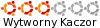tak . to stacjonarny .
1
Kod: Zaznacz cały
$ lsb_release -a
No LSB modules are available.
Distributor ID: Ubuntu
Description: Ubuntu 16.04 LTS
Release: 16.04
Codename: xenial
2.
Kod: Zaznacz cały
iwconfig
enp3s0 no wireless extensions.
lo no wireless extensions.
wlxe8de270ebceb IEEE 802.11bgn ESSID:"HUAWEI-E5373-92F3"
Mode:Managed Frequency:2.437 GHz Access Point: EC:CB:30:C8:92:F3
Bit Rate=72.2 Mb/s Tx-Power=20 dBm
Retry short limit:7 RTS thr=2347 B Fragment thr:off
Power Management:off
Link Quality=70/70 Signal level=-34 dBm
Rx invalid nwid:0 Rx invalid crypt:0 Rx invalid frag:0
Tx excessive retries:0 Invalid misc:17 Missed beacon:0
3
nie jestem pewien czy o to tobie chodziło z tym interfejsem . Nie znam sie wiec troche strzelam

Domyślam się ze interface to wlan0.

? a wynik tego niżej .
Kod: Zaznacz cały
iw wlan0 get power_save
Usage: iw [options] command
Options:
--debug enable netlink debugging
--version show version (3.17)
Commands:
help [command]
Print usage for all or a specific command, e.g.
"help wowlan" or "help wowlan enable".
event [-t] [-r] [-f]
Monitor events from the kernel.
-t - print timestamp
-r - print relative timstamp
-f - print full frame for auth/assoc etc.
features
commands
list all known commands and their decimal & hex value
phy
list
List all wireless devices and their capabilities.
phy <phyname> info
Show capabilities for the specified wireless device.
dev
List all network interfaces for wireless hardware.
dev <devname> info
Show information for this interface.
dev <devname> del
Remove this virtual interface
dev <devname> interface add <name> type <type> [mesh_id <meshid>] [4addr on|off] [flags <flag>*]
phy <phyname> interface add <name> type <type> [mesh_id <meshid>] [4addr on|off] [flags <flag>*]
Add a new virtual interface with the given configuration.
Valid interface types are: managed, ibss, monitor, mesh, wds.
The flags are only used for monitor interfaces, valid flags are:
none: no special flags
fcsfail: show frames with FCS errors
control: show control frames
otherbss: show frames from other BSSes
cook: use cooked mode
active: use active mode (ACK incoming unicast packets)
The mesh_id is used only for mesh mode.
dev <devname> ibss join <SSID> <freq in MHz> [HT20|HT40+|HT40-|NOHT|5MHZ|10MHZ] [fixed-freq] [<fixed bssid>] [beacon-interval <TU>] [basic-rates <rate in Mbps,rate2,...>] [mcast-rate <rate in Mbps>] [key d:0:abcde]
Join the IBSS cell with the given SSID, if it doesn't exist create
it on the given frequency. When fixed frequency is requested, don't
join/create a cell on a different frequency. When a fixed BSSID is
requested use that BSSID and do not adopt another cell's BSSID even
if it has higher TSF and the same SSID. If an IBSS is created, create
it with the specified basic-rates, multicast-rate and beacon-interval.
dev <devname> ibss leave
Leave the current IBSS cell.
dev <devname> station dump
List all stations known, e.g. the AP on managed interfaces
dev <devname> station set <MAC address> mesh_power_mode <active|light|deep>
Set link-specific mesh power mode for this station
dev <devname> station set <MAC address> vlan <ifindex>
Set an AP VLAN for this station.
dev <devname> station set <MAC address> plink_action <open|block>
Set mesh peer link action for this station (peer).
dev <devname> station del <MAC address>
Remove the given station entry (use with caution!)
dev <devname> station get <MAC address>
Get information for a specific station.
dev <devname> survey dump
List all gathered channel survey data
dev <devname> mesh leave
Leave a mesh.
dev <devname> mesh join <mesh ID> [[freq <freq in MHz> <HT20|HT40+|HT40-|NOHT>] [basic-rates <rate in Mbps,rate2,...>]], [mcast-rate <rate in Mbps>] [beacon-interval <time in TUs>] [dtim-period <value>] [vendor_sync on|off] [<param>=<value>]*
Join a mesh with the given mesh ID with frequency, basic-rates,
mcast-rate and mesh parameters. Basic-rates are applied only if
frequency is provided.
dev <devname> mpath dump
List known mesh paths.
dev <devname> mpath set <destination MAC address> next_hop <next hop MAC address>
Set an existing mesh path's next hop.
dev <devname> mpath new <destination MAC address> next_hop <next hop MAC address>
Create a new mesh path (instead of relying on automatic discovery).
dev <devname> mpath del <MAC address>
Remove the mesh path to the given node.
dev <devname> mpath get <MAC address>
Get information on mesh path to the given node.
dev <devname> scan [-u] [freq <freq>*] [ies <hex as 00:11:..>] [meshid <meshid>] [lowpri,flush,ap-force] [ssid <ssid>*|passive]
Scan on the given frequencies and probe for the given SSIDs
(or wildcard if not given) unless passive scanning is requested.
If -u is specified print unknown data in the scan results.
Specified (vendor) IEs must be well-formed.
dev <devname> scan trigger [freq <freq>*] [ies <hex as 00:11:..>] [meshid <meshid>] [lowpri,flush,ap-force] [ssid <ssid>*|passive]
Trigger a scan on the given frequencies with probing for the given
SSIDs (or wildcard if not given) unless passive scanning is requested.
dev <devname> scan dump [-u]
Dump the current scan results. If -u is specified, print unknown
data in scan results.
reg get
Print out the kernel's current regulatory domain information.
reg set <ISO/IEC 3166-1 alpha2>
Notify the kernel about the current regulatory domain.
dev <devname> auth <SSID> <bssid> <type:open|shared> <freq in MHz> [key 0:abcde d:1:6162636465]
Authenticate with the given network.
dev <devname> connect [-w] <SSID> [<freq in MHz>] [<bssid>] [key 0:abcde d:1:6162636465]
Join the network with the given SSID (and frequency, BSSID).
With -w, wait for the connect to finish or fail.
dev <devname> disconnect
Disconnect from the current network.
dev <devname> link
Print information about the current link, if any.
dev <devname> offchannel <freq> <duration>
Leave operating channel and go to the given channel for a while.
dev <devname> cqm rssi <threshold|off> [<hysteresis>]
Set connection quality monitor RSSI threshold.
phy <phyname> wowlan show
Show WoWLAN status.
phy <phyname> wowlan disable
Disable WoWLAN.
phy <phyname> wowlan enable [any] [disconnect] [magic-packet] [gtk-rekey-failure] [eap-identity-request] [4way-handshake] [rfkill-release] [tcp <config-file>] [patterns [offset1+]<pattern1> ...]
Enable WoWLAN with the given triggers.
Each pattern is given as a bytestring with '-' in places where any byte
may be present, e.g. 00:11:22:-:44 will match 00:11:22:33:44 and
00:11:22:33:ff:44 etc.
Offset and pattern should be separated by '+', e.g. 18+43:34:00:12 will match '43:34:00:12' after 18 bytes of offset in Rx packet.
The TCP configuration file contains:
source=ip[:port]
dest=ip:port@mac
data=<hex data packet>
data.interval=seconds
[wake=<hex packet with masked out bytes indicated by '-'>]
[data.seq=len,offset[,start]]
[data.tok=len,offset,<token stream>]
phy <phyname> coalesce show
Show coalesce status.
phy <phyname> coalesce disable
Disable coalesce.
phy <phyname> coalesce enable <config-file>
Enable coalesce with given configuration.
The configuration file contains coalesce rules:
delay=<delay>
condition=<condition>
patterns=<[offset1+]<pattern1>,<[offset2+]<pattern2>,...>
delay=<delay>
condition=<condition>
patterns=<[offset1+]<pattern1>,<[offset2+]<pattern2>,...>
...
delay: maximum coalescing delay in msec.
condition: 1/0 i.e. 'not match'/'match' the patterns
patterns: each pattern is given as a bytestring with '-' in
places where any byte may be present, e.g. 00:11:22:-:44 will
match 00:11:22:33:44 and 00:11:22:33:ff:44 etc. Offset and
pattern should be separated by '+', e.g. 18+43:34:00:12 will
match '43:34:00:12' after 18 bytes of offset in Rx packet.
dev <devname> roc start <freq> <time in ms>
wdev <idx> p2p stop
wdev <idx> p2p start
phy <phyname> set antenna <bitmap> | all | <tx bitmap> <rx bitmap>
Set a bitmap of allowed antennas to use for TX and RX.
The driver may reject antenna configurations it cannot support.
dev <devname> set txpower <auto|fixed|limit> [<tx power in mBm>]
Specify transmit power level and setting type.
phy <phyname> set txpower <auto|fixed|limit> [<tx power in mBm>]
Specify transmit power level and setting type.
phy <phyname> set distance <auto|distance>
Enable ACK timeout estimation algorithm (dynack) or set appropriate
coverage class for given link distance in meters.
To disable dynack set valid value for coverage class.
Valid values: 0 - 114750
phy <phyname> set coverage <coverage class>
Set coverage class (1 for every 3 usec of air propagation time).
Valid values: 0 - 255.
phy <phyname> set netns <pid>
Put this wireless device into a different network namespace
phy <phyname> set retry [short <limit>] [long <limit>]
Set retry limit.
phy <phyname> set rts <rts threshold|off>
Set rts threshold.
phy <phyname> set frag <fragmentation threshold|off>
Set fragmentation threshold.
dev <devname> set channel <channel> [HT20|HT40+|HT40-]
phy <phyname> set channel <channel> [HT20|HT40+|HT40-]
dev <devname> set freq <freq> [HT20|HT40+|HT40-]
dev <devname> set freq <control freq> [20|40|80|80+80|160] [<center freq 1>] [<center freq 2>]
phy <phyname> set freq <freq> [HT20|HT40+|HT40-]
Set frequency/channel the hardware is using, including HT
configuration.
phy <phyname> set name <new name>
Rename this wireless device.
dev <devname> set mcast_rate <rate in Mbps>
Set the multicast bitrate.
dev <devname> set peer <MAC address>
Set interface WDS peer.
dev <devname> set noack_map <map>
Set the NoAck map for the TIDs. (0x0009 = BE, 0x0006 = BK, 0x0030 = VI, 0x00C0 = VO)
dev <devname> set 4addr <on|off>
Set interface 4addr (WDS) mode.
dev <devname> set type <type>
Set interface type/mode.
Valid interface types are: managed, ibss, monitor, mesh, wds.
dev <devname> set meshid <meshid>
dev <devname> set monitor <flag>*
Set monitor flags. Valid flags are:
none: no special flags
fcsfail: show frames with FCS errors
control: show control frames
otherbss: show frames from other BSSes
cook: use cooked mode
active: use active mode (ACK incoming unicast packets)
dev <devname> set mesh_param <param>=<value> [<param>=<value>]*
Set mesh parameter (run command without any to see available ones).
dev <devname> set power_save <on|off>
Set power save state to on or off.
dev <devname> set bitrates [legacy-<2.4|5> <legacy rate in Mbps>*] [ht-mcs-<2.4|5> <MCS index>*] [vht-mcs-<2.4|5> <NSS:MCSx,MCSy... | NSS:MCSx-MCSy>*] [sgi-2.4|lgi-2.4] [sgi-5|lgi-5]
Sets up the specified rate masks.
Not passing any arguments would clear the existing mask (if any).
dev <devname> get mesh_param [<param>]
Retrieve mesh parameter (run command without any to see available ones).
dev <devname> get power_save <param>
Retrieve power save state.
Commands that use the netdev ('dev') can also be given the
'wdev' instead to identify the device.
You can omit the 'phy' or 'dev' if the identification is unique,
e.g. "iw wlan0 info" or "iw phy0 info". (Don't when scripting.)
Do NOT screenscrape this tool, we don't consider its output stable.
marcin@marcin-MS-7817:~
dzięki za zainteresowanie no i czekam na odpowiedz .
Co więcej powiem .
Po wpisaniu w terminal ping gooogle pinguje już od 2h Internet śmiga nie przerywa .
ps. z innymi sieciami wi fi jest tak samo .