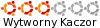Enable PipeWire on Ubuntu 22.04
This guide is only for original Ubuntu out-of-the-box packages. If you have added a custom PPA like pipewire-debian, you might get into conflicts.
Ubuntu 22.04 has PipeWire partially installed and enabled as it's used by browsers (WebRTC) for recoding the screeen under Wayland. We can enable remaining parts and use PipeWire for audio and Bluetooth instead of PulseAudio.
Starting from WirePlumber version 0.4.8 automatic Bluetooth profile switching (e.g. switching from A2DP to HSP/HFP when an application needs microphone access) is supported. Jammy (22.04) repos provide exactly version 0.4.8. So, we're good.
Unfortunately, aptX and AAC are not enabled because of patents and other technical reasons. However, looks like aptX will be available in coming 22.10 release. If you need these codecs in 22.04 you may use this PPA from @aglasgall which is based on universe, but rebuilds pipewire with additional packages for aptX and AAC from multiverse. Read the discussion here.
Based on Debian Wiki, but simplified for Ubuntu 22.04.
Install
Install codecs for LDAC (SBC is included out of the box):
Install remaining PipeWire packages and WirePlumber as the session manager:
Kod: Zaznacz cały
$ sudo apt install \
libspa-0.2-bluetooth \
pipewire-audio-client-libraries \
pipewire-media-session- \
wireplumber
Notice '-' at the end of 'pipewire-media-session'. This is to remove it in the same command, because 'wireplumber' will be used instead.
Start WirePlumber for your user:
Kod: Zaznacz cały
$ systemctl --user --now enable wireplumber.service
Configure
ALSA
Single step. Copy the config file from the PipeWire examples into your ALSA configuration directory:
Kod: Zaznacz cały
$ sudo cp /usr/share/doc/pipewire/examples/alsa.conf.d/99-pipewire-default.conf /etc/alsa/conf.d/
PulseAudio
Everything was done automatically by pipewire-pulse package, which should have been installed by wireplumber package as recommended. If not, install it yourself.
Bluetooth
Just remove this package and Bluetooth will be handled by PipeWire:
Kod: Zaznacz cały
$ sudo apt remove pulseaudio-module-bluetooth
Done
Reboot and check if it works by running: