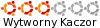Karty sieciowe, modemy, routery, WiFi, Bluetooth etc.
Pitek016
Piegowaty Guziec
Posty: 16 Rejestracja: 28 paź 2009, 19:12Płeć: MężczyznaWersja Ubuntu: 9.10Środowisko graficzne: GNOMEArchitektura: x86
Kontakt:
Post
autor: Pitek016 19 lis 2009, 12:52
To tak, wywaliłem sterownik od ndiswrapper, systemowy też poleceniem:
, ściągnąłem sterowniki do laptopa ze strony Toshiby, do mojego modelu, i teraz kiedy dodaje sterownik przez System --> Administracja -->Sterowniki Windows dla urządzeń bezprzewodowych po wybraniu net8187b.inf pojawia się okienko:
naciskam ok i pisze, że sprzęt obecny: tak.
lspci
Kod: Zaznacz cały
piotrek@A300-1EB:~$ lspci
00:00.0 Host bridge: Intel Corporation Mobile PM965/GM965/GL960 Memory Controller Hub (rev 03)
00:02.0 VGA compatible controller: Intel Corporation Mobile GM965/GL960 Integrated Graphics Controller (rev 03)
00:02.1 Display controller: Intel Corporation Mobile GM965/GL960 Integrated Graphics Controller (rev 03)
00:1a.0 USB Controller: Intel Corporation 82801H (ICH8 Family) USB UHCI Controller #4 (rev 03)
00:1a.1 USB Controller: Intel Corporation 82801H (ICH8 Family) USB UHCI Controller #5 (rev 03)
00:1a.7 USB Controller: Intel Corporation 82801H (ICH8 Family) USB2 EHCI Controller #2 (rev 03)
00:1b.0 Audio device: Intel Corporation 82801H (ICH8 Family) HD Audio Controller (rev 03)
00:1c.0 PCI bridge: Intel Corporation 82801H (ICH8 Family) PCI Express Port 1 (rev 03)
00:1c.4 PCI bridge: Intel Corporation 82801H (ICH8 Family) PCI Express Port 5 (rev 03)
00:1d.0 USB Controller: Intel Corporation 82801H (ICH8 Family) USB UHCI Controller #1 (rev 03)
00:1d.1 USB Controller: Intel Corporation 82801H (ICH8 Family) USB UHCI Controller #2 (rev 03)
00:1d.2 USB Controller: Intel Corporation 82801H (ICH8 Family) USB UHCI Controller #3 (rev 03)
00:1d.7 USB Controller: Intel Corporation 82801H (ICH8 Family) USB2 EHCI Controller #1 (rev 03)
00:1e.0 PCI bridge: Intel Corporation 82801 Mobile PCI Bridge (rev f3)
00:1f.0 ISA bridge: Intel Corporation 82801HEM (ICH8M) LPC Interface Controller (rev 03)
00:1f.1 IDE interface: Intel Corporation 82801HBM/HEM (ICH8M/ICH8M-E) IDE Controller (rev 03)
00:1f.2 SATA controller: Intel Corporation 82801HBM/HEM (ICH8M/ICH8M-E) SATA AHCI Controller (rev 03)
00:1f.3 SMBus: Intel Corporation 82801H (ICH8 Family) SMBus Controller (rev 03)
02:00.0 Ethernet controller: Realtek Semiconductor Co., Ltd. RTL8101E/RTL8102E PCI Express Fast Ethernet controller (rev 02)
06:06.0 FireWire (IEEE 1394): Ricoh Co Ltd R5C832 IEEE 1394 Controller (rev 05)
06:06.1 SD Host controller: Ricoh Co Ltd R5C822 SD/SDIO/MMC/MS/MSPro Host Adapter (rev 22)
06:06.2 System peripheral: Ricoh Co Ltd R5C592 Memory Stick Bus Host Adapter (rev 12)
06:06.3 System peripheral: Ricoh Co Ltd xD-Picture Card Controller (rev 12)
tomekgreen1985
Wytworny Kaczor
Posty: 316 Rejestracja: 21 mar 2008, 18:53Płeć: MężczyznaWersja Ubuntu: inny OSŚrodowisko graficzne: KDE PlasmaArchitektura: x86
Post
autor: tomekgreen1985 19 lis 2009, 15:01
Pitek016 pisze: To tak, wywaliłem sterownik od ndiswrapper, systemowy też poleceniem:
, ściągnąłem sterowniki do laptopa ze strony Toshiby, do mojego modelu, i teraz kiedy dodaje sterownik przez System --> Administracja -->Sterowniki Windows dla urządzeń bezprzewodowych po wybraniu net8187b.inf pojawia się okienko:
naciskam ok i pisze, że sprzęt obecny: tak.
lspci
Kod: Zaznacz cały
piotrek@A300-1EB:~$ lspci
00:00.0 Host bridge: Intel Corporation Mobile PM965/GM965/GL960 Memory Controller Hub (rev 03)
00:02.0 VGA compatible controller: Intel Corporation Mobile GM965/GL960 Integrated Graphics Controller (rev 03)
00:02.1 Display controller: Intel Corporation Mobile GM965/GL960 Integrated Graphics Controller (rev 03)
00:1a.0 USB Controller: Intel Corporation 82801H (ICH8 Family) USB UHCI Controller #4 (rev 03)
00:1a.1 USB Controller: Intel Corporation 82801H (ICH8 Family) USB UHCI Controller #5 (rev 03)
00:1a.7 USB Controller: Intel Corporation 82801H (ICH8 Family) USB2 EHCI Controller #2 (rev 03)
00:1b.0 Audio device: Intel Corporation 82801H (ICH8 Family) HD Audio Controller (rev 03)
00:1c.0 PCI bridge: Intel Corporation 82801H (ICH8 Family) PCI Express Port 1 (rev 03)
00:1c.4 PCI bridge: Intel Corporation 82801H (ICH8 Family) PCI Express Port 5 (rev 03)
00:1d.0 USB Controller: Intel Corporation 82801H (ICH8 Family) USB UHCI Controller #1 (rev 03)
00:1d.1 USB Controller: Intel Corporation 82801H (ICH8 Family) USB UHCI Controller #2 (rev 03)
00:1d.2 USB Controller: Intel Corporation 82801H (ICH8 Family) USB UHCI Controller #3 (rev 03)
00:1d.7 USB Controller: Intel Corporation 82801H (ICH8 Family) USB2 EHCI Controller #1 (rev 03)
00:1e.0 PCI bridge: Intel Corporation 82801 Mobile PCI Bridge (rev f3)
00:1f.0 ISA bridge: Intel Corporation 82801HEM (ICH8M) LPC Interface Controller (rev 03)
00:1f.1 IDE interface: Intel Corporation 82801HBM/HEM (ICH8M/ICH8M-E) IDE Controller (rev 03)
00:1f.2 SATA controller: Intel Corporation 82801HBM/HEM (ICH8M/ICH8M-E) SATA AHCI Controller (rev 03)
00:1f.3 SMBus: Intel Corporation 82801H (ICH8 Family) SMBus Controller (rev 03)
02:00.0 Ethernet controller: Realtek Semiconductor Co., Ltd. RTL8101E/RTL8102E PCI Express Fast Ethernet controller (rev 02)
06:06.0 FireWire (IEEE 1394): Ricoh Co Ltd R5C832 IEEE 1394 Controller (rev 05)
06:06.1 SD Host controller: Ricoh Co Ltd R5C822 SD/SDIO/MMC/MS/MSPro Host Adapter (rev 22)
06:06.2 System peripheral: Ricoh Co Ltd R5C592 Memory Stick Bus Host Adapter (rev 12)
06:06.3 System peripheral: Ricoh Co Ltd xD-Picture Card Controller (rev 12)
To dobrze pokazuje u mnie też ten sam komunikat wywala, ale ndiswrapper działa. I dalej tylko wyszukuje sieci, a nie łączy ?
Linux Mint 9 Isadora oraz Debian Sid AMD Athlon 2 x 2.8 + 3 GB Ram +WD 500GB + GF 6150 SE 256 MB + MP61PME-S2P
Pitek016
Piegowaty Guziec
Posty: 16 Rejestracja: 28 paź 2009, 19:12Płeć: MężczyznaWersja Ubuntu: 9.10Środowisko graficzne: GNOMEArchitektura: x86
Kontakt:
Post
autor: Pitek016 19 lis 2009, 15:17
Tak, sieć wyszuka, próbuje łączyć i nadal nic.
tomekgreen1985
Wytworny Kaczor
Posty: 316 Rejestracja: 21 mar 2008, 18:53Płeć: MężczyznaWersja Ubuntu: inny OSŚrodowisko graficzne: KDE PlasmaArchitektura: x86
Post
autor: tomekgreen1985 19 lis 2009, 15:42
Pitek016 pisze: Tak, sieć wyszuka, próbuje łączyć i nadal nic.
A za pomocą jakiego programu się łączysz? A może masz coś nie tak z IP przydzielaniem albo sam nie wiem. Spróbuj jeszcze:
Kod: Zaznacz cały
sudo ifconfig wlan0 ap 76:9D:3A:2F:52:97
sudo iwlist
Pokaż co wyskoczy.
Linux Mint 9 Isadora oraz Debian Sid AMD Athlon 2 x 2.8 + 3 GB Ram +WD 500GB + GF 6150 SE 256 MB + MP61PME-S2P
Pitek016
Piegowaty Guziec
Posty: 16 Rejestracja: 28 paź 2009, 19:12Płeć: MężczyznaWersja Ubuntu: 9.10Środowisko graficzne: GNOMEArchitektura: x86
Kontakt:
Post
autor: Pitek016 19 lis 2009, 18:53
łącze za pomocą NM,
Kod: Zaznacz cały
piotrek@A300-1EB:~$ sudo ifconfig wlan0 ap 76:9D:3A:2F:52:97
[sudo] password for piotrek:
ap: Unknown host
ifconfig: `--help' gives usage information.
Kod: Zaznacz cały
piotrek@A300-1EB:~$ sudo iwlist
Usage: iwlist [interface] scanning [essid NNN] [last]
[interface] frequency
[interface] channel
[interface] bitrate
[interface] rate
[interface] encryption
[interface] keys
[interface] power
[interface] txpower
[interface] retry
[interface] ap
[interface] accesspoints
[interface] peers
[interface] event
[interface] auth
[interface] wpakeys
[interface] genie
[interface] modulation
tomekgreen1985
Wytworny Kaczor
Posty: 316 Rejestracja: 21 mar 2008, 18:53Płeć: MężczyznaWersja Ubuntu: inny OSŚrodowisko graficzne: KDE PlasmaArchitektura: x86
Post
autor: tomekgreen1985 19 lis 2009, 20:37
Pitek016 pisze: łącze za pomocą NM,
Kod: Zaznacz cały
piotrek@A300-1EB:~$ sudo ifconfig wlan0 ap 76:9D:3A:2F:52:97
[sudo] password for piotrek:
ap: Unknown host
ifconfig: `--help' gives usage information.
Kod: Zaznacz cały
piotrek@A300-1EB:~$ sudo iwlist
Usage: iwlist [interface] scanning [essid NNN] [last]
[interface] frequency
[interface] channel
[interface] bitrate
[interface] rate
[interface] encryption
[interface] keys
[interface] power
[interface] txpower
[interface] retry
[interface] ap
[interface] accesspoints
[interface] peers
[interface] event
[interface] auth
[interface] wpakeys
[interface] genie
[interface] modulation
sorki pomyliło mi się chodziło o:
Kod: Zaznacz cały
sudo iwconfig wlan0 ap 76:9D:3A:2F:52:97
sudo iwconfig
Od siebie polecem WICD zamiast NM.
Linux Mint 9 Isadora oraz Debian Sid AMD Athlon 2 x 2.8 + 3 GB Ram +WD 500GB + GF 6150 SE 256 MB + MP61PME-S2P
Suchy_szper
Piegowaty Guziec
Posty: 21 Rejestracja: 22 cze 2009, 20:38Płeć: MężczyznaWersja Ubuntu: 12.10Środowisko graficzne: GNOMEArchitektura: x86
Kontakt:
Post
autor: Suchy_szper 18 lis 2010, 22:01
Witam, mam Toshiba Satellite l500 z nieszczęsną kartą wifi RTL8187b - na sterownikach z xp jakoś mi nie biegał, NetworkManager mi się rozłączał. Zainstalowałem ostatnio compat-wireless-2010-11-18.tar.bz2 - jednak po każdej aktualizacji jąderka trzeba instalować ponownie. W wolnym czasie napiszę co i jak trzeba zrobić aby karta zadziałała.
Użytkownicy przeglądający to forum: Obecnie na forum nie ma żadnego zarejestrowanego użytkownika i 7 gości