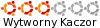A więc komendy z linuxa i wyniki:
Kod: Zaznacz cały
pesiv@pesiv:~$ top
top - 20:52:10 up 4 min, 4 users, load average: 0.93, 0.86, 0.41
Tasks: 158 total, 2 running, 154 sleeping, 0 stopped, 2 zombie
Cpu(s): 91.7%us, 8.3%sy, 0.0%ni, 0.0%id, 0.0%wa, 0.0%hi, 0.0%si, 0.0%st
Mem: 1930860k total, 756880k used, 1173980k free, 72940k buffers
Swap: 2488316k total, 0k used, 2488316k free, 287640k cached
PID USER PR NI VIRT RES SHR S %CPU %MEM TIME+ COMMAND
2020 pesiv 20 0 499m 110m 31m R 78.8 5.9 0:58.20 firefox
1294 root 20 0 46104 26m 9888 S 9.9 1.4 0:11.88 Xorg
2030 pesiv 20 0 101m 15m 11m S 5.6 0.8 0:01.95 gnome-terminal
1642 pesiv 20 0 51088 17m 10m S 5.0 0.9 0:03.52 compiz
2124 pesiv 20 0 2632 1144 848 R 0.7 0.1 0:00.26 top
1614 pesiv 20 0 4916 2024 668 S 0.3 0.1 0:00.61 dbus-daemon
1625 pesiv 20 0 100m 12m 9260 S 0.3 0.7 0:00.53 gnome-settings-
1699 pesiv 20 0 78076 21m 10m S 0.3 1.1 0:00.87 indicator-weath
1721 pesiv 20 0 30988 10m 8308 S 0.3 0.6 0:00.61 gtk-window-deco
1904 pesiv 30 10 21136 11m 3160 S 0.3 0.6 0:00.47 desktopcouch-se
1949 pesiv 20 0 95556 42m 13m S 0.3 2.2 0:06.69 ubuntuone-syncd
1 root 20 0 2920 1756 1216 S 0.0 0.1 0:00.63 init
2 root 20 0 0 0 0 S 0.0 0.0 0:00.00 kthreadd
3 root 20 0 0 0 0 S 0.0 0.0 0:00.07 ksoftirqd/0
4 root 20 0 0 0 0 S 0.0 0.0 0:00.00 kworker/0:0
Kod: Zaznacz cały
pesiv@pesiv:~$ lspci -k
00:00.0 Host bridge: ATI Technologies Inc RS690 Host Bridge
Subsystem: ATI Technologies Inc RS690 Host Bridge
Kernel modules: ati-agp
00:01.0 PCI bridge: ATI Technologies Inc RS690 PCI to PCI Bridge (Internal gfx)
Kernel modules: shpchp
00:07.0 PCI bridge: ATI Technologies Inc RS690 PCI to PCI Bridge (PCI Express Port 3)
Kernel driver in use: pcieport
Kernel modules: shpchp
00:12.0 SATA controller: ATI Technologies Inc SB600 Non-Raid-5 SATA
Subsystem: Micro-Star International Co., Ltd. K9AG Neo2
Kernel driver in use: ahci
Kernel modules: ahci
00:13.0 USB Controller: ATI Technologies Inc SB600 USB (OHCI0)
Subsystem: Micro-Star International Co., Ltd. Device 7327
Kernel driver in use: ohci_hcd
00:13.1 USB Controller: ATI Technologies Inc SB600 USB (OHCI1)
Subsystem: Micro-Star International Co., Ltd. Device 7327
Kernel driver in use: ohci_hcd
00:13.2 USB Controller: ATI Technologies Inc SB600 USB (OHCI2)
Subsystem: Micro-Star International Co., Ltd. Device 7327
Kernel driver in use: ohci_hcd
00:13.3 USB Controller: ATI Technologies Inc SB600 USB (OHCI3)
Subsystem: Micro-Star International Co., Ltd. Device 7327
Kernel driver in use: ohci_hcd
00:13.4 USB Controller: ATI Technologies Inc SB600 USB (OHCI4)
Subsystem: Micro-Star International Co., Ltd. Device 7327
Kernel driver in use: ohci_hcd
00:13.5 USB Controller: ATI Technologies Inc SB600 USB Controller (EHCI)
Subsystem: Micro-Star International Co., Ltd. Device 7327
Kernel driver in use: ehci_hcd
00:14.0 SMBus: ATI Technologies Inc SBx00 SMBus Controller (rev 13)
Subsystem: Micro-Star International Co., Ltd. Device 7327
Kernel modules: sp5100_tco, i2c-piix4
00:14.1 IDE interface: ATI Technologies Inc SB600 IDE
Subsystem: Micro-Star International Co., Ltd. Device 7327
Kernel driver in use: pata_atiixp
Kernel modules: pata_atiixp
00:14.2 Audio device: ATI Technologies Inc SBx00 Azalia (Intel HDA)
Subsystem: Micro-Star International Co., Ltd. Device 7327
Kernel driver in use: HDA Intel
Kernel modules: snd-hda-intel
00:14.3 ISA bridge: ATI Technologies Inc SB600 PCI to LPC Bridge
Subsystem: Micro-Star International Co., Ltd. Device 7327
00:14.4 PCI bridge: ATI Technologies Inc SBx00 PCI to PCI Bridge
00:18.0 Host bridge: Advanced Micro Devices [AMD] K8 [Athlon64/Opteron] HyperTransport Technology Configuration
00:18.1 Host bridge: Advanced Micro Devices [AMD] K8 [Athlon64/Opteron] Address Map
00:18.2 Host bridge: Advanced Micro Devices [AMD] K8 [Athlon64/Opteron] DRAM Controller
00:18.3 Host bridge: Advanced Micro Devices [AMD] K8 [Athlon64/Opteron] Miscellaneous Control
Kernel driver in use: k8temp
Kernel modules: k8temp
01:05.0 VGA compatible controller: ATI Technologies Inc RS690 [Radeon X1200 Series]
Subsystem: Micro-Star International Co., Ltd. K9AG Neo2
Kernel driver in use: radeon
Kernel modules: radeon
01:05.2 Audio device: ATI Technologies Inc Radeon X1200 Series Audio Controller
Subsystem: ATI Technologies Inc Radeon X1200 Series Audio Controller
Kernel driver in use: HDA Intel
Kernel modules: snd-hda-intel
02:00.0 Ethernet controller: Realtek Semiconductor Co., Ltd. RTL8111/8168B PCI Express Gigabit Ethernet controller (rev 01)
Subsystem: Micro-Star International Co., Ltd. Device 327c
Kernel driver in use: r8169
Kernel modules: r8169
03:00.0 FireWire (IEEE 1394): VIA Technologies, Inc. VT6306/7/8 [Fire II(M)] IEEE 1394 OHCI Controller (rev c0)
Subsystem: Device 0574:086c
Kernel driver in use: firewire_ohci
Kernel modules: firewire-ohci
pesiv@pesiv:~$
Kod: Zaznacz cały
[ 0.110003] pnp 00:05: [io 0x03f7]
[ 0.110009] pnp 00:05: [irq 6]
[ 0.110012] pnp 00:05: [dma 2]
[ 0.110085] pnp 00:05: Plug and Play ACPI device, IDs PNP0700 (active)
[ 0.110423] pnp 00:06: [io 0x0378-0x037f]
[ 0.110429] pnp 00:06: [irq 7]
[ 0.110432] pnp 00:06: [dma 0 disabled]
[ 0.110575] pnp 00:06: Plug and Play ACPI device, IDs PNP0400 (active)
[ 0.110638] pnp 00:07: [mem 0xfed00000-0xfed003ff]
[ 0.110672] pnp 00:07: Plug and Play ACPI device, IDs PNP0103 (active)
[ 0.110728] pnp 00:08: [mem 0xfec00000-0xfec00fff]
[ 0.110731] pnp 00:08: [mem 0xfee00000-0xfee00fff]
[ 0.110798] system 00:08: [mem 0xfec00000-0xfec00fff] could not be reserved
[ 0.110802] system 00:08: [mem 0xfee00000-0xfee00fff] has been reserved
[ 0.110806] system 00:08: Plug and Play ACPI device, IDs PNP0c02 (active)
[ 0.110929] pnp 00:09: [io 0x0010-0x001f]
[ 0.110932] pnp 00:09: [io 0x0022-0x003f]
[ 0.110935] pnp 00:09: [io 0x0062-0x0063]
[ 0.110938] pnp 00:09: [io 0x0065-0x006f]
[ 0.110941] pnp 00:09: [io 0x0072-0x007f]
[ 0.110943] pnp 00:09: [io 0x0080]
[ 0.110946] pnp 00:09: [io 0x0084-0x0086]
[ 0.110949] pnp 00:09: [io 0x0088]
[ 0.110951] pnp 00:09: [io 0x008c-0x008e]
[ 0.110954] pnp 00:09: [io 0x0090-0x009f]
[ 0.110957] pnp 00:09: [io 0x00a2-0x00bf]
[ 0.110959] pnp 00:09: [io 0x00b1]
[ 0.110962] pnp 00:09: [io 0x00e0-0x00ef]
[ 0.110968] pnp 00:09: [io 0x04d0-0x04d1]
[ 0.110970] pnp 00:09: [io 0x040b]
[ 0.110973] pnp 00:09: [io 0x04d6]
[ 0.110976] pnp 00:09: [io 0x0c00-0x0c01]
[ 0.110978] pnp 00:09: [io 0x0c14]
[ 0.110981] pnp 00:09: [io 0x0c50-0x0c51]
[ 0.110983] pnp 00:09: [io 0x0c52]
[ 0.110986] pnp 00:09: [io 0x0c6c]
[ 0.110988] pnp 00:09: [io 0x0c6f]
[ 0.110991] pnp 00:09: [io 0x0cd0-0x0cd1]
[ 0.110994] pnp 00:09: [io 0x0cd2-0x0cd3]
[ 0.110996] pnp 00:09: [io 0x0cd4-0x0cd5]
[ 0.110999] pnp 00:09: [io 0x0cd6-0x0cd7]
[ 0.111002] pnp 00:09: [io 0x0cd8-0x0cdf]
[ 0.111005] pnp 00:09: [io 0x0800-0x089f]
[ 0.111007] pnp 00:09: [io 0x0b10-0x0b1f]
[ 0.111010] pnp 00:09: [io 0x0000-0xffffffff disabled]
[ 0.111013] pnp 00:09: [io 0x0900-0x090f]
[ 0.111016] pnp 00:09: [io 0x0910-0x091f]
[ 0.111019] pnp 00:09: [io 0xfe00-0xfefe]
[ 0.111021] pnp 00:09: [mem 0xffb80000-0xffbfffff]
[ 0.111024] pnp 00:09: [mem 0xfff80000-0xffffffff]
[ 0.111139] system 00:09: [io 0x04d0-0x04d1] has been reserved
[ 0.111142] system 00:09: [io 0x040b] has been reserved
[ 0.111146] system 00:09: [io 0x04d6] has been reserved
[ 0.111149] system 00:09: [io 0x0c00-0x0c01] has been reserved
[ 0.111157] system 00:09: [io 0x0c14] has been reserved
[ 0.111160] system 00:09: [io 0x0c50-0x0c51] has been reserved
[ 0.111164] system 00:09: [io 0x0c52] has been reserved
[ 0.111167] system 00:09: [io 0x0c6c] has been reserved
[ 0.111171] system 00:09: [io 0x0c6f] has been reserved
[ 0.111174] system 00:09: [io 0x0cd0-0x0cd1] has been reserved
[ 0.111178] system 00:09: [io 0x0cd2-0x0cd3] has been reserved
[ 0.111182] system 00:09: [io 0x0cd4-0x0cd5] has been reserved
[ 0.111186] system 00:09: [io 0x0cd6-0x0cd7] has been reserved
[ 0.111189] system 00:09: [io 0x0cd8-0x0cdf] has been reserved
[ 0.111193] system 00:09: [io 0x0800-0x089f] has been reserved
[ 0.111197] system 00:09: [io 0x0b10-0x0b1f] has been reserved
[ 0.111201] system 00:09: [io 0x0900-0x090f] has been reserved
[ 0.111204] system 00:09: [io 0x0910-0x091f] has been reserved
[ 0.111208] system 00:09: [io 0xfe00-0xfefe] has been reserved
[ 0.111212] system 00:09: [mem 0xffb80000-0xffbfffff] has been reserved
[ 0.111216] system 00:09: [mem 0xfff80000-0xffffffff] has been reserved
[ 0.111220] system 00:09: Plug and Play ACPI device, IDs PNP0c02 (active)
[ 0.111254] pnp 00:0a: [io 0x0060]
[ 0.111257] pnp 00:0a: [io 0x0064]
[ 0.111265] pnp 00:0a: [irq 1]
[ 0.111302] pnp 00:0a: Plug and Play ACPI device, IDs PNP0303 PNP030b (active)
[ 0.111432] pnp 00:0b: [io 0x0000-0xffffffff disabled]
[ 0.111435] pnp 00:0b: [io 0x0600-0x06df]
[ 0.111438] pnp 00:0b: [io 0x0ae0-0x0aef]
[ 0.111496] system 00:0b: [io 0x0600-0x06df] has been reserved
[ 0.111500] system 00:0b: [io 0x0ae0-0x0aef] has been reserved
[ 0.111504] system 00:0b: Plug and Play ACPI device, IDs PNP0c02 (active)
[ 0.111543] pnp 00:0c: [mem 0xe0000000-0xefffffff]
[ 0.111596] system 00:0c: [mem 0xe0000000-0xefffffff] has been reserved
[ 0.111600] system 00:0c: Plug and Play ACPI device, IDs PNP0c02 (active)
[ 0.111673] pnp 00:0d: [mem 0x78000000-0x7fffffff]
[ 0.111729] system 00:0d: [mem 0x78000000-0x7fffffff] has been reserved
[ 0.111733] system 00:0d: Plug and Play ACPI device, IDs PNP0c02 (active)
[ 0.111957] pnp 00:0e: [mem 0x00000000-0x0009ffff]
[ 0.111961] pnp 00:0e: [mem 0x000c0000-0x000cffff]
[ 0.111964] pnp 00:0e: [mem 0x000e0000-0x000fffff]
[ 0.111966] pnp 00:0e: [mem 0x00100000-0x77ffffff]
[ 0.111969] pnp 00:0e: [mem 0xfec00000-0xffffffff]
[ 0.112077] system 00:0e: [mem 0x00000000-0x0009ffff] could not be reserved
[ 0.112081] system 00:0e: [mem 0x000c0000-0x000cffff] could not be reserved
[ 0.112085] system 00:0e: [mem 0x000e0000-0x000fffff] could not be reserved
[ 0.112089] system 00:0e: [mem 0x00100000-0x77ffffff] could not be reserved
[ 0.112093] system 00:0e: [mem 0xfec00000-0xffffffff] could not be reserved
[ 0.112098] system 00:0e: Plug and Play ACPI device, IDs PNP0c01 (active)
[ 0.112236] pnp: PnP ACPI: found 15 devices
[ 0.112239] ACPI: ACPI bus type pnp unregistered
[ 0.112243] PnPBIOS: Disabled by ACPI PNP
[ 0.149191] pci 0000:00:01.0: PCI bridge to [bus 01-01]
[ 0.149196] pci 0000:00:01.0: bridge window [io 0xc000-0xcfff]
[ 0.149201] pci 0000:00:01.0: bridge window [mem 0xfe800000-0xfe9fffff]
[ 0.149207] pci 0000:00:01.0: bridge window [mem 0xf0000000-0xf7ffffff 64bit pref]
[ 0.149212] pci 0000:00:07.0: PCI bridge to [bus 02-02]
[ 0.149216] pci 0000:00:07.0: bridge window [io 0xd000-0xdfff]
[ 0.149220] pci 0000:00:07.0: bridge window [mem 0xfea00000-0xfeafffff]
[ 0.149224] pci 0000:00:07.0: bridge window [mem pref disabled]
[ 0.149230] pci 0000:00:14.4: PCI bridge to [bus 03-03]
[ 0.149234] pci 0000:00:14.4: bridge window [io 0xe000-0xefff]
[ 0.149241] pci 0000:00:14.4: bridge window [mem 0xfeb00000-0xfebfffff]
[ 0.149246] pci 0000:00:14.4: bridge window [mem pref disabled]
[ 0.149265] pci 0000:00:07.0: setting latency timer to 64
[ 0.149276] pci_bus 0000:00: resource 4 [io 0x0000-0x0cf7]
[ 0.149279] pci_bus 0000:00: resource 5 [io 0x0d00-0xffff]
[ 0.149282] pci_bus 0000:00: resource 6 [mem 0x000a0000-0x000bffff]
[ 0.149285] pci_bus 0000:00: resource 7 [mem 0x000d0000-0x000dffff]
[ 0.149289] pci_bus 0000:00: resource 8 [mem 0x78000000-0xdfffffff]
[ 0.149292] pci_bus 0000:00: resource 9 [mem 0xf0000000-0xfebfffff]
[ 0.149296] pci_bus 0000:01: resource 0 [io 0xc000-0xcfff]
[ 0.149299] pci_bus 0000:01: resource 1 [mem 0xfe800000-0xfe9fffff]
[ 0.149303] pci_bus 0000:01: resource 2 [mem 0xf0000000-0xf7ffffff 64bit pref]
[ 0.149306] pci_bus 0000:02: resource 0 [io 0xd000-0xdfff]
[ 0.149310] pci_bus 0000:02: resource 1 [mem 0xfea00000-0xfeafffff]
[ 0.149313] pci_bus 0000:03: resource 0 [io 0xe000-0xefff]
[ 0.149316] pci_bus 0000:03: resource 1 [mem 0xfeb00000-0xfebfffff]
[ 0.149320] pci_bus 0000:03: resource 4 [io 0x0000-0x0cf7]
[ 0.149323] pci_bus 0000:03: resource 5 [io 0x0d00-0xffff]
[ 0.149326] pci_bus 0000:03: resource 6 [mem 0x000a0000-0x000bffff]
[ 0.149330] pci_bus 0000:03: resource 7 [mem 0x000d0000-0x000dffff]
[ 0.149333] pci_bus 0000:03: resource 8 [mem 0x78000000-0xdfffffff]
[ 0.149337] pci_bus 0000:03: resource 9 [mem 0xf0000000-0xfebfffff]
[ 0.149385] NET: Registered protocol family 2
[ 0.149462] IP route cache hash table entries: 32768 (order: 5, 131072 bytes)
[ 0.149791] TCP established hash table entries: 131072 (order: 8, 1048576 bytes)
[ 0.150532] TCP bind hash table entries: 65536 (order: 7, 524288 bytes)
[ 0.150948] TCP: Hash tables configured (established 131072 bind 65536)
[ 0.150952] TCP reno registered
[ 0.150958] UDP hash table entries: 512 (order: 2, 16384 bytes)
[ 0.150974] UDP-Lite hash table entries: 512 (order: 2, 16384 bytes)
[ 0.151081] NET: Registered protocol family 1
[ 0.256057] pci 0000:01:05.0: Boot video device
[ 0.256069] PCI: CLS 64 bytes, default 64
[ 0.256325] cpufreq-nforce2: No nForce2 chipset.
[ 0.256495] audit: initializing netlink socket (disabled)
[ 0.256508] type=2000 audit(1328129279.252:1): initialized
[ 0.269036] Trying to unpack rootfs image as initramfs...
[ 0.288302] highmem bounce pool size: 64 pages
[ 0.288310] HugeTLB registered 4 MB page size, pre-allocated 0 pages
[ 0.296228] VFS: Disk quotas dquot_6.5.2
[ 0.296316] Dquot-cache hash table entries: 1024 (order 0, 4096 bytes)
[ 0.297161] fuse init (API version 7.16)
[ 0.297288] msgmni has been set to 1681
[ 0.304258] Block layer SCSI generic (bsg) driver version 0.4 loaded (major 253)
[ 0.304302] io scheduler noop registered
[ 0.304305] io scheduler deadline registered
[ 0.304327] io scheduler cfq registered (default)
[ 0.304483] pcieport 0000:00:07.0: setting latency timer to 64
[ 0.304527] pcieport 0000:00:07.0: irq 40 for MSI/MSI-X
[ 0.304624] pci_hotplug: PCI Hot Plug PCI Core version: 0.5
[ 0.304657] pciehp: PCI Express Hot Plug Controller Driver version: 0.4
[ 0.304845] input: Power Button as /devices/LNXSYSTM:00/device:00/PNP0C0C:00/input/input0
[ 0.304854] ACPI: Power Button [PWRB]
[ 0.304915] input: Power Button as /devices/LNXSYSTM:00/LNXPWRBN:00/input/input1
[ 0.304919] ACPI: Power Button [PWRF]
[ 0.305100] ACPI: acpi_idle registered with cpuidle
[ 0.305122] ACPI: duty_cycle spans bit 4
[ 0.307005] ERST: Table is not found!
[ 0.307122] Serial: 8250/16550 driver, 32 ports, IRQ sharing enabled
[ 0.308754] Linux agpgart interface v0.103
[ 0.310785] brd: module loaded
[ 0.311536] loop: module loaded
[ 0.311684] i2c-core: driver [adp5520] using legacy suspend method
[ 0.311687] i2c-core: driver [adp5520] using legacy resume method
[ 0.311881] pata_acpi 0000:00:14.1: PCI INT A -> GSI 16 (level, low) -> IRQ 16
[ 0.311925] pata_acpi 0000:00:14.1: setting latency timer to 64
[ 0.312104] isapnp: Scanning for PnP cards...
[ 0.368607] Fixed MDIO Bus: probed
[ 0.368669] PPP generic driver version 2.4.2
[ 0.368755] tun: Universal TUN/TAP device driver, 1.6
[ 0.368758] tun: (C) 1999-2004 Max Krasnyansky <maxk@qualcomm.com>
[ 0.368881] ehci_hcd: USB 2.0 'Enhanced' Host Controller (EHCI) Driver
[ 0.368928] ehci_hcd 0000:00:13.5: PCI INT D -> GSI 19 (level, low) -> IRQ 19
[ 0.368952] ehci_hcd 0000:00:13.5: EHCI Host Controller
[ 0.369004] ehci_hcd 0000:00:13.5: new USB bus registered, assigned bus number 1
[ 0.369037] ehci_hcd 0000:00:13.5: applying AMD SB600/SB700 USB freeze workaround
[ 0.369055] ehci_hcd 0000:00:13.5: debug port 1
[ 0.369084] ehci_hcd 0000:00:13.5: irq 19, io mem 0xfe7ff000
[ 0.380411] ehci_hcd 0000:00:13.5: USB 2.0 started, EHCI 1.00
[ 0.380648] hub 1-0:1.0: USB hub found
[ 0.380655] hub 1-0:1.0: 10 ports detected
[ 0.380775] ohci_hcd: USB 1.1 'Open' Host Controller (OHCI) Driver
[ 0.380799] ohci_hcd 0000:00:13.0: PCI INT A -> GSI 16 (level, low) -> IRQ 16
[ 0.380824] ohci_hcd 0000:00:13.0: OHCI Host Controller
[ 0.380884] ohci_hcd 0000:00:13.0: new USB bus registered, assigned bus number 2
[ 0.380922] ohci_hcd 0000:00:13.0: irq 16, io mem 0xfe7fe000
[ 0.528214] hub 2-0:1.0: USB hub found
[ 0.528225] hub 2-0:1.0: 2 ports detected
[ 0.528337] ohci_hcd 0000:00:13.1: PCI INT B -> GSI 17 (level, low) -> IRQ 17
[ 0.528361] ohci_hcd 0000:00:13.1: OHCI Host Controller
[ 0.528432] ohci_hcd 0000:00:13.1: new USB bus registered, assigned bus number 3
[ 0.528468] ohci_hcd 0000:00:13.1: irq 17, io mem 0xfe7fd000
[ 0.619985] hub 3-0:1.0: USB hub found
[ 0.619996] hub 3-0:1.0: 2 ports detected
[ 0.624336] ohci_hcd 0000:00:13.2: PCI INT C -> GSI 18 (level, low) -> IRQ 18
[ 0.624365] ohci_hcd 0000:00:13.2: OHCI Host Controller
[ 0.624458] ohci_hcd 0000:00:13.2: new USB bus registered, assigned bus number 4
[ 0.624493] ohci_hcd 0000:00:13.2: irq 18, io mem 0xfe7fc000
[ 0.719670] hub 4-0:1.0: USB hub found
[ 0.719680] hub 4-0:1.0: 2 ports detected
[ 0.719779] ohci_hcd 0000:00:13.3: PCI INT B -> GSI 17 (level, low) -> IRQ 17
[ 0.719802] ohci_hcd 0000:00:13.3: OHCI Host Controller
[ 0.719862] ohci_hcd 0000:00:13.3: new USB bus registered, assigned bus number 5
[ 0.719888] ohci_hcd 0000:00:13.3: irq 17, io mem 0xfe7fb000
[ 0.820020] isapnp: No Plug & Play device found
[ 0.820244] hub 5-0:1.0: USB hub found
[ 0.820253] hub 5-0:1.0: 2 ports detected
[ 0.820350] ohci_hcd 0000:00:13.4: PCI INT C -> GSI 18 (level, low) -> IRQ 18
[ 0.820375] ohci_hcd 0000:00:13.4: OHCI Host Controller
[ 0.820438] ohci_hcd 0000:00:13.4: new USB bus registered, assigned bus number 6
[ 0.820464] ohci_hcd 0000:00:13.4: irq 18, io mem 0xfe7fa000
[ 0.896295] hub 6-0:1.0: USB hub found
[ 0.896306] hub 6-0:1.0: 2 ports detected
[ 0.896400] uhci_hcd: USB Universal Host Controller Interface driver
[ 0.896517] i8042: PNP: PS/2 Controller [PNP0303:PS2K] at 0x60,0x64 irq 1
[ 0.896520] i8042: PNP: PS/2 appears to have AUX port disabled, if this is incorrect please boot with i8042.nopnp
[ 0.897280] serio: i8042 KBD port at 0x60,0x64 irq 1
[ 0.897445] mousedev: PS/2 mouse device common for all mice
[ 0.897614] rtc_cmos 00:02: RTC can wake from S4
[ 0.897674] rtc_cmos 00:02: rtc core: registered rtc_cmos as rtc0
[ 0.897708] rtc0: alarms up to one month, y3k, 114 bytes nvram, hpet irqs
[ 0.897823] device-mapper: uevent: version 1.0.3
[ 0.897932] device-mapper: ioctl: 4.19.1-ioctl (2011-01-07) initialised: dm-devel@redhat.com
[ 0.898025] device-mapper: multipath: version 1.2.0 loaded
[ 0.898028] device-mapper: multipath round-robin: version 1.0.0 loaded
[ 0.898133] EISA: Probing bus 0 at eisa.0
[ 0.898136] EISA: Cannot allocate resource for mainboard
[ 0.898140] Cannot allocate resource for EISA slot 1
[ 0.898143] Cannot allocate resource for EISA slot 2
[ 0.898146] Cannot allocate resource for EISA slot 3
[ 0.898148] Cannot allocate resource for EISA slot 4
[ 0.898151] Cannot allocate resource for EISA slot 5
[ 0.898154] Cannot allocate resource for EISA slot 6
[ 0.898157] Cannot allocate resource for EISA slot 7
[ 0.898160] Cannot allocate resource for EISA slot 8
[ 0.898162] EISA: Detected 0 cards.
[ 0.900549] cpuidle: using governor ladder
[ 0.900554] cpuidle: using governor menu
[ 0.900889] TCP cubic registered
[ 0.901060] NET: Registered protocol family 10
[ 0.901713] NET: Registered protocol family 17
[ 0.901747] Registering the dns_resolver key type
[ 0.901775] powernow-k8: Found 1 AMD Sempron(tm) Processor 3200+ (1 cpu cores) (version 2.20.00)
[ 0.908258] [Firmware Bug]: powernow-k8: No PSB or ACPI _PSS objects
[ 0.908261] powernow-k8: Make sure that your BIOS is up to date and Cool'N'Quiet support is enabled in BIOS setup
[ 0.920287] Using IPI No-Shortcut mode
[ 0.920453] PM: Hibernation image not present or could not be loaded.
[ 0.920468] registered taskstats version 1
[ 0.921004] Magic number: 0:407:800
[ 0.921112] rtc_cmos 00:02: setting system clock to 2012-02-01 20:48:00 UTC (1328129280)
[ 0.921116] BIOS EDD facility v0.16 2004-Jun-25, 0 devices found
[ 0.921118] EDD information not available.
[ 0.935876] input: AT Translated Set 2 keyboard as /devices/platform/i8042/serio0/input/input2
[ 1.040209] usb 2-1: new low speed USB device using ohci_hcd and address 2
[ 1.085832] Freeing initrd memory: 12552k freed
[ 1.095020] Freeing unused kernel memory: 700k freed
[ 1.095564] Write protecting the kernel text: 5192k
[ 1.095606] Write protecting the kernel read-only data: 2152k
[ 1.127825] <30>udev[61]: starting version 167
[ 1.335528] Floppy drive(s): fd0 is 1.44M
[ 1.362043] r8169 Gigabit Ethernet driver 2.3LK-NAPI loaded
[ 1.362074] r8169 0000:02:00.0: PCI INT A -> GSI 19 (level, low) -> IRQ 19
[ 1.362116] r8169 0000:02:00.0: setting latency timer to 64
[ 1.362183] r8169 0000:02:00.0: irq 41 for MSI/MSI-X
[ 1.362750] r8169 0000:02:00.0: eth0: RTL8168b/8111b at 0xf8032000, 00:19:db:81:73:75, XID 18000000 IRQ 41
[ 1.397701] FDC 0 is a post-1991 82077
[ 1.409563] scsi0 : pata_atiixp
[ 1.411228] scsi1 : pata_atiixp
[ 1.415433] ata1: PATA max UDMA/100 cmd 0x1f0 ctl 0x3f6 bmdma 0xff00 irq 14
[ 1.415438] ata2: PATA max UDMA/100 cmd 0x170 ctl 0x376 bmdma 0xff08 irq 15
[ 1.425099] ahci 0000:00:12.0: version 3.0
[ 1.425132] ahci 0000:00:12.0: PCI INT A -> GSI 22 (level, low) -> IRQ 22
[ 1.425164] ahci 0000:00:12.0: controller can't do 64bit DMA, forcing 32bit
[ 1.425300] ahci 0000:00:12.0: AHCI 0001.0100 32 slots 4 ports 3 Gbps 0xf impl SATA mode
[ 1.425305] ahci 0000:00:12.0: flags: ncq sntf ilck led clo pmp pio ccc
[ 1.447658] scsi2 : ahci
[ 1.450908] scsi3 : ahci
[ 1.452540] scsi4 : ahci
[ 1.454125] scsi5 : ahci
[ 1.454296] ata3: SATA max UDMA/133 abar m1024@0xfe7ff800 port 0xfe7ff900 irq 22
[ 1.454302] ata4: SATA max UDMA/133 abar m1024@0xfe7ff800 port 0xfe7ff980 irq 22
[ 1.454306] ata5: SATA max UDMA/133 abar m1024@0xfe7ff800 port 0xfe7ffa00 irq 22
[ 1.454311] ata6: SATA max UDMA/133 abar m1024@0xfe7ff800 port 0xfe7ffa80 irq 22
[ 1.576676] ata1.00: ATA-5: ST340016A, 3.75, max UDMA/100
[ 1.576682] ata1.00: 78165360 sectors, multi 16: LBA
[ 1.576688] ata1.00: limited to UDMA/33 due to 40-wire cable
[ 1.592606] ata1.00: configured for UDMA/33
[ 1.592744] scsi 0:0:0:0: Direct-Access ATA ST340016A 3.75 PQ: 0 ANSI: 5
[ 1.592972] sd 0:0:0:0: Attached scsi generic sg0 type 0
[ 1.593110] sd 0:0:0:0: [sda] 78165360 512-byte logical blocks: (40.0 GB/37.2 GiB)
[ 1.593166] sd 0:0:0:0: [sda] Write Protect is off
[ 1.593170] sd 0:0:0:0: [sda] Mode Sense: 00 3a 00 00
[ 1.593194] sd 0:0:0:0: [sda] Write cache: enabled, read cache: enabled, doesn't support DPO or FUA
[ 1.623467] sda: sda1 sda2 < sda5 >
[ 1.623867] sd 0:0:0:0: [sda] Attached SCSI disk
[ 1.772035] ata3: SATA link down (SStatus 0 SControl 300)
[ 1.776031] ata5: SATA link down (SStatus 0 SControl 300)
[ 1.780030] ata6: SATA link down (SStatus 0 SControl 300)
[ 1.948014] ata4: softreset failed (device not ready)
[ 1.948018] ata4: applying SB600 PMP SRST workaround and retrying
[ 2.120028] ata4: SATA link up 3.0 Gbps (SStatus 123 SControl 300)
[ 2.120631] ata4.00: ATA-7: WDC WD1600JS-08NCB1, 10.02E01, max UDMA/133
[ 2.120636] ata4.00: 312581808 sectors, multi 16: LBA48 NCQ (depth 31/32), AA
[ 2.120641] ata4.00: SB600 AHCI: limiting to 255 sectors per cmd
[ 2.121313] ata4.00: SB600 AHCI: limiting to 255 sectors per cmd
[ 2.121316] ata4.00: configured for UDMA/133
[ 2.121447] scsi 3:0:0:0: Direct-Access ATA WDC WD1600JS-08N 10.0 PQ: 0 ANSI: 5
[ 2.121667] sd 3:0:0:0: Attached scsi generic sg1 type 0
[ 2.121788] sd 3:0:0:0: [sdb] 312581808 512-byte logical blocks: (160 GB/149 GiB)
[ 2.121844] sd 3:0:0:0: [sdb] Write Protect is off
[ 2.121848] sd 3:0:0:0: [sdb] Mode Sense: 00 3a 00 00
[ 2.121873] sd 3:0:0:0: [sdb] Write cache: enabled, read cache: enabled, doesn't support DPO or FUA
[ 2.172085] sdb: sdb1 sdb2 < sdb5 sdb6 >
[ 2.172525] sd 3:0:0:0: [sdb] Attached SCSI disk
[ 2.175360] firewire_ohci 0000:03:00.0: PCI INT A -> GSI 20 (level, low) -> IRQ 20
[ 2.210762] input: PIXART USB OPTICAL MOUSE as /devices/pci0000:00/0000:00:13.0/usb2/2-1/2-1:1.0/input/input3
[ 2.211094] generic-usb 0003:093A:2510.0001: input,hidraw0: USB HID v1.11 Mouse [PIXART USB OPTICAL MOUSE] on usb-0000:00:13.0-1/input0
[ 2.211384] usbcore: registered new interface driver usbhid
[ 2.211389] usbhid: USB HID core driver
[ 2.244106] firewire_ohci: Added fw-ohci device 0000:03:00.0, OHCI v1.10, 4 IR + 8 IT contexts, quirks 0x11
[ 2.607077] EXT4-fs (sda1): mounted filesystem with ordered data mode. Opts: (null)
[ 2.744153] firewire_core: created device fw0: GUID 00dc100001216906, S400
[ 14.945428] Adding 2488316k swap on /dev/sda5. Priority:-1 extents:1 across:2488316k
[ 14.998669] EXT4-fs (sda1): re-mounted. Opts: errors=remount-ro
[ 15.008273] <30>udev[277]: starting version 167
[ 15.071478] lp: driver loaded but no devices found
[ 15.447980] type=1400 audit(1328125695.021:2): apparmor="STATUS" operation="profile_load" name="/sbin/dhclient" pid=432 comm="apparmor_parser"
[ 15.460862] type=1400 audit(1328125695.037:3): apparmor="STATUS" operation="profile_load" name="/usr/lib/NetworkManager/nm-dhcp-client.action" pid=432 comm="apparmor_parser"
[ 15.461169] type=1400 audit(1328125695.037:4): apparmor="STATUS" operation="profile_load" name="/usr/lib/connman/scripts/dhclient-script" pid=432 comm="apparmor_parser"
[ 15.541354] ip_tables: (C) 2000-2006 Netfilter Core Team
[ 15.542108] ACPI: resource piix4_smbus [io 0x0b00-0x0b07] conflicts with ACPI region SMOV [io 0xb00-0xb06]
[ 15.542113] ACPI: If an ACPI driver is available for this device, you should use it instead of the native driver
[ 15.553515] SP5100 TCO timer: SP5100 TCO WatchDog Timer Driver v0.01
[ 15.561567] SP5100 TCO timer: mmio address 0xfec000f0 already in use
[ 15.576837] shpchp: Standard Hot Plug PCI Controller Driver version: 0.4
[ 15.600340] nf_conntrack version 0.5.0 (16384 buckets, 65536 max)
[ 15.708949] ip6_tables: (C) 2000-2006 Netfilter Core Team
[ 16.211473] k8temp 0000:00:18.3: Temperature readouts might be wrong - check erratum #141
[ 16.250152] parport_pc 00:06: reported by Plug and Play ACPI
[ 16.250214] parport0: PC-style at 0x378, irq 7 [PCSPP,TRISTATE]
[ 16.339165] lp0: using parport0 (interrupt-driven).
[ 16.586967] r8169 0000:02:00.0: eth0: link down
[ 16.586978] r8169 0000:02:00.0: eth0: link down
[ 16.589985] ADDRCONF(NETDEV_UP): eth0: link is not ready
[ 16.729784] [drm] Initialized drm 1.1.0 20060810
[ 16.927482] type=1400 audit(1328125696.501:5): apparmor="STATUS" operation="profile_load" name="/usr/share/gdm/guest-session/Xsession" pid=886 comm="apparmor_parser"
[ 16.934872] type=1400 audit(1328125696.509:6): apparmor="STATUS" operation="profile_replace" name="/sbin/dhclient" pid=888 comm="apparmor_parser"
[ 16.938555] type=1400 audit(1328125696.513:7): apparmor="STATUS" operation="profile_replace" name="/usr/lib/NetworkManager/nm-dhcp-client.action" pid=888 comm="apparmor_parser"
[ 16.938866] type=1400 audit(1328125696.513:8): apparmor="STATUS" operation="profile_replace" name="/usr/lib/connman/scripts/dhclient-script" pid=888 comm="apparmor_parser"
[ 16.966619] type=1400 audit(1328125696.541:9): apparmor="STATUS" operation="profile_load" name="/usr/bin/evince" pid=890 comm="apparmor_parser"
[ 16.994692] type=1400 audit(1328125696.569:10): apparmor="STATUS" operation="profile_load" name="/usr/bin/evince-previewer" pid=890 comm="apparmor_parser"
[ 17.006550] type=1400 audit(1328125696.581:11): apparmor="STATUS" operation="profile_load" name="/usr/bin/evince-thumbnailer" pid=890 comm="apparmor_parser"
[ 17.426429] ppdev: user-space parallel port driver
[ 17.947480] [drm] radeon defaulting to kernel modesetting.
[ 17.947486] [drm] radeon kernel modesetting enabled.
[ 17.947586] radeon 0000:01:05.0: PCI INT A -> GSI 18 (level, low) -> IRQ 18
[ 17.952570] [drm] initializing kernel modesetting (RS690 0x1002:0x791E).
[ 17.952612] [drm] register mmio base: 0xFE9F0000
[ 17.952615] [drm] register mmio size: 65536
[ 17.953785] ATOM BIOS: ATI
[ 17.953807] radeon 0000:01:05.0: VRAM: 128M 0x0000000078000000 - 0x000000007FFFFFFF (128M used)
[ 17.953811] radeon 0000:01:05.0: GTT: 512M 0x0000000080000000 - 0x000000009FFFFFFF
[ 17.953847] [drm] Supports vblank timestamp caching Rev 1 (10.10.2010).
[ 17.953849] [drm] Driver supports precise vblank timestamp query.
[ 17.953865] [drm] radeon: irq initialized.
[ 17.953940] [drm] Detected VRAM RAM=128M, BAR=128M
[ 17.953946] [drm] RAM width 128bits DDR
[ 17.958116] [TTM] Zone kernel: Available graphics memory: 437138 kiB.
[ 17.958121] [TTM] Zone highmem: Available graphics memory: 965430 kiB.
[ 17.958123] [TTM] Initializing pool allocator.
[ 17.958150] [drm] radeon: 128M of VRAM memory ready
[ 17.958153] [drm] radeon: 512M of GTT memory ready.
[ 17.958177] [drm] GART: num cpu pages 131072, num gpu pages 131072
[ 17.969124] [drm] radeon: 1 quad pipes, 1 z pipes initialized.
[ 18.057193] radeon 0000:01:05.0: WB enabled
[ 18.058011] [drm] Loading RS690/RS740 Microcode
[ 18.069630] [drm] radeon: ring at 0x0000000080001000
[ 18.069651] [drm] ring test succeeded in 1 usecs
[ 18.069872] [drm] radeon: ib pool ready.
[ 18.069959] [drm] ib test succeeded in 0 usecs
[ 18.069963] [drm] Enabling audio support
[ 18.069972] failed to evaluate ATIF got AE_BAD_PARAMETER
[ 18.082436] [drm] Radeon Display Connectors
[ 18.082440] [drm] Connector 0:
[ 18.082442] [drm] VGA
[ 18.082446] [drm] DDC: 0x7e50 0x7e40 0x7e54 0x7e44 0x7e58 0x7e48 0x7e5c 0x7e4c
[ 18.082448] [drm] Encoders:
[ 18.082450] [drm] CRT1: INTERNAL_KLDSCP_DAC1
[ 18.082452] [drm] Connector 1:
[ 18.082454] [drm] S-video
[ 18.082455] [drm] Encoders:
[ 18.082457] [drm] TV1: INTERNAL_KLDSCP_DAC1
[ 18.082459] [drm] Connector 2:
[ 18.082461] [drm] HDMI-A
[ 18.082464] [drm] DDC: 0x7e40 0x7e50 0x7e44 0x7e54 0x7e48 0x7e58 0x7e4c 0x7e5c
[ 18.082466] [drm] Encoders:
[ 18.082468] [drm] DFP3: INTERNAL_LVTM1
[ 18.127974] HDA Intel 0000:00:14.2: PCI INT A -> GSI 16 (level, low) -> IRQ 16
[ 18.128248] HDA Intel 0000:00:14.2: irq 42 for MSI/MSI-X
[ 18.156062] hda-intel: Enable sync_write for AMD chipset
[ 18.389497] r8169 0000:02:00.0: eth0: link up
[ 18.389785] ADDRCONF(NETDEV_CHANGE): eth0: link becomes ready
[ 18.424768] [drm] fb mappable at 0xF0040000
[ 18.424773] [drm] vram apper at 0xF0000000
[ 18.424775] [drm] size 5242880
[ 18.424777] [drm] fb depth is 24
[ 18.424779] [drm] pitch is 5120
[ 18.425050] fbcon: radeondrmfb (fb0) is primary device
[ 18.426509] Console: switching to colour frame buffer device 160x64
[ 18.426568] fb0: radeondrmfb frame buffer device
[ 18.426570] drm: registered panic notifier
[ 18.426582] [drm] Initialized radeon 2.8.0 20080528 for 0000:01:05.0 on minor 0
[ 18.426647] HDA Intel 0000:01:05.2: PCI INT B -> GSI 19 (level, low) -> IRQ 19
[ 18.426713] HDA Intel 0000:01:05.2: irq 43 for MSI/MSI-X
[ 21.476024] hda-intel: azx_get_response timeout, switching to polling mode: last cmd=0x000f0000
[ 22.480052] hda-intel: No response from codec, disabling MSI: last cmd=0x000f0000
[ 22.641749] EXT4-fs (sda1): re-mounted. Opts: errors=remount-ro,commit=0
[ 23.484059] hda-intel: Codec #0 probe error; disabling it...
[ 23.500047] hda-intel: Enable sync_write for AMD chipset
[ 25.632013] hda_intel: azx_get_response timeout, switching to single_cmd mode: last cmd=0x00070503
[ 26.013420] audit_printk_skb: 12 callbacks suppressed
[ 26.013425] type=1400 audit(1328125705.589:16): apparmor="STATUS" operation="profile_replace" name="/usr/lib/cups/backend/cups-pdf" pid=1527 comm="apparmor_parser"
[ 26.014517] type=1400 audit(1328125705.589:17): apparmor="STATUS" operation="profile_replace" name="/usr/sbin/cupsd" pid=1527 comm="apparmor_parser"
[ 26.256044] hda-intel: Invalid position buffer, using LPIB read method instead.
[ 26.256085] hda-intel: IRQ timing workaround is activated for card #1. Suggest a bigger bdl_pos_adj.
[ 26.827850] EXT4-fs (sda1): re-mounted. Opts: errors=remount-ro,commit=0
[ 28.560020] eth0: no IPv6 routers present
pesiv@pesiv:~$
Wyniki komend