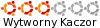Kod: Zaznacz cały
# UBUNTU-CONKY
# A comprehensive conky script, configured for use on
# Ubuntu / Debian Gnome, without the need for any external scripts.
#
# Based on conky-jc and the default .conkyrc.
# INCLUDES:
# - tail of /var/log/messages
# - netstat connections to your computer
#
# -- Pengo (conky@pengo.us)
#
# Create own window instead of using desktop (required in nautilus)
own_window no
own_window_type override
own_window_transparent yes
own_window_hints undecorated,below,sticky,skip_taskbar,skip_pager
# Use double buffering (reduces flicker, may not work for everyone)
double_buffer yes
# fiddle with window
use_spacer yes
use_xft yes
# Update interval in seconds
update_interval 1.0
# Minimum size of text area
# minimum_size 250 5
# Draw shades?
draw_shades no
# Force UTF8? note that UTF8 support required XFT
override_utf8_locale yes
# Text stuff
draw_outline no # amplifies text if yes
draw_borders no
font arial
uppercase no # set to yes if you want all text to be in uppercase
# Stippled borders?
stippled_borders 3
# border margins
border_margin 9
# border width
border_width 10
# Default colors and also border colors, grey90 == #e5e5e5
default_color grey
own_window_colour brown
own_window_transparent yes
# Text alignment, other possible values are commented
#alignment top_left
alignment top_right
#alignment bottom_left
#alignment bottom_right
# Gap between borders of screen and text
gap_x 5
gap_y 20
# stuff after 'TEXT' will be formatted on screen
TEXT
$color
${color orange}SYSTEM ${hr 2}$color
$nodename $sysname $kernel on $machine
${color orange}CPU ${hr 2}$color
${freq}MHz Load: ${loadavg}
$cpubar
${cpugraph 000000 ffffff}
NAME PID CPU% MEM%
${top name 1} ${top pid 1} ${top cpu 1} ${top mem 1}
${top name 2} ${top pid 2} ${top cpu 2} ${top mem 2}
${top name 3} ${top pid 3} ${top cpu 3} ${top mem 3}
${top name 4} ${top pid 4} ${top cpu 4} ${top mem 4}
${color orange}MEMORY / DISK ${hr 2}$color
RAM: $memperc% ${membar 6}$color
Swap: $swapperc% ${swapbar 6}$color
Root: ${fs_free_perc /}% ${fs_bar 6 /}$color
hda1: ${fs_free_perc /media/hda1}% ${fs_bar 6 /media/hda1}$color
hdb3: ${fs_free_perc /media/hdb3}% ${fs_bar 6 /media/hdb3}
${color orange}NETWORK (${addr ppp0}) ${hr 2}$color
Down: $color${downspeed ppp0} KB/s ${alignr}Up: ${upspeed ppp0} KB/s
${downspeedgraph ppp0 25,140 000000 ff0000} ${alignr}${upspeedgraph ppp0
25,140 000000 00ff00}$color
Total: ${totaldown ppp0} ${alignr}Total: ${totalup ppp0}
Inbound: ${tcp_portmon 1 32767 count} Outbound: ${tcp_portmon 32768
61000 count}${alignr}Total: ${tcp_portmon 1 65535 count}
${color orange}TEMPERATURE ${hr 2}
${color grey}SAMSUNG 321KJ: $color${execi 10 /home/adrian/.conky_script_hddtemp} ${color #ddaa00} °C $color$alignr$diskio
${color grey}Core 2 Duo e6320: ${color red}${i2c temp 2} ${color #ddaa00}°C ${color red} ${i2c temp 1} ${color #ddaa00}°C
${color grey}Galaxy GF8500GT: ${color red}${execi 30 nvidia-settings -q [gpu:0]/GPUCoreTemp | grep '):' | awk '{print $4}' | sed 's/\.//'} ${color #ddaa00}°C
Tu jest mój conky, robiłem tak jak trzeba ale hddtemp nadal odmawia współpracy.
To jest config hddtemp:
Kod: Zaznacz cały
# Defaults for hddtemp initscript (/etc/init.d/hddtemp)
# This is a POSIX shell fragment
# [automatically edited by postinst, do not change line format ]
# hddtemp network daemon switch. If set to true, hddtemp will listen
# for incoming connections.
RUN_DAEMON="true"
# List of devices you want to use with hddtemp. If none specified,
# hddtemp will probe standard devices.
DISKS="/dev/sda"
# List of devices you want to use with hddtemp, but that would not be
# probed for a working sensor.
DISKS_NOPROBE=""
# IP address of the interface on which you want hddtemp to be bound
# on. If none specified, goes to 127.0.0.1. Use 0.0.0.0 to bind hddtemp
# on all interfaces.
INTERFACE="127.0.0.1"
# Port number on which you want hddtemp to listen on. If none specified,
# the port 7634 is used.
PORT="7634"
# Database file to use. If none specified, /etc/hddtemp.db is used.
#DATABASE="/etc/hddtemp.db"
# Separator to use between fields. The default separator is '|'.
#SEPARATOR="|"
# Logging period (in seconds) for the temperatures. If set to a value
# different than 0, hddtemp will run as a daemon periodically logging
# the temperatures through syslog
RUN_SYSLOG="0"
# Other options to pass to hddtemp
OPTIONS=""
a to się dzieje w konsoli:
Kod: Zaznacz cały
adrian@AdrianUbuntuDesktop:~$ nc localhost 7634
localhost: forward host lookup failed: Unknown host : Connection timed out
adrian@AdrianUbuntuDesktop:~$
.
To jest zawartość mojego skryptu hddtemp:
Kod: Zaznacz cały
#!/bin/bash
echo "$(nc localhost 7634 | cut -d'|' -f4)"
a tak wygląda mój conky "na żywo":

Oczywiście wszystkie potrzebne skrypty są dodane do "Sesji" (uruchamiają się przy starcie systemu).
Cały czas staram się to jakoś unormować, ale jeszcze mało wiem na temat konfiguracji conky, więc potrzebuję pomocy forumowiczów.
Dziękuję