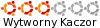Nie mam już pomysłów, więc chciałbym zapytać na forum, być może ktoś będzie mi w stanie pomóc.
Na początek konfiguracja:
Komp: Laptop Dell Inspiron 1720, HDD WD Caviar 250GB SATA (sda), pendrive Kingston 8GB (sdb) /dlaczego podaję akurat te dane, o tym za chwilę/.
Wersja Ubuntu: 12.04 LTS, kernel: 3.2.0-38-generic-pae, zainstalowany na 1 partycji na HDD (sda), system plików: ext4.
W czym tkwi mój problem? Otóż z racji awarii poprzedniego dysku przez 2 miesiące używałem Ubuntu 12.04 w wersji liveUSB, uruchamianej z pendrive'a. Ostatnio kupiłem jednak nowy dysk i postanowiłem zainstalować na nim Pingwina. Z racji, że trochę czas mnie gonił, nie podzieliłem na partycje, ale to akurat obecnie nie problem. System instalowałem z uruchomionego wcześniej pendrive'a (z LiveUSB), poprzez standardowy ubuntowski instalator. I tutaj zaczęły się cuda. System śmiga na nowym HDD już od 2 tygodni, wszystko działa idealnie, poza jedną dziwną rzeczą: do zabootowania potrzebuje pendrive'a, z którego był instalowany i nie wiem dlaczego.
Postaram się to opisać najdokładniej jak potrafię:
Gdy pendrive nie jest włożony do USB, system z dysku nie odpala, pojawia się jedynie migający "podkreślnik" i nie bootuje dalej. Gdy jednak podczas startu BIOSu włożony jest wspomniany pendrive, system odpala z dysku normalnie. Co ciekawe, probowałem różne kombinacje z ustawieniem boot'a w BIOSie:
#Boot sequence 1:
1) USB
2) HDD
Wynik: system odpala z HDD.
#Boot sequence 2:
1) HDD
2) USB
Wynik: system nie odpala (co ciekawe, nie odpala nawet "live" z USB, mimo iż przed instalacją na HDD, działał).
#Boot sequence 3:
1) HDD (z wyjętym USB)
Wynik: system nie odpala.
#Boot sequence 4:
1) USB (bez HDD)
Wynik: system w wersji "live" nie odpala z pendrive'a, mimo iż wcześniej działało. BIOS: No bootable device.
Wynika więc z tego to, że aby odpalić (zabootować) z HDD, w USB musi być włożony pendrive, z którego instalowałem. To bardzo dziwne, gdyż GRUB znajduje się na HDD, poniżej zawartość pliku "/boot/grub/grub.cfg":
Kod: Zaznacz cały
#
# DO NOT EDIT THIS FILE
#
# It is automatically generated by grub-mkconfig using templates
# from /etc/grub.d and settings from /etc/default/grub
#
### BEGIN /etc/grub.d/00_header ###
if [ -s $prefix/grubenv ]; then
set have_grubenv=true
load_env
fi
set default="0"
if [ "${prev_saved_entry}" ]; then
set saved_entry="${prev_saved_entry}"
save_env saved_entry
set prev_saved_entry=
save_env prev_saved_entry
set boot_once=true
fi
function savedefault {
if [ -z "${boot_once}" ]; then
saved_entry="${chosen}"
save_env saved_entry
fi
}
function recordfail {
set recordfail=1
if [ -n "${have_grubenv}" ]; then if [ -z "${boot_once}" ]; then save_env recordfail; fi; fi
}
function load_video {
insmod vbe
insmod vga
insmod video_bochs
insmod video_cirrus
}
insmod part_msdos
insmod ext2
set root='(hd0,msdos1)'
search --no-floppy --fs-uuid --set=root 5bbb3f53-0b66-4be0-a662-757e87f23c0e
if loadfont /usr/share/grub/unicode.pf2 ; then
set gfxmode=auto
load_video
insmod gfxterm
insmod part_msdos
insmod ext2
set root='(hd0,msdos1)'
search --no-floppy --fs-uuid --set=root 5bbb3f53-0b66-4be0-a662-757e87f23c0e
set locale_dir=($root)/boot/grub/locale
set lang=pl_PL
insmod gettext
fi
terminal_output gfxterm
if [ "${recordfail}" = 1 ]; then
set timeout=-1
else
set timeout=10
fi
### END /etc/grub.d/00_header ###
### BEGIN /etc/grub.d/05_debian_theme ###
set menu_color_normal=white/black
set menu_color_highlight=black/light-gray
if background_color 44,0,30; then
clear
fi
### END /etc/grub.d/05_debian_theme ###
### BEGIN /etc/grub.d/10_linux ###
function gfxmode {
set gfxpayload="${1}"
if [ "${1}" = "keep" ]; then
set vt_handoff=vt.handoff=7
else
set vt_handoff=
fi
}
if [ "${recordfail}" != 1 ]; then
if [ -e ${prefix}/gfxblacklist.txt ]; then
if hwmatch ${prefix}/gfxblacklist.txt 3; then
if [ ${match} = 0 ]; then
set linux_gfx_mode=keep
else
set linux_gfx_mode=text
fi
else
set linux_gfx_mode=text
fi
else
set linux_gfx_mode=keep
fi
else
set linux_gfx_mode=text
fi
export linux_gfx_mode
if [ "${linux_gfx_mode}" != "text" ]; then load_video; fi
menuentry 'Ubuntu, with Linux 3.2.0-38-generic-pae' --class ubuntu --class gnu-linux --class gnu --class os {
recordfail
gfxmode $linux_gfx_mode
insmod gzio
insmod part_msdos
insmod ext2
set root='(hd0,msdos1)'
search --no-floppy --fs-uuid --set=root 5bbb3f53-0b66-4be0-a662-757e87f23c0e
linux /boot/vmlinuz-3.2.0-38-generic-pae root=UUID=5bbb3f53-0b66-4be0-a662-757e87f23c0e ro quiet splash $vt_handoff
initrd /boot/initrd.img-3.2.0-38-generic-pae
}
menuentry 'Ubuntu, with Linux 3.2.0-38-generic-pae (recovery mode)' --class ubuntu --class gnu-linux --class gnu --class os {
recordfail
insmod gzio
insmod part_msdos
insmod ext2
set root='(hd0,msdos1)'
search --no-floppy --fs-uuid --set=root 5bbb3f53-0b66-4be0-a662-757e87f23c0e
echo 'Loading Linux 3.2.0-38-generic-pae ...'
linux /boot/vmlinuz-3.2.0-38-generic-pae root=UUID=5bbb3f53-0b66-4be0-a662-757e87f23c0e ro recovery nomodeset
echo 'Loading initial ramdisk ...'
initrd /boot/initrd.img-3.2.0-38-generic-pae
}
submenu "Previous Linux versions" {
menuentry 'Ubuntu, with Linux 3.2.0-23-generic-pae' --class ubuntu --class gnu-linux --class gnu --class os {
recordfail
gfxmode $linux_gfx_mode
insmod gzio
insmod part_msdos
insmod ext2
set root='(hd0,msdos1)'
search --no-floppy --fs-uuid --set=root 5bbb3f53-0b66-4be0-a662-757e87f23c0e
linux /boot/vmlinuz-3.2.0-23-generic-pae root=UUID=5bbb3f53-0b66-4be0-a662-757e87f23c0e ro quiet splash $vt_handoff
initrd /boot/initrd.img-3.2.0-23-generic-pae
}
menuentry 'Ubuntu, with Linux 3.2.0-23-generic-pae (recovery mode)' --class ubuntu --class gnu-linux --class gnu --class os {
recordfail
insmod gzio
insmod part_msdos
insmod ext2
set root='(hd0,msdos1)'
search --no-floppy --fs-uuid --set=root 5bbb3f53-0b66-4be0-a662-757e87f23c0e
echo 'Loading Linux 3.2.0-23-generic-pae ...'
linux /boot/vmlinuz-3.2.0-23-generic-pae root=UUID=5bbb3f53-0b66-4be0-a662-757e87f23c0e ro recovery nomodeset
echo 'Loading initial ramdisk ...'
initrd /boot/initrd.img-3.2.0-23-generic-pae
}
}
### END /etc/grub.d/10_linux ###
### BEGIN /etc/grub.d/20_linux_xen ###
### END /etc/grub.d/20_linux_xen ###
### BEGIN /etc/grub.d/20_memtest86+ ###
menuentry "Memory test (memtest86+)" {
insmod part_msdos
insmod ext2
set root='(hd0,msdos1)'
search --no-floppy --fs-uuid --set=root 5bbb3f53-0b66-4be0-a662-757e87f23c0e
linux16 /boot/memtest86+.bin
}
menuentry "Memory test (memtest86+, serial console 115200)" {
insmod part_msdos
insmod ext2
set root='(hd0,msdos1)'
search --no-floppy --fs-uuid --set=root 5bbb3f53-0b66-4be0-a662-757e87f23c0e
linux16 /boot/memtest86+.bin console=ttyS0,115200n8
}
### END /etc/grub.d/20_memtest86+ ###
### BEGIN /etc/grub.d/30_os-prober ###
if [ "x${timeout}" != "x-1" ]; then
if keystatus; then
if keystatus --shift; then
set timeout=-1
else
set timeout=0
fi
else
if sleep --interruptible 3 ; then
set timeout=0
fi
fi
fi
### END /etc/grub.d/30_os-prober ###
### BEGIN /etc/grub.d/30_uefi-firmware ###
### END /etc/grub.d/30_uefi-firmware ###
### BEGIN /etc/grub.d/40_custom ###
# This file provides an easy way to add custom menu entries. Simply type the
# menu entries you want to add after this comment. Be careful not to change
# the 'exec tail' line above.
### END /etc/grub.d/40_custom ###
### BEGIN /etc/grub.d/41_custom ###
if [ -f $prefix/custom.cfg ]; then
source $prefix/custom.cfg;
fi
### END /etc/grub.d/41_custom ###W folderze z grubem na pendrivie jest jedynie plik loopback.cfg:
Kod: Zaznacz cały
menuentry "Try Ubuntu without installing" {
linux /casper/vmlinuz file=/cdrom/preseed/ubuntu.seed boot=casper iso-scan/filename=${iso_path} quiet splash --
initrd /casper/initrd.lz
}
menuentry "Install Ubuntu" {
linux /casper/vmlinuz file=/cdrom/preseed/ubuntu.seed boot=casper only-ubiquity iso-scan/filename=${iso_path} quiet splash --
initrd /casper/initrd.lz
}
menuentry "Check disc for defects" {
linux /casper/vmlinuz boot=casper integrity-check iso-scan/filename=${iso_path} quiet splash --
initrd /casper/initrd.lz
}
menuentry "Test memory" {
linux16 /install/mt86plus
}Przecież na logikę GRUB startuje z HDD, więc do czego potrzebny jest mu pendrive i dlaczego pendrive już nie bootuje tak jak wcześniej (jako "liveUSB")?
Coś w MBR się źle poinstalowało?
Przy instalacji dałem przecież boot na partycję na HDD.
Nie mam już pomysłów.
Aha, w terminalu, po wpisaniu "fdisk -l", zarówno HDD, jak i pendrive mają flagę "rozruchową":
Kod: Zaznacz cały
Disk /dev/sda: 250.1 GB, 250059350016 bytes
głowic: 255, sektorów/ścieżkę: 63, cylindrów: 30401, w sumie sektorów: 488397168
Jednostka = sektorów, czyli 1 * 512 = 512 bajtów
Rozmiar sektora (logiczny/fizyczny) w bajtach: 512 / 512
Rozmiar we/wy (minimalny/optymalny) w bajtach: 512 / 512
Identyfikator dysku: 0x000cb273
Urządzenie Rozruch Początek Koniec Bloków ID System
/dev/sda1 * 2048 482110649 241054301 83 Linux
/dev/sda2 482111486 488396799 3142657 5 Rozszerzona
/dev/sda5 482111488 488396799 3142656 82 Linux swap / Solaris
Dysk /dev/sdb: 8019 MB, bajtów: 8019509248
głowic: 102, sektorów/ścieżkę: 38, cylindrów: 4041, w sumie sektorów: 15663104
Jednostka = sektorów, czyli 1 * 512 = 512 bajtów
Rozmiar sektora (logiczny/fizyczny) w bajtach: 512 / 512
Rozmiar we/wy (minimalny/optymalny) w bajtach: 512 / 512
Identyfikator dysku: 0x04030201
Urządzenie Rozruch Początek Koniec Bloków ID System
/dev/sdb1 * 4408 15663103 7829348 c W95 FAT32 (LBA)
Nie chcę w tym momencie instalować systemu na nowo, gdyż mam tutaj sporo pracy i trochę by mi to popsuło kilka rzeczy (backup w tej chwili odpada). Boję się bawić grubem, gdyż obawiam się, że mógłbym coś zamieszać i w ogóle nie zabootuje, bo nie mam z tym doświadczenia. Znam się na linuxie, od dawna na nim pracuję, ale grubem nigdy tak na poważnie się jeszcze nie zabawiałem, więc wolałbym póki co nie majstrować.
Ma ktoś jakieś pomysły, dlaczego tak jest i jak to naprawić?
Byłbym bardzo wdzięczny za pomoc.