Jak dograc do plyty instalacyjnej Ubuntu dodatkowy soft?
-
wespazjon
- Sędziwy Jeż

- Posty: 42
- Rejestracja: 27 kwie 2012, 17:52
- Płeć: Mężczyzna
- Wersja Ubuntu: 19.10
- Środowisko graficzne: LXQt
- Architektura: x86_64
Jak dograc do plyty instalacyjnej Ubuntu dodatkowy soft?
Kiedys widzialem rozne projekty umozliwiajace podobne dzialanie (niestety juz nie dzialajace):
Np. Chce sobie zrobic plytke instalacyjna a jako dodatek do niej chce miec aplikacje CAD np. Draftsight dostepne od razu po zainstalowaniu.
No własnie jak mam to tam wrzucic ?
Czym dysponuje:
Lubuntu 13.10
Co chce uzyskac:
Indywidualnie dostosowany Ubuntu - wedle potrzeb - minimalnie aktualne na dany dzien ISO - maksymalnie - obraz dostosowany pod konkretne potrzeby czyli np. Dla CAD - oprogramowanie CAD dostepne z pudelka.
Np. Chce sobie zrobic plytke instalacyjna a jako dodatek do niej chce miec aplikacje CAD np. Draftsight dostepne od razu po zainstalowaniu.
No własnie jak mam to tam wrzucic ?
Czym dysponuje:
Lubuntu 13.10
Co chce uzyskac:
Indywidualnie dostosowany Ubuntu - wedle potrzeb - minimalnie aktualne na dany dzien ISO - maksymalnie - obraz dostosowany pod konkretne potrzeby czyli np. Dla CAD - oprogramowanie CAD dostepne z pudelka.
Ostatnio zmieniony 04 kwie 2014, 17:26 przez wespazjon, łącznie zmieniany 1 raz.
- xxx666xxx
- Wygnańcy
- Posty: 472
- Rejestracja: 24 lut 2013, 16:36
- Płeć: Mężczyzna
- Wersja Ubuntu: inny OS
- Środowisko graficzne: Inne
- Architektura: x86_64
- Lokalizacja: Jestem nomadem...
Re: Jak dograc do plyty instalacyjnej Ubuntu dodatkowy soft?
Poczytaj o czymś takim jak Remastering. Było tu na forum jak za to się zabrać.
Laptop: Toshiba Satellite P75 / Intel i7 / 16GB DDR3 / 1TB SATA3 / Intel HD 4600 <= Debian 7.5 Wheezy MATE amd64.
-
wespazjon
- Sędziwy Jeż

- Posty: 42
- Rejestracja: 27 kwie 2012, 17:52
- Płeć: Mężczyzna
- Wersja Ubuntu: 19.10
- Środowisko graficzne: LXQt
- Architektura: x86_64
Re: Jak dograc do plyty instalacyjnej Ubuntu dodatkowy soft?
Wynikow jest az 8 i prawie zaden nic nie mowi.
Jest tylko wymienione oprogramowanie UCK.
Sprobuje ruszyc ten temat - jak cos pojdzie nie tak dam znac
Jest tylko wymienione oprogramowanie UCK.
Sprobuje ruszyc ten temat - jak cos pojdzie nie tak dam znac
- Czeslavus
- Wytworny Kaczor
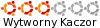
- Posty: 295
- Rejestracja: 25 maja 2011, 09:41
- Płeć: Mężczyzna
- Wersja Ubuntu: 10.10
- Środowisko graficzne: GNOME
- Architektura: x86
- Lokalizacja: 3Miasto
Re: Jak dograc do plyty instalacyjnej Ubuntu dodatkowy soft?
Na YT jest taki filmik "Jak Stworzyć Własny System Linux" https://www.youtube.com/watch?v=L0oLDkmfMS0
------------------------------------------
Pozdrawiam
Czeslavus
Pozdrawiam
Czeslavus
- xxx666xxx
- Wygnańcy
- Posty: 472
- Rejestracja: 24 lut 2013, 16:36
- Płeć: Mężczyzna
- Wersja Ubuntu: inny OS
- Środowisko graficzne: Inne
- Architektura: x86_64
- Lokalizacja: Jestem nomadem...
Re: Jak dograc do plyty instalacyjnej Ubuntu dodatkowy soft?
W 2009 roku może to dziwadło może działałoCzeslavus pisze:Na YT jest taki filmik "Jak Stworzyć Własny System Linux" https://www.youtube.com/watch?v=L0oLDkmfMS0
 pomoże i daje WYNIK
pomoże i daje WYNIK Laptop: Toshiba Satellite P75 / Intel i7 / 16GB DDR3 / 1TB SATA3 / Intel HD 4600 <= Debian 7.5 Wheezy MATE amd64.
-
wespazjon
- Sędziwy Jeż

- Posty: 42
- Rejestracja: 27 kwie 2012, 17:52
- Płeć: Mężczyzna
- Wersja Ubuntu: 19.10
- Środowisko graficzne: LXQt
- Architektura: x86_64
Re: Jak dograc do plyty instalacyjnej Ubuntu dodatkowy soft?
No to wystartowałem z UCK - i jak miałem przeczucie nic nie poszło jak miało pojsc:
1. Tak na start pytanie czy chce cos zmienic w pakietach - no jasne po to to robie i od razu niespodzianka:
"Unable to find any package manager application" - swietnie wiec nie widzi mojego synaptica ani nie ma niczego w obrazie, wiec odpale sobie konsole pomyslalem a co mi tam - apt get mi nie obcy
Ok - no to odpalam konsole - widze ladny prompt - - no i nic wiecej - nie da sie tam nic wpisac ani uruchomic - no pieknie
- no i nic wiecej - nie da sie tam nic wpisac ani uruchomic - no pieknie 
I tu punkt 2.
2. Ok to zakoncze sobie budowanie obrazu bo i tak nic nie zrobie - szkoda ale co tam i tu - - niespodzianka a jakze:
- niespodzianka a jakze:
Buiding failed - he he - co tam ten build.log pokaze -
No dobra mam sie czego przyczepic - bo i tak jest nie prawda ? 
Startuje z wujaszkiem google:
No i teraz jestem bardzo uszczesliwiony 
Co o tym myslicie moi drodzy
1. Tak na start pytanie czy chce cos zmienic w pakietach - no jasne po to to robie i od razu niespodzianka:
"Unable to find any package manager application" - swietnie wiec nie widzi mojego synaptica ani nie ma niczego w obrazie, wiec odpale sobie konsole pomyslalem a co mi tam - apt get mi nie obcy
Ok - no to odpalam konsole - widze ladny prompt -
I tu punkt 2.
2. Ok to zakoncze sobie budowanie obrazu bo i tak nic nie zrobie - szkoda ale co tam i tu -
Buiding failed - he he - co tam ten build.log pokaze -
Kod: Zaznacz cały
Build (/usr/bin/uck-gui ) started at 2014-04-04 14:55:30
Sorry, try again.
>> Ubuntu Customization Kit 2.4.6 on Ubuntu 13.10, 3.11.0-19-generic x86_64
Starting CD remastering on pią, 4 kwi 2014, 14:55:51 CEST
Customization dir=/home/adam/tmp/customization-scripts
Mounting ISO image...
mount: block device /home/adam/Pobrane/ubuntu-13.10-desktop-i386.iso is write-protected, mounting read-only
Unpacking ISO image...
Unmounting ISO image...
Mounting SquashFS image...
mount: warning: /home/adam/tmp/remaster-root-mount seems to be mounted read-only.
Unpacking SquashFS image...
Unmounting SquashFS image...
Removing win32 files...
Creating apt cache...
Creating root home...
Mounting /proc
Mounting /sys
Mounting /dev/pts
Mounting /tmp
Mounting /home/adam/tmp/remaster-root-home
Mounting /home/adam/tmp/remaster-apt-cache
Mounting /run
Mounting /home/adam/tmp/customization-scripts
Copying fstab/mtab...
Creating DBUS uuid...
Creating user directory...
Copying X authorization file to chroot filesystem...
xauth: file /root/.Xauthority does not exist
xauth: file /home/adam/.Xauthority does not exist
Deactivating initctl...
Deactivating update-grub...
Deactivating grub-probe...
Remembering kernel update state...
>> Customizing: Ubuntu 13.10, 3.11.0-12-generic i586
Ign http://archive.ubuntu.com saucy InRelease
Ign http://archive.ubuntu.com saucy-updates InRelease
Ign http://security.ubuntu.com saucy-security InRelease
Get:1 http://archive.ubuntu.com saucy Release.gpg [933 B]
Get:2 http://security.ubuntu.com saucy-security Release.gpg [933 B]
Get:3 http://archive.ubuntu.com saucy-updates Release.gpg [933 B]
Get:4 http://archive.ubuntu.com saucy Release [49.6 kB]
Get:5 http://security.ubuntu.com saucy-security Release [49.6 kB]
Get:6 http://archive.ubuntu.com saucy-updates Release [49.6 kB]
Get:7 http://security.ubuntu.com saucy-security/main i386 Packages [107 kB]
Get:8 http://archive.ubuntu.com saucy/main i386 Packages [1238 kB]
Get:9 http://security.ubuntu.com saucy-security/restricted i386 Packages [14 B]
Get:10 http://security.ubuntu.com saucy-security/main Translation-en [59.3 kB]
Get:11 http://security.ubuntu.com saucy-security/restricted Translation-en [14 B]
Get:12 http://archive.ubuntu.com saucy/restricted i386 Packages [9688 B]
Get:13 http://archive.ubuntu.com saucy/main Translation-en [711 kB]
Get:14 http://archive.ubuntu.com saucy/restricted Translation-en [2686 B]
Get:15 http://archive.ubuntu.com saucy-updates/main i386 Packages [223 kB]
Get:16 http://archive.ubuntu.com saucy-updates/restricted i386 Packages [14 B]
Get:17 http://archive.ubuntu.com saucy-updates/main Translation-en [106 kB]
Get:18 http://archive.ubuntu.com saucy-updates/restricted Translation-en [14 B]
Fetched 2608 kB in 36s (72.2 kB/s)
Reading package lists...
Installing language packs (de)...
Reading package lists...
Building dependency tree...
Reading state information...
language-pack-de is already the newest version.
language-pack-de-base is already the newest version.
language-pack-gnome-de is already the newest version.
language-pack-gnome-de-base is already the newest version.
0 upgraded, 0 newly installed, 0 to remove and 305 not upgraded.
Removing unnecessary language packages...
Reading package lists...
Building dependency tree...
Reading state information...
The following packages will be REMOVED:
firefox-locale-en* firefox-locale-es* firefox-locale-pt*
firefox-locale-zh-hans* language-pack-en* language-pack-en-base*
language-pack-es* language-pack-es-base* language-pack-gnome-en*
language-pack-gnome-en-base* language-pack-gnome-es*
language-pack-gnome-es-base* language-pack-gnome-pt*
language-pack-gnome-pt-base* language-pack-gnome-zh-hans*
language-pack-gnome-zh-hans-base* language-pack-pt* language-pack-pt-base*
language-pack-zh-hans* language-pack-zh-hans-base*
0 upgraded, 0 newly installed, 20 to remove and 301 not upgraded.
After this operation, 89.9 MB disk space will be freed.
(Reading database ...
(Reading database ... 5%
(Reading database ... 10%
(Reading database ... 15%
(Reading database ... 20%
(Reading database ... 25%
(Reading database ... 30%
(Reading database ... 35%
(Reading database ... 40%
(Reading database ... 45%
(Reading database ... 50%
(Reading database ... 55%
(Reading database ... 60%
(Reading database ... 65%
(Reading database ... 70%
(Reading database ... 75%
(Reading database ... 80%
(Reading database ... 85%
(Reading database ... 90%
(Reading database ... 95%
(Reading database ... 100%
(Reading database ... 173432 files and directories currently installed.)
Removing firefox-locale-en ...
Removing firefox-locale-es ...
Removing firefox-locale-pt ...
Removing firefox-locale-zh-hans ...
Removing language-pack-gnome-es-base ...
Purging configuration files for language-pack-gnome-es-base ...
Removing language-pack-es-base ...
Purging configuration files for language-pack-es-base ...
Removing language-pack-gnome-pt-base ...
Purging configuration files for language-pack-gnome-pt-base ...
Removing language-pack-gnome-zh-hans-base ...
Purging configuration files for language-pack-gnome-zh-hans-base ...
Removing language-pack-pt-base ...
Purging configuration files for language-pack-pt-base ...
Removing language-pack-zh-hans-base ...
Purging configuration files for language-pack-zh-hans-base ...
Removing language-pack-gnome-en-base ...
Purging configuration files for language-pack-gnome-en-base ...
Removing language-pack-en-base ...
Purging configuration files for language-pack-en-base ...
Removing language-pack-gnome-es ...
Removing language-pack-es ...
Removing language-pack-gnome-pt ...
Removing language-pack-gnome-zh-hans ...
Removing language-pack-pt ...
Removing language-pack-zh-hans ...
Removing language-pack-gnome-en ...
Removing language-pack-en ...
Processing triggers for software-center ...
INFO:softwarecenter.db.update:no translation information in database needed
Processing triggers for bamfdaemon ...
Rebuilding /usr/share/applications/bamf-2.index...
CHOICE='Run package manager'
Starting package application...
CHOICE='Run package manager|Run package manager'
CHOICE='Run package manager'
Starting package application...
CHOICE='Run console application'
Starting console application...
CHOICE='Run package manager'
Starting package application...
CHOICE='Continue building'
Done
Restoring kernel update state...
Reactivating initctl...
Reactivating update-grub...
Reactivating update-grub...
Removing /home/username directory...
rm: cannot remove '/home/adam/.gvfs': Device or resource busy
Removing generated machine uuid...
Removing generated fstab/mtab...
Unmounting /home/adam/tmp/remaster-root/var/cache/apt...
Unmounting /home/adam/tmp/remaster-root/tmp/customization-scripts...
Unmounting /home/adam/tmp/remaster-root/tmp...
Unmounting /home/adam/tmp/remaster-root/sys...
Unmounting /home/adam/tmp/remaster-root/run...
Unmounting /home/adam/tmp/remaster-root/root...
Unmounting /home/adam/tmp/remaster-root/proc...
Unmounting /home/adam/tmp/remaster-root/dev/pts...
Cleaning up temporary directories...
Running ISO customization script /home/adam/tmp/customization-scripts/customize_iso...
--2014-04-04 15:02:25-- http://archive.ubuntu.com/ubuntu/ubuntu/ubuntu/dists/saucy/main/source/Sources.gz
Translacja archive.ubuntu.com (archive.ubuntu.com)... 91.189.92.200, 91.189.91.13, 91.189.88.149, ...
Łączenie się z archive.ubuntu.com (archive.ubuntu.com)|91.189.92.200|:80... połączono.
Żądanie HTTP wysłano, oczekiwanie na odpowiedź... 200 OK
Długość: 1262721 (1,2M) [application/x-gzip]
Zapis do: `/tmp/tmp.4ynyBnK8Qm/Sources.gz'
0K .......... .......... .......... .......... .......... 4% 83,2K 14s
50K .......... .......... .......... .......... .......... 8% 86,2K 13s
100K .......... .......... .......... .......... .......... 12% 88,7K 13s
150K .......... .......... .......... .......... .......... 16% 86,1K 12s
200K .......... .......... .......... .......... .......... 20% 85,8K 11s
250K .......... .......... .......... .......... .......... 24% 88,0K 11s
300K .......... .......... .......... .......... .......... 28% 85,9K 10s
350K .......... .......... .......... .......... .......... 32% 88,5K 10s
400K .......... .......... .......... .......... .......... 36% 85,8K 9s
450K .......... .......... .......... .......... .......... 40% 51,4K 9s
500K .......... .......... .......... .......... .......... 44% 73,6K 9s
550K .......... .......... .......... .......... .......... 48% 324K 7s
600K .......... .......... .......... .......... .......... 52% 65,9K 7s
650K .......... .......... .......... .......... .......... 56% 118K 6s
700K .......... .......... .......... .......... .......... 60% 87,7K 6s
750K .......... .......... .......... .......... .......... 64% 86,2K 5s
800K .......... .......... .......... .......... .......... 68% 88,1K 4s
850K .......... .......... .......... .......... .......... 72% 75,5K 4s
900K .......... .......... .......... .......... .......... 77% 96,3K 3s
950K .......... .......... .......... .......... .......... 81% 88,6K 3s
1000K .......... .......... .......... .......... .......... 85% 85,8K 2s
1050K .......... .......... .......... .......... .......... 89% 88,2K 2s
1100K .......... .......... .......... .......... .......... 93% 66,0K 1s
1150K .......... .......... .......... .......... .......... 97% 113K 0s
1200K .......... .......... .......... ... 100% 86,6K=14s
2014-04-04 15:02:40 (85,7 KB/s) - zapisano `/tmp/tmp.4ynyBnK8Qm/Sources.gz' [1262721/1262721]
--2014-04-04 15:02:40-- http://archive.ubuntu.com/ubuntu/ubuntu/ubuntu/pool/main/g/gfxboot-theme-ubuntu/gfxboot-theme-ubuntu_0.15.1.tar.gz
Translacja archive.ubuntu.com (archive.ubuntu.com)... 91.189.92.200, 91.189.91.13, 91.189.88.149, ...
Łączenie się z archive.ubuntu.com (archive.ubuntu.com)|91.189.92.200|:80... połączono.
Żądanie HTTP wysłano, oczekiwanie na odpowiedź... 200 OK
Długość: 228235 (223K) [application/x-gzip]
Zapis do: `gfxboot-theme-ubuntu_0.15.1.tar.gz'
0K .......... .......... .......... .......... .......... 22% 83,6K 2s
50K .......... .......... .......... .......... .......... 44% 88,5K 1s
100K .......... .......... .......... .......... .......... 67% 85,4K 1s
150K .......... .......... .......... .......... .......... 89% 86,1K 0s
200K .......... .......... .. 100% 88,7K=2,6s
2014-04-04 15:02:43 (86,1 KB/s) - zapisano `gfxboot-theme-ubuntu_0.15.1.tar.gz' [228235/228235]
make -C po
make[1]: Wejście do katalogu `/tmp/tmp.EQUZPFSgQD/gfxboot-theme-ubuntu/po'
bin/po2txt bootloader.pot >en.tr
bin/po2txt am.po >am.tr
bin/po2txt ar.po >ar.tr
bin/po2txt ast.po >ast.tr
bin/po2txt be.po >be.tr
bin/po2txt bg.po >bg.tr
bin/po2txt bn.po >bn.tr
bin/po2txt bo.po >bo.tr
bin/po2txt bs.po >bs.tr
bin/po2txt ca.po >ca.tr
bin/po2txt cs.po >cs.tr
bin/po2txt da.po >da.tr
bin/po2txt de.po >de.tr
bin/po2txt el.po >el.tr
bin/po2txt eo.po >eo.tr
bin/po2txt es.po >es.tr
bin/po2txt et.po >et.tr
bin/po2txt eu.po >eu.tr
bin/po2txt fa.po >fa.tr
bin/po2txt fi.po >fi.tr
bin/po2txt fr.po >fr.tr
bin/po2txt ga.po >ga.tr
bin/po2txt gl.po >gl.tr
bin/po2txt gu.po >gu.tr
bin/po2txt he.po >he.tr
open2: exec of fribidi --nopad --nobreak failed at bin/po2txt line 112
make[1]: *** [he.tr] Błąd 2
make[1]: Opuszczenie katalogu `/tmp/tmp.EQUZPFSgQD/gfxboot-theme-ubuntu/po'
make: *** [po] Błąd 2
Failed to build gfxboot theme
Build ended at 2014-04-04 15:03:40[/quote]
WOW - znalazlo blad : [quote]open2: exec of fribidi --nopad --nobreak failed at bin/po2txt line 112Startuje z wujaszkiem google:
Kod: Zaznacz cały
Podana fraza - open2: exec of fribidi --nopad --nobreak failed at bin/po2txt line 112 - nie została odnaleziona.
Co o tym myslicie moi drodzy
Ostatnio zmieniony 04 kwie 2014, 16:10 przez wespazjon, łącznie zmieniany 1 raz.
- igotit4free
- Przyjaciel

- Posty: 6453
- Rejestracja: 29 paź 2008, 22:51
- Płeć: Mężczyzna
- Architektura: x86_64
- Lokalizacja: KRK
Re: Jak dograc do plyty instalacyjnej Ubuntu dodatkowy soft?
Na początek pozamieniaj w swoim poście Quote na Code ...
Windows 10 @ GA-P67A-D3-B3, i3-2100 3.10GHz, 8GB RAM, Gigabyte HD6850 1GB RAM
Android 7.0 @ Motorola Moto G4+
Android 7.0 @ Motorola Moto G4+
- igotit4free
- Przyjaciel

- Posty: 6453
- Rejestracja: 29 paź 2008, 22:51
- Płeć: Mężczyzna
- Architektura: x86_64
- Lokalizacja: KRK
Re: Jak dograc do plyty instalacyjnej Ubuntu dodatkowy soft?
Wymagania konieczne do działania UCK spełniasz?
Z naciskiem na około 5GB wolnej przestrzeni w ~/tmp ...
-- 04 kwi 2014 15:15 --UCK only works with Ubuntu, so you need to install it on Ubuntu or an Ubuntu derivative, such as Linux Mint. The package name is uck, which you install in the usual way with your favorite package manager. Then you'll need your chosen Ubuntu/Kubuntu/Lubuntu/etc. installation ISO, and you must have Internet access while uck is building your custom Ubuntu. You can't build for other architectures; for example you can't build an ARM image on an x86 machine, or a 64-bit image on a 32-bit PC.
You'll need a minimum of 5GB free space in your home directory, and of course way more is always better. If you have VirtualBox or some other virtualizer you can preview and test your custom images before copying them to other media.
A very important prequisite is to install libfribidi-bin. It is a required dependency that is not present in the uck package. If you don't install it your custom build will fail, when it is almost finished, with a "Failed to build gfxboot theme" error. This is is a bug going back to 12.04 or earlier, so sigh and deal with it.
Z naciskiem na około 5GB wolnej przestrzeni w ~/tmp ...
Windows 10 @ GA-P67A-D3-B3, i3-2100 3.10GHz, 8GB RAM, Gigabyte HD6850 1GB RAM
Android 7.0 @ Motorola Moto G4+
Android 7.0 @ Motorola Moto G4+
-
wespazjon
- Sędziwy Jeż

- Posty: 42
- Rejestracja: 27 kwie 2012, 17:52
- Płeć: Mężczyzna
- Wersja Ubuntu: 19.10
- Środowisko graficzne: LXQt
- Architektura: x86_64
Re: Jak dograc do plyty instalacyjnej Ubuntu dodatkowy soft?
No dobrze budowanie ruszyło - ale menedzera pakietow jak nie było tak nie ma - konsoli tez.
- startuje z lubuntu wiec ok.UCK only works with Ubuntu, so you need to install it on Ubuntu or an Ubuntu derivative, such as Linux Mint. The package name is uck, which you install in the usual way with your favorite package manager. Then you'll need your chosen Ubuntu/Kubuntu/Lubuntu/etc. installation ISO, and you must have Internet access while uck is building your custom Ubuntu. You can't build for other architectures; for example you can't build an ARM image on an x86 machine, or a 64-bit image on a 32-bit PC.
- mam ponad 60gb na /homeYou'll need a minimum of 5GB free space in your home directory, and of course way more is always better. If you have VirtualBox or some other virtualizer you can preview and test your custom images before copying them to other media.
- zainstalowane - obraz sie buduje.A very important prequisite is to install libfribidi-bin. It is a required dependency that is not present in the uck package. If you don't install it your custom build will fail, when it is almost finished, with a "Failed to build gfxboot theme" error. This is is a bug going back to 12.04 or earlier, so sigh and deal with it.
Ostatnio zmieniony 04 kwie 2014, 17:24 przez wespazjon, łącznie zmieniany 1 raz.
- igotit4free
- Przyjaciel

- Posty: 6453
- Rejestracja: 29 paź 2008, 22:51
- Płeć: Mężczyzna
- Architektura: x86_64
- Lokalizacja: KRK
Re: Jak dograc do plyty instalacyjnej Ubuntu dodatkowy soft?
Nie wiem, nie znam się, nie używałem nigdy ... na czymś jakby oficjalna strona UCK stoi wołami napisane:
PS.
Zechcesz poprawić swoje posty i stosować Quote gdy cytujesz wypowiedzi, a Code gdy zamieszczasz komendy i wyniki z terminala? Nie musisz mnie powiadamiać odrębnym postem o tym że to zrobiłeś.
Widzisz na tej liście Lubuntu? To chyba trzeba zmienić dystrybucję albo program do remasteringu.UCK is a tool that helps you customizing official Ubuntu Live CDs (including Kubuntu/Xubuntu and Edubuntu) to your needs.
PS.
Zechcesz poprawić swoje posty i stosować Quote gdy cytujesz wypowiedzi, a Code gdy zamieszczasz komendy i wyniki z terminala? Nie musisz mnie powiadamiać odrębnym postem o tym że to zrobiłeś.
Windows 10 @ GA-P67A-D3-B3, i3-2100 3.10GHz, 8GB RAM, Gigabyte HD6850 1GB RAM
Android 7.0 @ Motorola Moto G4+
Android 7.0 @ Motorola Moto G4+
-
wespazjon
- Sędziwy Jeż

- Posty: 42
- Rejestracja: 27 kwie 2012, 17:52
- Płeć: Mężczyzna
- Wersja Ubuntu: 19.10
- Środowisko graficzne: LXQt
- Architektura: x86_64
Re: Jak dograc do plyty instalacyjnej Ubuntu dodatkowy soft?
Ja uzywam Lubuntu ale chce zrobic Ubuntu nie Lubuntu.
To jest taka mala roznica.
To jest taka mala roznica.
- igotit4free
- Przyjaciel

- Posty: 6453
- Rejestracja: 29 paź 2008, 22:51
- Płeć: Mężczyzna
- Architektura: x86_64
- Lokalizacja: KRK
Re: Jak dograc do plyty instalacyjnej Ubuntu dodatkowy soft?
Diabeł tkwi w szczegółach ... zatem popraw swojego pierwszego posta i napisz jasno i wyraźnie czym dysponujesz i co chcesz uzyskać, żeby nie trzeba było tego z ciebie wyciągać post za postem na następnych kilkunastu stronach. I popraw te tagi.
Błąd o którym piszesz jest zgłoszony na Launchpadzie, nie widzę informacji o tym czy go usunięto.
Wg. niektórych źródeł koniecznym wymogiem do użytkowania UCK jest taka linia w pliku ze źródłami
U ciebie jest aktywna?
No i po za wszystkim innym, naprawdę nie wiem czy jest to wykonalne spod Lubuntu. Może wypowie się ktoś kto się tym zajmował.
Błąd o którym piszesz jest zgłoszony na Launchpadzie, nie widzę informacji o tym czy go usunięto.
Wg. niektórych źródeł koniecznym wymogiem do użytkowania UCK jest taka linia w pliku ze źródłami
Kod: Zaznacz cały
deb-src http://archive.ubuntu.com/ubuntu/ DISTRO mainNo i po za wszystkim innym, naprawdę nie wiem czy jest to wykonalne spod Lubuntu. Może wypowie się ktoś kto się tym zajmował.
Windows 10 @ GA-P67A-D3-B3, i3-2100 3.10GHz, 8GB RAM, Gigabyte HD6850 1GB RAM
Android 7.0 @ Motorola Moto G4+
Android 7.0 @ Motorola Moto G4+
-
bear7
- Przyjaciel

- Posty: 6686
- Rejestracja: 20 sty 2009, 23:12
- Płeć: Mężczyzna
- Wersja Ubuntu: inny OS
- Środowisko graficzne: Inne
- Architektura: x86_64
- Lokalizacja: pwd
Re: Jak dograc do plyty instalacyjnej Ubuntu dodatkowy soft?
Pokaż, co zwraca polecenie:
Jak zwróci, że nie jest zainstalowane, to doinstaluj:
I spróbuj zbudować raz jeszcze swoje ISO.
Kod: Zaznacz cały
apt-cache policy libfribidi-binKod: Zaznacz cały
sudo apt-get install libfribidi-binO pomoc pytaj a forum, a nie przez PW.
-
wespazjon
- Sędziwy Jeż

- Posty: 42
- Rejestracja: 27 kwie 2012, 17:52
- Płeć: Mężczyzna
- Wersja Ubuntu: 19.10
- Środowisko graficzne: LXQt
- Architektura: x86_64
Re: Jak dograc do plyty instalacyjnej Ubuntu dodatkowy soft?
Ok, wrzucilem
libfribidi-bin - mam w najnowszej wersji.
Bez rezultatu - nadal nie znajduje managera pakietow, konsola tez nie dziala.
Znalazlem tez informacje by zainstalowac muon - tylko po co? Program uruchamia to co znajdzie w rozpakowanym obrazie plyty w srodowisku chroot - czy raczej sie myle?
Jednak sprobowalem zainstalowac muon - oczywiscie nic to nie dalo. Co ciekawe teraz w logu znajduje sie to
Czyli program UCK uznaje iz wszystko gra i uruchamia package manager - ktory jednak sie nie odpala - a komunikatu zwrotnego o bledzie nie ma.
-- 4 kwi 2014, o 21:48 --
Sciagnalem Ubuntu-Builder - dziala az milo i nie robi zadnych problemow.
Minus jest jeden podobno jego dzialanie skonczy sie na 13.10 a przeciez zaraz dostaniemy 14.04
Zauwazylem jedna wazna rzecz - sciaga sobie apt-getem liste pakietow a nastepnie przy wyborze synaptica sciaga go i instaluje .....
Dlaczego o tym wspominam bo na 99% UCK powinien zrobic to samo a tego nie robi i dlatego nie dziala.
Co najlepsze UCK jest w oficjalnym repo a ubuntu-builder nie - ciekawe czemu ??
Kod: Zaznacz cały
deb-src http://archive.ubuntu.com/ubuntu/ saucy mainBez rezultatu - nadal nie znajduje managera pakietow, konsola tez nie dziala.
Znalazlem tez informacje by zainstalowac muon - tylko po co? Program uruchamia to co znajdzie w rozpakowanym obrazie plyty w srodowisku chroot - czy raczej sie myle?
Jednak sprobowalem zainstalowac muon - oczywiscie nic to nie dalo. Co ciekawe teraz w logu znajduje sie to
Kod: Zaznacz cały
Processing triggers for software-center ...
INFO:softwarecenter.db.update:no translation information in database needed
Processing triggers for bamfdaemon ...
Rebuilding /usr/share/applications/bamf-2.index...
CHOICE='Run package manager'
Starting package application...-- 4 kwi 2014, o 21:48 --
Sciagnalem Ubuntu-Builder - dziala az milo i nie robi zadnych problemow.
Minus jest jeden podobno jego dzialanie skonczy sie na 13.10 a przeciez zaraz dostaniemy 14.04
Zauwazylem jedna wazna rzecz - sciaga sobie apt-getem liste pakietow a nastepnie przy wyborze synaptica sciaga go i instaluje .....
Dlaczego o tym wspominam bo na 99% UCK powinien zrobic to samo a tego nie robi i dlatego nie dziala.
Co najlepsze UCK jest w oficjalnym repo a ubuntu-builder nie - ciekawe czemu ??
Kto jest online
Użytkownicy przeglądający to forum: Obecnie na forum nie ma żadnego zarejestrowanego użytkownika i 86 gości
