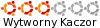Mam karte GeForce FX 5200, sterowniki NVIDII 173.14.18 [po recznej aktualizacji z .16 dzialal chwile smplayer, moze to cos z xorg'iem?], Ubuntu 9.04. Uzywam Compiz Fusion.
Mam zainstalowane:
mplayer mplayer-fonts mplayer-nogui mplayer-pl mplayer-skins / smplayer wersja [najnowsza] 0.6.7.1
Jak przestał działać xv to zniknelo mi czarne tło w smplayerze ->

co wychodzi w terminalu jak wlaczam xv:
Kod: Zaznacz cały
Debug: MplayerProcess::parseLine: '[swscaler @ 0x8a4a960]using unscaled yuv420p -> rgb24 special converter'
Debug: MplayerProcess::parseLine: 'VO: [xv] 640x352 => 640x352 Planar YV12 '
Debug: Core::gotVO: 'xv'
Debug: Core::gotWindowResolution: 640, 352
Debug: BaseGuiPlus::resizeWindow: 640, 352
Debug: BaseGui::resizeWindow: 640, 352
Debug: BaseGui::resizeWindow: size to scale: 640, 352
Debug: BaseGui::resizeWindow: the panel size is already the required size. Doing nothing.
Debug: MplayerProcess::parseLine: starting sec: 19.200000
Debug: Core::gotStartingTime: 19.200000
Debug: Core::gotStartingTime: current_sec: 16.900000
Debug: Core::finishRestart: --- start ---
Debug: Core::changeAspectRatio: 1
Debug: Core::displayMessage
Debug: Core::setVolume: 19
Debug: Core::tellmp: 'volume 19 1'
Debug: Core::updateWidgets
Debug: DefaultGui::updateWidgets
Debug: BaseGui::updateWidgets
Debug: Core::displayMessage
Debug: Core::changePanscan: 1.000000
Debug: Core::displayMessage
Debug: DefaultGui::enableActionsOnPlaying
Debug: BaseGui::enableActionsOnPlaying
Debug: BaseGui::autosaveMplayerLog
Debug: Playlist:: getMediaInfo
Debug: Playlist::updateView
Debug: Playlist::updateView: name: 'Merlin [1x13] La Morte d'Arthur (XviD asd).avi'
Debug: BaseGuiPlus::updateMediaInfo
Debug: BaseGui::updateMediaInfo
Debug: Core::updateWidgets
Debug: DefaultGui::updateWidgets
Debug: BaseGui::updateWidgets
Debug: Core::finishRestart: --- end ---
Debug: Core::checkIfVideoIsHD
Debug: MplayerProcess::parseLine: '[ass] PlayResX undefined, setting 524.'
Debug: MplayerProcess::parseLine: subtitle_info_changed
Debug: MplayerProcess::parseLine: audio_info_changed
Debug: Core::initSubtitleTrack
Debug: Core::initSubtitleTrack: num_items: 1
Debug: Core::initSubtitleTrack: previous subtitle: type: 2 id: 0
Debug: Core::initSubtitleTrack: list of subtitles:
Debug: SubTracks::list: item 0: type: 2 ID: 0 lang: '' name: '' filename: '/home/jerzy/filmy/Merlin Season1 (XviD asd) EnglishV+NapisyPL - www.tvshows.yoyo.pl/Merlin [1x13] La Morte d'Arthur (XviD asd).txt'
Debug: Core::initializeMenus
Debug: BaseGui::initializeMenus
Debug: Core::initSubtitleTrack: restoring subtitle
Debug: Core::initSubtitleTrack: previous subtitle found: 0
Debug: Core::changeSubtitle: 0
Debug: Core::changeSubtitle: ID: 0
Debug: MplayerVersion::isMplayerAtLeast: comparing 25158 with 29139
Debug: Core::tellmp: 'sub_file 0'
Debug: Core::updateWidgets
Debug: DefaultGui::updateWidgets
Debug: BaseGui::updateWidgets
Debug: Core::updateWidgets
Debug: DefaultGui::updateWidgets
Debug: BaseGui::updateWidgets
Debug: Core::initAudioTrack
Debug: Core::initAudioTrack: num_items: 1
Debug: Core::initAudioTrack: list of audios:
Debug: Tracks::list: item 1: ID: 1 lang: '' name: ''
Debug: Core::initializeMenus
Debug: BaseGui::initializeMenus
Debug: Core::initAudioTrack: restoring audio
Debug: Core::updateWidgets
Debug: DefaultGui::updateWidgets
Debug: BaseGui::updateWidgets
Debug: DefaultGui::enableActionsOnPlaying
Debug: BaseGui::enableActionsOnPlaying
Debug: MplayerProcess::parseLine: 'X11 error: BadMatch (invalid parameter attributes)'
Debug: MplayerProcess::parseLine: 'X11 error: BadMatch (invalid parameter attributes)'
Debug: MplayerProcess::parseLine: 'X11 error: BadMatch (invalid parameter attributes)'
Debug: MplayerProcess::parseLine: 'X11 error: BadMatch (invalid parameter attributes)'
Debug: MplayerProcess::parseLine: 'X11 error: BadMatch (invalid parameter attributes)'
Debug: MplayerProcess::parseLine: 'X11 error: BadMatch (invalid parameter attributes)'
Debug: MplayerProcess::parseLine: 'X11 error: BadMatch (invalid parameter attributes)'
Debug: MplayerProcess::parseLine: 'X11 error: BadMatch (invalid parameter attributes)'
Debug: MplayerProcess::parseLine: 'X11 error: BadMatch (invalid parameter attributes)'
Debug: MplayerProcess::parseLine: 'X11 error: BadMatch (invalid parameter attributes)'
Debug: MplayerProcess::parseLine: 'X11 error: BadMatch (invalid parameter attributes)'
Debug: MplayerProcess::parseLine: 'X11 error: BadMatch (invalid parameter attributes)'
Debug: MplayerProcess::parseLine: 'X11 error: BadMatch (invalid parameter attributes)'
Debug: MplayerProcess::parseLine: 'X11 error: BadMatch (invalid parameter attributes)'
Debug: MplayerProcess::parseLine: 'X11 error: BadMatch (invalid parameter attributes)'
Debug: MplayerProcess::parseLine: 'X11 error: BadMatch (invalid parameter attributes)'
Debug: MplayerProcess::parseLine: 'X11 error: BadMatch (invalid parameter attributes)'
Debug: MplayerProcess::parseLine: 'X11 error: BadMatch (invalid parameter attributes)'
[ciągle takie linijki, aż nie zmienie na x11 z xv]
Kod: Zaznacz cały
# nvidia-xconfig: X configuration file generated by nvidia-xconfig
# nvidia-xconfig: version 1.0 (buildmeister@builder63) Mon Mar 2 12:45:55 PST 2009
# xorg.conf (X.Org X Window System server configuration file)
#
# This file was generated by dexconf, the Debian X Configuration tool, using
# values from the debconf database.
#
# Edit this file with caution, and see the xorg.conf manual page.
# (Type "man xorg.conf" at the shell prompt.)
#
# This file is automatically updated on xserver-xorg package upgrades *only*
# if it has not been modified since the last upgrade of the xserver-xorg
# package.
#
# Note that some configuration settings that could be done previously
# in this file, now are automatically configured by the server and settings
# here are ignored.
#
# If you have edited this file but would like it to be automatically updated
# again, run the following command:
# sudo dpkg-reconfigure -phigh xserver-xorg
Section "ServerLayout"
Identifier "Default Layout"
Screen "Default Screen" 0 0
InputDevice "Keyboard0" "CoreKeyboard"
InputDevice "Mouse0" "CorePointer"
EndSection
Section "Module"
Load "glx"
EndSection
Section "InputDevice"
# generated from default
Identifier "Keyboard0"
Driver "keyboard"
EndSection
Section "InputDevice"
# generated from default
Identifier "Mouse0"
Driver "mouse"
Option "Protocol" "auto"
Option "Device" "/dev/psaux"
Option "Emulate3Buttons" "no"
Option "ZAxisMapping" "4 5"
EndSection
Section "Monitor"
Identifier "Configured Monitor"
EndSection
Section "Device"
Identifier "Configured Video Device"
Driver "nvidia"
VendorName "NVIDIA Corporation"
EndSection
Section "Screen"
Identifier "Default Screen"
Device "Configured Video Device"
Monitor "Configured Monitor"
DefaultDepth 24
Option "NoLogo" "True"
SubSection "Display"
Depth 24
Modes "nvidia-auto-select"
EndSubSection
EndSection