lampp - bark pliku httpd.conf
-
razraz
- Piegowaty Guziec

- Posty: 9
- Rejestracja: 15 sty 2010, 19:58
- Płeć: Mężczyzna
- Wersja Ubuntu: 9.10
- Środowisko graficzne: GNOME
- Architektura: x86_64
lampp - bark pliku httpd.conf
Zainstalowałem LAMPPa. Chcę sobie zrobić vhosty, ale nigdzie nie mogę znaleźć pliku httpd.conf. Próbuję sprawę rozwiązać wg http://www.baseciq.org/2002/01/01/apache-i-vhosty . Czy mam utworzyć ten plik? ale w jakiej lokalizacji?
-
atsuki
- Wytworny Kaczor
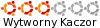
- Posty: 308
- Rejestracja: 14 maja 2008, 22:33
- Płeć: Mężczyzna
- Wersja Ubuntu: 8.04
- Środowisko graficzne: Brak
Odp: lampp - bark pliku httpd.conf
Jak korzystasz z jakiś tutoriali to.. sprawdź, czy są aktualne i do twojej wersji Apacha którą masz. Bo w tej chwili widze korzystasz z jakiegoś poradnika z 2002 roku...
radze przejrzeć howtoforge, bo żadnego pliku nie musisz tworzyć...
radze przejrzeć howtoforge, bo żadnego pliku nie musisz tworzyć...
-
razraz
- Piegowaty Guziec

- Posty: 9
- Rejestracja: 15 sty 2010, 19:58
- Płeć: Mężczyzna
- Wersja Ubuntu: 9.10
- Środowisko graficzne: GNOME
- Architektura: x86_64
Odp: lampp - bark pliku httpd.conf
Kurczę, nie mam pojęcia jak to zrobić. Juz tydzień nad tym siedzę i codziennie usuwam i na nowo instaluje lamppa, bo sobie tylko w nim bałaganie.
próbowałem już:
http://wortal.php.pl/wortal/artykuly/po ... alne_hosty
viewtopic.php?t=66468
Nic nie działa.
a takiego polecenia: a2ensite , to nawet nie mam w systemie.
Co trzeba zrobić i gdzie w świeżo zainstalowanym lamppie, zeby mieć lokalne vhosty?
próbowałem już:
http://wortal.php.pl/wortal/artykuly/po ... alne_hosty
viewtopic.php?t=66468
Nic nie działa.
a takiego polecenia: a2ensite , to nawet nie mam w systemie.
Co trzeba zrobić i gdzie w świeżo zainstalowanym lamppie, zeby mieć lokalne vhosty?
-
art3c
- Sędziwy Jeż

- Posty: 37
- Rejestracja: 15 sty 2010, 03:25
- Płeć: Mężczyzna
- Wersja Ubuntu: inny OS
- Środowisko graficzne: Fluxbox
- Architektura: x86_64
- Kontakt:
Odp: lampp - bark pliku httpd.conf
A gdzie szukasz tego configu? Bo też może się on inaczej nazywać, np. apache2.conf
-
razraz
- Piegowaty Guziec

- Posty: 9
- Rejestracja: 15 sty 2010, 19:58
- Płeć: Mężczyzna
- Wersja Ubuntu: 9.10
- Środowisko graficzne: GNOME
- Architektura: x86_64
Odp: lampp - bark pliku httpd.conf
Znalazłem ten plik httpd.conf, ale nadal nie udało mi się zrobić vhostów.
/opt/lampp/etc/extra/httpd-vhosts.conf
/opt/lampp/etc/httpd.conf
/opt/lampp/etc/extra/httpd-vhosts.conf
Kod: Zaznacz cały
#
# Virtual Hosts
#
# If you want to maintain multiple domains/hostnames on your
# machine you can setup VirtualHost containers for them. Most configurations
# use only name-based virtual hosts so the server doesn't need to worry about
# IP addresses. This is indicated by the asterisks in the directives below.
#
# Please see the documentation at
# <URL:http://httpd.apache.org/docs/2.2/vhosts/>
# for further details before you try to setup virtual hosts.
#
# You may use the command line option '-S' to verify your virtual host
# configuration.
#
# Use name-based virtual hosting.
#
NameVirtualHost 127.0.0.1
#
# VirtualHost example:
# Almost any Apache directive may go into a VirtualHost container.
# The first VirtualHost section is used for all requests that do not
# match a ServerName or ServerAlias in any <VirtualHost> block.
#
<VirtualHost *:80>
ServerAdmin webmaster@dummy-host.example.com
DocumentRoot /www/docs/dummy-host.example.com
ServerName dummy-host.example.com
ServerAlias www.dummy-host.example.com
ErrorLog logs/dummy-host.example.com-error_log
CustomLog logs/dummy-host.example.com-access_log common
</VirtualHost>
<VirtualHost *:80>
ServerAdmin webmaster@dummy-host2.example.com
DocumentRoot /www/docs/dummy-host2.example.com
ServerName dummy-host2.example.com
ErrorLog logs/dummy-host2.example.com-error_log
CustomLog logs/dummy-host2.example.com-access_log common
</VirtualHost>
<VirtualHost 127.0.0.1:80>
ServerAdmin adres@email.pl
DocumentRoot /home/adam/wordpress-mu/
ServerName wpmu
</VirtualHost>
<VirtualHost 127.0.0.1:80>
ServerAdmin adres@email.pl
DocumentRoot /opt/lampp/htdocs/xampp/
ServerName lamp
</VirtualHost>
/opt/lampp/etc/httpd.conf
Kod: Zaznacz cały
#
# This is the main Apache HTTP server configuration file. It contains the
# configuration directives that give the server its instructions.
# See <URL:http://httpd.apache.org/docs/2.2> for detailed information.
# In particular, see
# <URL:http://httpd.apache.org/docs/2.2/mod/directives.html>
# for a discussion of each configuration directive.
#
# Do NOT simply read the instructions in here without understanding
# what they do. They're here only as hints or reminders. If you are unsure
# consult the online docs. You have been warned.
#
# Configuration and logfile names: If the filenames you specify for many
# of the server's control files begin with "/" (or "drive:/" for Win32), the
# server will use that explicit path. If the filenames do *not* begin
# with "/", the value of ServerRoot is prepended -- so "logs/foo.log"
# with ServerRoot set to "/opt/lampp" will be interpreted by the
# server as "/opt/lampp/logs/foo.log".
#
# ServerRoot: The top of the directory tree under which the server's
# configuration, error, and log files are kept.
#
# Do not add a slash at the end of the directory path. If you point
# ServerRoot at a non-local disk, be sure to point the LockFile directive
# at a local disk. If you wish to share the same ServerRoot for multiple
# httpd daemons, you will need to change at least LockFile and PidFile.
#
ServerRoot "/opt/lampp"
#
# Listen: Allows you to bind Apache to specific IP addresses and/or
# ports, instead of the default. See also the <VirtualHost>
# directive.
#
# Change this to Listen on specific IP addresses as shown below to
# prevent Apache from glomming onto all bound IP addresses.
#
#Listen 12.34.56.78:80
Listen 80
#
# Dynamic Shared Object (DSO) Support
#
# To be able to use the functionality of a module which was built as a DSO you
# have to place corresponding `LoadModule' lines at this location so the
# directives contained in it are actually available _before_ they are used.
# Statically compiled modules (those listed by `httpd -l') do not need
# to be loaded here.
#
# Example:
# LoadModule foo_module modules/mod_foo.so
#
LoadModule authn_file_module modules/mod_authn_file.so
LoadModule authn_dbm_module modules/mod_authn_dbm.so
LoadModule authn_anon_module modules/mod_authn_anon.so
LoadModule authn_dbd_module modules/mod_authn_dbd.so
LoadModule authn_default_module modules/mod_authn_default.so
LoadModule authz_host_module modules/mod_authz_host.so
LoadModule authz_groupfile_module modules/mod_authz_groupfile.so
LoadModule authz_user_module modules/mod_authz_user.so
LoadModule authz_dbm_module modules/mod_authz_dbm.so
LoadModule authz_owner_module modules/mod_authz_owner.so
LoadModule authnz_ldap_module modules/mod_authnz_ldap.so
LoadModule authz_default_module modules/mod_authz_default.so
LoadModule auth_basic_module modules/mod_auth_basic.so
LoadModule auth_digest_module modules/mod_auth_digest.so
LoadModule file_cache_module modules/mod_file_cache.so
LoadModule cache_module modules/mod_cache.so
LoadModule disk_cache_module modules/mod_disk_cache.so
LoadModule mem_cache_module modules/mod_mem_cache.so
# mod_dbd doesn't work in Apache 2.2.3: getting always heaps of "glibc detected *** corrupted double-linked list" on shutdown - oswald, 10sep06
#LoadModule dbd_module modules/mod_dbd.so
LoadModule bucketeer_module modules/mod_bucketeer.so
LoadModule dumpio_module modules/mod_dumpio.so
LoadModule echo_module modules/mod_echo.so
LoadModule case_filter_module modules/mod_case_filter.so
LoadModule case_filter_in_module modules/mod_case_filter_in.so
LoadModule ext_filter_module modules/mod_ext_filter.so
LoadModule include_module modules/mod_include.so
LoadModule filter_module modules/mod_filter.so
LoadModule charset_lite_module modules/mod_charset_lite.so
LoadModule deflate_module modules/mod_deflate.so
LoadModule ldap_module modules/mod_ldap.so
LoadModule log_config_module modules/mod_log_config.so
LoadModule logio_module modules/mod_logio.so
LoadModule env_module modules/mod_env.so
LoadModule mime_magic_module modules/mod_mime_magic.so
LoadModule cern_meta_module modules/mod_cern_meta.so
LoadModule expires_module modules/mod_expires.so
LoadModule headers_module modules/mod_headers.so
LoadModule ident_module modules/mod_ident.so
LoadModule usertrack_module modules/mod_usertrack.so
LoadModule unique_id_module modules/mod_unique_id.so
LoadModule setenvif_module modules/mod_setenvif.so
LoadModule proxy_module modules/mod_proxy.so
LoadModule proxy_connect_module modules/mod_proxy_connect.so
LoadModule proxy_ftp_module modules/mod_proxy_ftp.so
LoadModule proxy_http_module modules/mod_proxy_http.so
LoadModule proxy_ajp_module modules/mod_proxy_ajp.so
LoadModule proxy_balancer_module modules/mod_proxy_balancer.so
LoadModule mime_module modules/mod_mime.so
LoadModule dav_module modules/mod_dav.so
LoadModule status_module modules/mod_status.so
LoadModule autoindex_module modules/mod_autoindex.so
LoadModule asis_module modules/mod_asis.so
LoadModule info_module modules/mod_info.so
LoadModule suexec_module modules/mod_suexec.so
LoadModule cgi_module modules/mod_cgi.so
LoadModule cgid_module modules/mod_cgid.so
LoadModule dav_fs_module modules/mod_dav_fs.so
LoadModule vhost_alias_module modules/mod_vhost_alias.so
LoadModule negotiation_module modules/mod_negotiation.so
LoadModule dir_module modules/mod_dir.so
LoadModule imagemap_module modules/mod_imagemap.so
LoadModule actions_module modules/mod_actions.so
LoadModule speling_module modules/mod_speling.so
LoadModule userdir_module modules/mod_userdir.so
LoadModule alias_module modules/mod_alias.so
LoadModule rewrite_module modules/mod_rewrite.so
LoadModule apreq_module modules/mod_apreq2.so
LoadModule ssl_module modules/mod_ssl.so
<IfDefine JUSTTOMAKEAPXSHAPPY>
LoadModule php4_module modules/libphp4.so
LoadModule php5_module modules/libphp5.so
</IfDefine>
<IfModule !mpm_winnt_module>
<IfModule !mpm_netware_module>
#
# If you wish httpd to run as a different user or group, you must run
# httpd as root initially and it will switch.
#
# User/Group: The name (or #number) of the user/group to run httpd as.
# It is usually good practice to create a dedicated user and group for
# running httpd, as with most system services.
#
User nobody
Group nogroup
</IfModule>
</IfModule>
# 'Main' server configuration
#
# The directives in this section set up the values used by the 'main'
# server, which responds to any requests that aren't handled by a
# <VirtualHost> definition. These values also provide defaults for
# any <VirtualHost> containers you may define later in the file.
#
# All of these directives may appear inside <VirtualHost> containers,
# in which case these default settings will be overridden for the
# virtual host being defined.
#
#
# ServerAdmin: Your address, where problems with the server should be
# e-mailed. This address appears on some server-generated pages, such
# as error documents. e.g. admin@your-domain.com
#
ServerAdmin you@example.com
#
# ServerName gives the name and port that the server uses to identify itself.
# This can often be determined automatically, but we recommend you specify
# it explicitly to prevent problems during startup.
#
# If your host doesn't have a registered DNS name, enter its IP address here.
#
#ServerName www.example.com:80
# XAMPP
ServerName localhost
#
# DocumentRoot: The directory out of which you will serve your
# documents. By default, all requests are taken from this directory, but
# symbolic links and aliases may be used to point to other locations.
#
DocumentRoot "/opt/lampp/htdocs"
#
# Each directory to which Apache has access can be configured with respect
# to which services and features are allowed and/or disabled in that
# directory (and its subdirectories).
#
# First, we configure the "default" to be a very restrictive set of
# features.
#
<Directory />
Options FollowSymLinks
AllowOverride None
#XAMPP
#Order deny,allow
#Deny from all
</Directory>
#
# Note that from this point forward you must specifically allow
# particular features to be enabled - so if something's not working as
# you might expect, make sure that you have specifically enabled it
# below.
#
#
# This should be changed to whatever you set DocumentRoot to.
#
<Directory "/opt/lampp/htdocs">
#
# Possible values for the Options directive are "None", "All",
# or any combination of:
# Indexes Includes FollowSymLinks SymLinksifOwnerMatch ExecCGI MultiViews
#-
razraz
- Piegowaty Guziec

- Posty: 9
- Rejestracja: 15 sty 2010, 19:58
- Płeć: Mężczyzna
- Wersja Ubuntu: 9.10
- Środowisko graficzne: GNOME
- Architektura: x86_64
Odp: lampp - bark pliku httpd.conf
[<część dalsza pliku z powodu ograniczeń ilości znaków w poście tak a nie inaczej to wygląda>
# Note that "MultiViews" must be named *explicitly* --- "Options All"
# doesn't give it to you.
#
# The Options directive is both complicated and important. Please see
# http://httpd.apache.org/docs/2.2/mod/core.html#options
# for more information.
#
#Options Indexes FollowSymLinks
# XAMPP
Options Indexes FollowSymLinks ExecCGI Includes
#
# AllowOverride controls what directives may be placed in .htaccess files.
# It can be "All", "None", or any combination of the keywords:
# Options FileInfo AuthConfig Limit
#
#AllowOverride None
# since XAMPP 1.4:
AllowOverride All
#
# Controls who can get stuff from this server.
#
Order allow,deny
Allow from all
</Directory>
#
# DirectoryIndex: sets the file that Apache will serve if a directory
# is requested.
#
<IfModule dir_module>
#DirectoryIndex index.html
# XAMPP
DirectoryIndex index.html index.html.var index.php index.php3 index.php4
</IfModule>
#
# The following lines prevent .htaccess and .htpasswd files from being
# viewed by Web clients.
#
<FilesMatch "^\.ht">
Order allow,deny
Deny from all
</FilesMatch>
#
# ErrorLog: The location of the error log file.
# If you do not specify an ErrorLog directive within a <VirtualHost>
# container, error messages relating to that virtual host will be
# logged here. If you *do* define an error logfile for a <VirtualHost>
# container, that host's errors will be logged there and not here.
#
ErrorLog logs/error_log
#
# LogLevel: Control the number of messages logged to the error_log.
# Possible values include: debug, info, notice, warn, error, crit,
# alert, emerg.
#
LogLevel warn
<IfModule log_config_module>
#
# The following directives define some format nicknames for use with
# a CustomLog directive (see below).
#
LogFormat "%h %l %u %t \"%r\" %>s %b \"%{Referer}i\" \"%{User-Agent}i\"" combined
LogFormat "%h %l %u %t \"%r\" %>s %b" common
<IfModule logio_module>
# You need to enable mod_logio.c to use %I and %O
LogFormat "%h %l %u %t \"%r\" %>s %b \"%{Referer}i\" \"%{User-Agent}i\" %I %O" combinedio
</IfModule>
#
# The location and format of the access logfile (Common Logfile Format).
# If you do not define any access logfiles within a <VirtualHost>
# container, they will be logged here. Contrariwise, if you *do*
# define per-<VirtualHost> access logfiles, transactions will be
# logged therein and *not* in this file.
#
CustomLog logs/access_log common
#
# If you prefer a logfile with access, agent, and referer information
# (Combined Logfile Format) you can use the following directive.
#
#CustomLog logs/access_log combined
</IfModule>
<IfModule alias_module>
#
# Redirect: Allows you to tell clients about documents that used to
# exist in your server's namespace, but do not anymore. The client
# will make a new request for the document at its new location.
# Example:
# Redirect permanent /foo http://www.example.com/bar
#
# Alias: Maps web paths into filesystem paths and is used to
# access content that does not live under the DocumentRoot.
# Example:
# Alias /webpath /full/filesystem/path
#
# If you include a trailing / on /webpath then the server will
# require it to be present in the URL. You will also likely
# need to provide a <Directory> section to allow access to
# the filesystem path.
#
# ScriptAlias: This controls which directories contain server scripts.
# ScriptAliases are essentially the same as Aliases, except that
# documents in the target directory are treated as applications and
# run by the server when requested rather than as documents sent to the
# client. The same rules about trailing "/" apply to ScriptAlias
# directives as to Alias.
#
ScriptAlias /cgi-bin/ "/opt/lampp/cgi-bin/"
</IfModule>
<IfModule cgid_module>
#
# ScriptSock: On threaded servers, designate the path to the UNIX
# socket used to communicate with the CGI daemon of mod_cgid.
#
#Scriptsock logs/cgisock
</IfModule>
#
# "/opt/lampp/cgi-bin" should be changed to whatever your ScriptAliased
# CGI directory exists, if you have that configured.
#
<Directory "/opt/lampp/cgi-bin">
AllowOverride None
Options None
Order allow,deny
Allow from all
</Directory>
#
# DefaultType: the default MIME type the server will use for a document
# if it cannot otherwise determine one, such as from filename extensions.
# If your server contains mostly text or HTML documents, "text/plain" is
# a good value. If most of your content is binary, such as applications
# or images, you may want to use "application/octet-stream" instead to
# keep browsers from trying to display binary files as though they are
# text.
#
DefaultType text/plain
<IfModule mime_module>
#
# TypesConfig points to the file containing the list of mappings from
# filename extension to MIME-type.
#
TypesConfig etc/mime.types
#
# AddType allows you to add to or override the MIME configuration
# file specified in TypesConfig for specific file types.
#
#AddType application/x-gzip .tgz
#
# AddEncoding allows you to have certain browsers uncompress
# information on the fly. Note: Not all browsers support this.
#
#AddEncoding x-compress .Z
#AddEncoding x-gzip .gz .tgz
#
# If the AddEncoding directives above are commented-out, then you
# probably should define those extensions to indicate media types:
#
AddType application/x-compress .Z
AddType application/x-gzip .gz .tgz
#
# AddHandler allows you to map certain file extensions to "handlers":
# actions unrelated to filetype. These can be either built into the server
# or added with the Action directive (see below)
#
# To use CGI scripts outside of ScriptAliased directories:
# (You will also need to add "ExecCGI" to the "Options" directive.)
#
#AddHandler cgi-script .cgi
# XAMPP, since LAMPP 0.9.8:
AddHandler cgi-script .cgi .pl
# For files that include their own HTTP headers:
#AddHandler send-as-is asis
# For server-parsed imagemap files:
#AddHandler imap-file map
# For type maps (negotiated resources):
#AddHandler type-map var
#
# Filters allow you to process content before it is sent to the client.
#
# To parse .shtml files for server-side includes (SSI):
# (You will also need to add "Includes" to the "Options" directive.)
#
# XAMPP
AddType text/html .shtml
AddOutputFilter INCLUDES .shtml
</IfModule>
#
# The mod_mime_magic module allows the server to use various hints from the
# contents of the file itself to determine its type. The MIMEMagicFile
# directive tells the module where the hint definitions are located.
#
#MIMEMagicFile etc/magic
#
# Customizable error responses come in three flavors:
# 1) plain text 2) local redirects 3) external redirects
#
# Some examples:
#ErrorDocument 500 "The server made a boo boo."
#ErrorDocument 404 /missing.html
#ErrorDocument 404 "/cgi-bin/missing_handler.pl"
#ErrorDocument 402 http://www.example.com/subscription_info.html
#
#
# EnableMMAP and EnableSendfile: On systems that support it,
# memory-mapping or the sendfile syscall is used to deliver
# files. This usually improves server performance, but must
# be turned off when serving from networked-mounted
# filesystems or if support for these functions is otherwise
# broken on your system.
#
EnableMMAP off
EnableSendfile off
# Supplemental configuration
#
# The configuration files in the etc/extra/ directory can be
# included to add extra features or to modify the default configuration of
# the server, or you may simply copy their contents here and change as
# necessary.
# Server-pool management (MPM specific)
#Include etc/extra/httpd-mpm.conf
# Multi-language error messages
Include etc/extra/httpd-multilang-errordoc.conf
# Fancy directory listings
Include etc/extra/httpd-autoindex.conf
# Language settings
#Include etc/extra/httpd-languages.conf
# User home directories
#Include etc/extra/httpd-userdir.conf
# Real-time info on requests and configuration
#Include etc/extra/httpd-info.conf
# Virtual hosts
#Include etc/extra/httpd-vhosts.conf
# Local access to the Apache HTTP Server Manual
#Include etc/extra/httpd-manual.conf
# Distributed authoring and versioning (WebDAV)
#Include etc/extra/httpd-dav.conf
# Various default settings
Include etc/extra/httpd-default.conf
# Secure (SSL/TLS) connections
<IfModule ssl_module>
# XAMPP
<IfDefine SSL>
Include etc/extra/httpd-ssl.conf
</IfDefine>
</IfModule>
#
# Note: The following must must be present to support
# starting without SSL on platforms with no /dev/random equivalent
# but a statically compiled-in mod_ssl.
#
<IfModule ssl_module>
SSLRandomSeed startup builtin
SSLRandomSeed connect builtin
</IfModule>
# XAMPP
Include etc/extra/httpd-xampp.conf
<VirtualHost 127.0.0.1:80>
ServerAdmin adres@email.pl
DocumentRoot /home/adam/wordpress-mu/
ServerName wpmu
</VirtualHost>
<VirtualHost 127.0.0.1:80>
ServerAdmin adres@email.pl
DocumentRoot /opt/lampp/htdocs/xampp/
ServerName lamp
ServerAlias http://www.lamp
</VirtualHost>[/CODE]
/etc/hosts
Aktuaalnie wszytkie adresy prowadzą mnie do wordpressa, do strony testowej zamppa nie mogę się dostać. Próbowałem robić: http://www.heavymind.net/2007/07/25/kos ... mi-w-suse/
Nie wiem czy dobrych plikach i dobre rzeczy dopisałem, bo robiłem z kilku stron. lampp ma jakoś namieszane z tymi plikami i tutoriale do apacha nie zdają egzaminu.
komuś udało się skonfigurować vhosty lokaalne w lampie? Jeśli tak prosze o opis jak tego dokonał.
# Note that "MultiViews" must be named *explicitly* --- "Options All"
# doesn't give it to you.
#
# The Options directive is both complicated and important. Please see
# http://httpd.apache.org/docs/2.2/mod/core.html#options
# for more information.
#
#Options Indexes FollowSymLinks
# XAMPP
Options Indexes FollowSymLinks ExecCGI Includes
#
# AllowOverride controls what directives may be placed in .htaccess files.
# It can be "All", "None", or any combination of the keywords:
# Options FileInfo AuthConfig Limit
#
#AllowOverride None
# since XAMPP 1.4:
AllowOverride All
#
# Controls who can get stuff from this server.
#
Order allow,deny
Allow from all
</Directory>
#
# DirectoryIndex: sets the file that Apache will serve if a directory
# is requested.
#
<IfModule dir_module>
#DirectoryIndex index.html
# XAMPP
DirectoryIndex index.html index.html.var index.php index.php3 index.php4
</IfModule>
#
# The following lines prevent .htaccess and .htpasswd files from being
# viewed by Web clients.
#
<FilesMatch "^\.ht">
Order allow,deny
Deny from all
</FilesMatch>
#
# ErrorLog: The location of the error log file.
# If you do not specify an ErrorLog directive within a <VirtualHost>
# container, error messages relating to that virtual host will be
# logged here. If you *do* define an error logfile for a <VirtualHost>
# container, that host's errors will be logged there and not here.
#
ErrorLog logs/error_log
#
# LogLevel: Control the number of messages logged to the error_log.
# Possible values include: debug, info, notice, warn, error, crit,
# alert, emerg.
#
LogLevel warn
<IfModule log_config_module>
#
# The following directives define some format nicknames for use with
# a CustomLog directive (see below).
#
LogFormat "%h %l %u %t \"%r\" %>s %b \"%{Referer}i\" \"%{User-Agent}i\"" combined
LogFormat "%h %l %u %t \"%r\" %>s %b" common
<IfModule logio_module>
# You need to enable mod_logio.c to use %I and %O
LogFormat "%h %l %u %t \"%r\" %>s %b \"%{Referer}i\" \"%{User-Agent}i\" %I %O" combinedio
</IfModule>
#
# The location and format of the access logfile (Common Logfile Format).
# If you do not define any access logfiles within a <VirtualHost>
# container, they will be logged here. Contrariwise, if you *do*
# define per-<VirtualHost> access logfiles, transactions will be
# logged therein and *not* in this file.
#
CustomLog logs/access_log common
#
# If you prefer a logfile with access, agent, and referer information
# (Combined Logfile Format) you can use the following directive.
#
#CustomLog logs/access_log combined
</IfModule>
<IfModule alias_module>
#
# Redirect: Allows you to tell clients about documents that used to
# exist in your server's namespace, but do not anymore. The client
# will make a new request for the document at its new location.
# Example:
# Redirect permanent /foo http://www.example.com/bar
#
# Alias: Maps web paths into filesystem paths and is used to
# access content that does not live under the DocumentRoot.
# Example:
# Alias /webpath /full/filesystem/path
#
# If you include a trailing / on /webpath then the server will
# require it to be present in the URL. You will also likely
# need to provide a <Directory> section to allow access to
# the filesystem path.
#
# ScriptAlias: This controls which directories contain server scripts.
# ScriptAliases are essentially the same as Aliases, except that
# documents in the target directory are treated as applications and
# run by the server when requested rather than as documents sent to the
# client. The same rules about trailing "/" apply to ScriptAlias
# directives as to Alias.
#
ScriptAlias /cgi-bin/ "/opt/lampp/cgi-bin/"
</IfModule>
<IfModule cgid_module>
#
# ScriptSock: On threaded servers, designate the path to the UNIX
# socket used to communicate with the CGI daemon of mod_cgid.
#
#Scriptsock logs/cgisock
</IfModule>
#
# "/opt/lampp/cgi-bin" should be changed to whatever your ScriptAliased
# CGI directory exists, if you have that configured.
#
<Directory "/opt/lampp/cgi-bin">
AllowOverride None
Options None
Order allow,deny
Allow from all
</Directory>
#
# DefaultType: the default MIME type the server will use for a document
# if it cannot otherwise determine one, such as from filename extensions.
# If your server contains mostly text or HTML documents, "text/plain" is
# a good value. If most of your content is binary, such as applications
# or images, you may want to use "application/octet-stream" instead to
# keep browsers from trying to display binary files as though they are
# text.
#
DefaultType text/plain
<IfModule mime_module>
#
# TypesConfig points to the file containing the list of mappings from
# filename extension to MIME-type.
#
TypesConfig etc/mime.types
#
# AddType allows you to add to or override the MIME configuration
# file specified in TypesConfig for specific file types.
#
#AddType application/x-gzip .tgz
#
# AddEncoding allows you to have certain browsers uncompress
# information on the fly. Note: Not all browsers support this.
#
#AddEncoding x-compress .Z
#AddEncoding x-gzip .gz .tgz
#
# If the AddEncoding directives above are commented-out, then you
# probably should define those extensions to indicate media types:
#
AddType application/x-compress .Z
AddType application/x-gzip .gz .tgz
#
# AddHandler allows you to map certain file extensions to "handlers":
# actions unrelated to filetype. These can be either built into the server
# or added with the Action directive (see below)
#
# To use CGI scripts outside of ScriptAliased directories:
# (You will also need to add "ExecCGI" to the "Options" directive.)
#
#AddHandler cgi-script .cgi
# XAMPP, since LAMPP 0.9.8:
AddHandler cgi-script .cgi .pl
# For files that include their own HTTP headers:
#AddHandler send-as-is asis
# For server-parsed imagemap files:
#AddHandler imap-file map
# For type maps (negotiated resources):
#AddHandler type-map var
#
# Filters allow you to process content before it is sent to the client.
#
# To parse .shtml files for server-side includes (SSI):
# (You will also need to add "Includes" to the "Options" directive.)
#
# XAMPP
AddType text/html .shtml
AddOutputFilter INCLUDES .shtml
</IfModule>
#
# The mod_mime_magic module allows the server to use various hints from the
# contents of the file itself to determine its type. The MIMEMagicFile
# directive tells the module where the hint definitions are located.
#
#MIMEMagicFile etc/magic
#
# Customizable error responses come in three flavors:
# 1) plain text 2) local redirects 3) external redirects
#
# Some examples:
#ErrorDocument 500 "The server made a boo boo."
#ErrorDocument 404 /missing.html
#ErrorDocument 404 "/cgi-bin/missing_handler.pl"
#ErrorDocument 402 http://www.example.com/subscription_info.html
#
#
# EnableMMAP and EnableSendfile: On systems that support it,
# memory-mapping or the sendfile syscall is used to deliver
# files. This usually improves server performance, but must
# be turned off when serving from networked-mounted
# filesystems or if support for these functions is otherwise
# broken on your system.
#
EnableMMAP off
EnableSendfile off
# Supplemental configuration
#
# The configuration files in the etc/extra/ directory can be
# included to add extra features or to modify the default configuration of
# the server, or you may simply copy their contents here and change as
# necessary.
# Server-pool management (MPM specific)
#Include etc/extra/httpd-mpm.conf
# Multi-language error messages
Include etc/extra/httpd-multilang-errordoc.conf
# Fancy directory listings
Include etc/extra/httpd-autoindex.conf
# Language settings
#Include etc/extra/httpd-languages.conf
# User home directories
#Include etc/extra/httpd-userdir.conf
# Real-time info on requests and configuration
#Include etc/extra/httpd-info.conf
# Virtual hosts
#Include etc/extra/httpd-vhosts.conf
# Local access to the Apache HTTP Server Manual
#Include etc/extra/httpd-manual.conf
# Distributed authoring and versioning (WebDAV)
#Include etc/extra/httpd-dav.conf
# Various default settings
Include etc/extra/httpd-default.conf
# Secure (SSL/TLS) connections
<IfModule ssl_module>
# XAMPP
<IfDefine SSL>
Include etc/extra/httpd-ssl.conf
</IfDefine>
</IfModule>
#
# Note: The following must must be present to support
# starting without SSL on platforms with no /dev/random equivalent
# but a statically compiled-in mod_ssl.
#
<IfModule ssl_module>
SSLRandomSeed startup builtin
SSLRandomSeed connect builtin
</IfModule>
# XAMPP
Include etc/extra/httpd-xampp.conf
<VirtualHost 127.0.0.1:80>
ServerAdmin adres@email.pl
DocumentRoot /home/adam/wordpress-mu/
ServerName wpmu
</VirtualHost>
<VirtualHost 127.0.0.1:80>
ServerAdmin adres@email.pl
DocumentRoot /opt/lampp/htdocs/xampp/
ServerName lamp
ServerAlias http://www.lamp
</VirtualHost>[/CODE]
/etc/hosts
Kod: Zaznacz cały
127.0.0.1 localhost
127.0.0.1 wpmu www.wpmu
127.0.0.1 lamp www.lamp
#127.0.1.1 debian.localdomain debian
# The following lines are desirable for IPv6 capable hosts
::1 localhost ip6-localhost ip6-loopback
fe00::0 ip6-localnet
ff00::0 ip6-mcastprefix
ff02::1 ip6-allnodes
ff02::2 ip6-allrouters
127.0.0.1 debian # added by Apache Friends XAMPPNie wiem czy dobrych plikach i dobre rzeczy dopisałem, bo robiłem z kilku stron. lampp ma jakoś namieszane z tymi plikami i tutoriale do apacha nie zdają egzaminu.
komuś udało się skonfigurować vhosty lokaalne w lampie? Jeśli tak prosze o opis jak tego dokonał.
-
art3c
- Sędziwy Jeż

- Posty: 37
- Rejestracja: 15 sty 2010, 03:25
- Płeć: Mężczyzna
- Wersja Ubuntu: inny OS
- Środowisko graficzne: Fluxbox
- Architektura: x86_64
- Kontakt:
Odp: lampp - bark pliku httpd.conf
Mogłeś ten config wrzucić np. do wklej.org a nie zaśmiecać forum 
Zauważ pewną rzecz - robisz:
a w tym pliku znajdują się vhosty, po czym w głównym pliku:
Także usuń te vhosty z głównego pliku i trzymaj je tam, gdzie twórcy LAMP'a sobie wymyślili - czyli w httpd-xampp.conf
Zauważ pewną rzecz - robisz:
Kod: Zaznacz cały
Include etc/extra/httpd-xampp.confKod: Zaznacz cały
<VirtualHost 127.0.0.1:80>
ServerAdmin adres@email.pl
DocumentRoot /home/adam/wordpress-mu/
ServerName wpmu
</VirtualHost>
<VirtualHost 127.0.0.1:80>
ServerAdmin adres@email.pl
DocumentRoot /opt/lampp/htdocs/xampp/
ServerName lamp
ServerAlias www.lamp
</VirtualHost>-
razraz
- Piegowaty Guziec

- Posty: 9
- Rejestracja: 15 sty 2010, 19:58
- Płeć: Mężczyzna
- Wersja Ubuntu: 9.10
- Środowisko graficzne: GNOME
- Architektura: x86_64
Odp: lampp - bark pliku httpd.conf
Dzięki za odzew. Usunąłem, ale teraz znowu pojawia się:
i wszystkie vhosty prowadzą do wordpressa. Próbowałem wg tego: http://www.heavymind.net/2007/07/25/kos ... mi-w-suse/
Ale nie pomogło.
Kod: Zaznacz cały
[Tue Jan 19 17:55:32 2010] [warn] VirtualHost 127.0.0.1:80 overlaps with VirtualHost 127.0.0.1:80, the first has precedence, perhaps you need a NameVirtualHost directiveAle nie pomogło.
-
art3c
- Sędziwy Jeż

- Posty: 37
- Rejestracja: 15 sty 2010, 03:25
- Płeć: Mężczyzna
- Wersja Ubuntu: inny OS
- Środowisko graficzne: Fluxbox
- Architektura: x86_64
- Kontakt:
Odp: lampp - bark pliku httpd.conf
Ostrzeżenia mają to do siebie, że służą do poinformowaniu o błędzie i wskazują ew. rozwiązanie  Tak na przyszłość: czytaj, czytaj i jeszcze raz czytaj, to co Ci ma log do powiedzenia. Rozwiązanie sam podałeś:
Tak na przyszłość: czytaj, czytaj i jeszcze raz czytaj, to co Ci ma log do powiedzenia. Rozwiązanie sam podałeś:
Pozdro
Krótko mówiąc: dodaj przed vhostami:(...) perhaps you need a NameVirtualHost directive
Kod: Zaznacz cały
NameVirtualHost *:80-
razraz
- Piegowaty Guziec

- Posty: 9
- Rejestracja: 15 sty 2010, 19:58
- Płeć: Mężczyzna
- Wersja Ubuntu: 9.10
- Środowisko graficzne: GNOME
- Architektura: x86_64
Odp: lampp - bark pliku httpd.conf
zmieniłem to w pliku /opt/lampp/etc/extra/httpd-vhosts.conf ale dalej jest to samo łącznie z ostrzeżeniem.
EDIT:
Robię od nowa (po raz chyba tysięczny).
Chcę móc mieć kilka stron na swoim komputerze. Strony nie mają kupionych domen. Mają być możliwe do zobaczenia na komputerze na którym się znajdują. Fajnie by było, gdyby działały też w lanie. To co na razie chciałem zrobić to jeden virtualny host dla lamppa, abym mógł tam w nim dodawać sobei bazy itd. I drugi dla wordpressa.
Niestety nic a nic mi nie wychodzi. Bardzo proszę o pomoc jak to zrobić.
to mój plik /opt/lampp/etc/extra/httpd-xampp.conf:
http://wklej.org/id/265266/
/etc/hosts:
http://wklej.org/id/265268/
/opt/lampp/etc/httpd.conf: (w ramach prób odhaszowałem linię
http://wklej.org/id/265270/
/opt/lampp/etc/extra/httpd-vhosts.conf
http://wklej.org/id/265273/
przy takiej konfiguracji oba skróty: wpmu.localdomain i lampp.localdomain prowadzą do strony administracyjnej XAMPPa.
wynik polecenia /opt/lampp/bin/httpd -S
EDIT:
żaden tutorial nie zadziałał, poza jednym. jeśli ktoś ma xamppa i chce mieć zrobione vhosty to tylko i wyłącznie: http://quadric.goblix.pl/tutoriale/twor ... -w-apache/
EDIT:
Robię od nowa (po raz chyba tysięczny).
Chcę móc mieć kilka stron na swoim komputerze. Strony nie mają kupionych domen. Mają być możliwe do zobaczenia na komputerze na którym się znajdują. Fajnie by było, gdyby działały też w lanie. To co na razie chciałem zrobić to jeden virtualny host dla lamppa, abym mógł tam w nim dodawać sobei bazy itd. I drugi dla wordpressa.
Niestety nic a nic mi nie wychodzi. Bardzo proszę o pomoc jak to zrobić.
to mój plik /opt/lampp/etc/extra/httpd-xampp.conf:
http://wklej.org/id/265266/
/etc/hosts:
http://wklej.org/id/265268/
/opt/lampp/etc/httpd.conf: (w ramach prób odhaszowałem linię
Kod: Zaznacz cały
# Virtual hosts
Include etc/extra/httpd-vhosts.conf/opt/lampp/etc/extra/httpd-vhosts.conf
http://wklej.org/id/265273/
przy takiej konfiguracji oba skróty: wpmu.localdomain i lampp.localdomain prowadzą do strony administracyjnej XAMPPa.
wynik polecenia /opt/lampp/bin/httpd -S
Kod: Zaznacz cały
VirtualHost configuration:
wildcard NameVirtualHosts and _default_ servers:
*:80 is a NameVirtualHost
default server lampp (/opt/lampp/etc/extra/httpd-vhosts.conf:30)
port 80 namevhost lampp (/opt/lampp/etc/extra/httpd-vhosts.conf:30)
port 80 namevhost wpmu (/opt/lampp/etc/extra/httpd-vhosts.conf:36)
Syntax OKEDIT:
żaden tutorial nie zadziałał, poza jednym. jeśli ktoś ma xamppa i chce mieć zrobione vhosty to tylko i wyłącznie: http://quadric.goblix.pl/tutoriale/twor ... -w-apache/
- jacekalex
- Gibki Gibbon

- Posty: 4707
- Rejestracja: 17 cze 2007, 02:54
- Płeć: Mężczyzna
- Wersja Ubuntu: inny OS
- Środowisko graficzne: MATE
- Architektura: x86_64
Odp: lampp - bark pliku httpd.conf
Dobrze ci tak.
LAMP oznacza Linux Apache Mysql Php - wszystko masz w repozytorium - do zainstalowania przez synaptica.
I zamiast to zainstalować - ładujesz jakiegoś xampa - metapaczkę na Win$ - którą jakiś kretyn przeportował na Linuxa po to - żeby utrudnić lamerom poznanie systemu Linux chyba, bo innego celu nie widzę.
Chcesz wozić deski do tartaku - twoja sprawa.
Lepiej zobacz wynik poleceń:
I to by było na tyle.

LAMP oznacza Linux Apache Mysql Php - wszystko masz w repozytorium - do zainstalowania przez synaptica.
I zamiast to zainstalować - ładujesz jakiegoś xampa - metapaczkę na Win$ - którą jakiś kretyn przeportował na Linuxa po to - żeby utrudnić lamerom poznanie systemu Linux chyba, bo innego celu nie widzę.
Chcesz wozić deski do tartaku - twoja sprawa.
Lepiej zobacz wynik poleceń:
Kod: Zaznacz cały
sudo apt-get install mysql-server
sudo apt-get install apache2 php5 phpmyadmin phpsysinfoProblemy rozwiązujemy na forum nie na PW -> Niech inni na tym skorzystają.
Komputer jest jak klimatyzacja - gdy otworzysz okna, robi się bezużyteczny...
Linux User #499936
Inny OS: Gentoo Linux
Komputer jest jak klimatyzacja - gdy otworzysz okna, robi się bezużyteczny...
Linux User #499936
Inny OS: Gentoo Linux
-
razraz
- Piegowaty Guziec

- Posty: 9
- Rejestracja: 15 sty 2010, 19:58
- Płeć: Mężczyzna
- Wersja Ubuntu: 9.10
- Środowisko graficzne: GNOME
- Architektura: x86_64
Odp: lampp - bark pliku httpd.conf
jacekalex pisze:Dobrze ci tak.
LAMP oznacza Linux Apache Mysql Php - wszystko masz w repozytorium - do zainstalowania przez synaptica.
I zamiast to zainstalować - ładujesz jakiegoś xampa - metapaczkę na Win$ - którą jakiś kretyn przeportował na Linuxa po to - żeby utrudnić lamerom poznanie systemu Linux chyba, bo innego celu nie widzę.
Chcesz wozić deski do tartaku - twoja sprawa.
Lepiej zobacz wynik poleceń:I to by było na tyle.Kod: Zaznacz cały
sudo apt-get install mysql-server sudo apt-get install apache2 php5 phpmyadmin phpsysinfo
skąd bierzesz te rewelacje o xampie? Zainstalowałem sobie z apta wcześneij ale nie umiem sobie tego skonfigurować, dlatego wybrałęm xampa, bo już wszystko ze sobą współpracuje, a tak, to nawet panelu administracyjnego nie mogę uruchomić
- jacekalex
- Gibki Gibbon

- Posty: 4707
- Rejestracja: 17 cze 2007, 02:54
- Płeć: Mężczyzna
- Wersja Ubuntu: inny OS
- Środowisko graficzne: MATE
- Architektura: x86_64
Odp: lampp - bark pliku httpd.conf
A czy przypadkiem na forum w dziale howto nie ma ani jednego przepisu na konfigurację apacha?
Czy Google też nic nie wie o konfiguracji apacha czy mysql?
A czy próbowałeś instalować webmina?
Bo z mojego doświadczenia wynika - że wszystkie kłopoty z apachem były na tym forum wałkowane z 50 razy.
A ta strona nie istnieje? A zwłaszcza to, i to, i to też.
I ta strona też nie istnieje?
Zresztą nie tylko na tym forum - ale praktycznie na każdym forum linuxowym jest sporo na ten temat.
To by było na tyle

Czy Google też nic nie wie o konfiguracji apacha czy mysql?
A czy próbowałeś instalować webmina?
Bo z mojego doświadczenia wynika - że wszystkie kłopoty z apachem były na tym forum wałkowane z 50 razy.
A ta strona nie istnieje? A zwłaszcza to, i to, i to też.
I ta strona też nie istnieje?
Zresztą nie tylko na tym forum - ale praktycznie na każdym forum linuxowym jest sporo na ten temat.
To by było na tyle
Problemy rozwiązujemy na forum nie na PW -> Niech inni na tym skorzystają.
Komputer jest jak klimatyzacja - gdy otworzysz okna, robi się bezużyteczny...
Linux User #499936
Inny OS: Gentoo Linux
Komputer jest jak klimatyzacja - gdy otworzysz okna, robi się bezużyteczny...
Linux User #499936
Inny OS: Gentoo Linux
-
razraz
- Piegowaty Guziec

- Posty: 9
- Rejestracja: 15 sty 2010, 19:58
- Płeć: Mężczyzna
- Wersja Ubuntu: 9.10
- Środowisko graficzne: GNOME
- Architektura: x86_64
Odp: lampp - bark pliku httpd.conf
I dla tych, co nie chcą się bawić w milion instalacji i milion konfiguracji jest xampp. Pytałem sie ska? bierzesz swoja opinię o xamppie, bo nie znam ani jednej ksiażki o połaczeniu php, apacha i mysql, gdzie autorzy nie zachęcaliby do instalacji xamppa.
-
art3c
- Sędziwy Jeż

- Posty: 37
- Rejestracja: 15 sty 2010, 03:25
- Płeć: Mężczyzna
- Wersja Ubuntu: inny OS
- Środowisko graficzne: Fluxbox
- Architektura: x86_64
- Kontakt:
Odp: lampp - bark pliku httpd.conf
Ok, zgodzę się że XAMPP ma sens, ale tylko w Windows i tylko jako serwer developerski. W Linuksie, gdzie wszystko jest bardziej logicznie zbudowane (z punktu widzenia administratora) taki gotowy LAMP nie ma większej przydatności, bo ten sam efekt osiąga się instalując to za pomocą apt-get. W Linuksie masz też gotowe skrypty startowe, więc dla mnie osobiście panel administracyjny (który w Windows może się przydać dla klikaczy) nie ma większego sensu.razraz pisze:I dla tych, co nie chcą się bawić w milion instalacji i milion konfiguracji jest xampp. Pytałem sie ska? bierzesz swoja opinię o xamppie, bo nie znam ani jednej ksiażki o połaczeniu php, apacha i mysql, gdzie autorzy nie zachęcaliby do instalacji xamppa.
-
razraz
- Piegowaty Guziec

- Posty: 9
- Rejestracja: 15 sty 2010, 19:58
- Płeć: Mężczyzna
- Wersja Ubuntu: 9.10
- Środowisko graficzne: GNOME
- Architektura: x86_64
Odp: lampp - bark pliku httpd.conf
Dla mnie xamp ma sens, bo jedna instalacja i wszystko jest ze sobą skonfigurowane. Ręczna konfiguracja apacza, php, bazy danych i phpmyadmina była dla mnie nie do wykonania. Zresztą wystaczy wpisać w google "apt lampp problem" i mamy 1400000 wyników. Dla "xamp problem" to już tylko niecałe 450000 wynikół. Chyba znaczna różnica w problematyczności.
-
art3c
- Sędziwy Jeż

- Posty: 37
- Rejestracja: 15 sty 2010, 03:25
- Płeć: Mężczyzna
- Wersja Ubuntu: inny OS
- Środowisko graficzne: Fluxbox
- Architektura: x86_64
- Kontakt:
Odp: lampp - bark pliku httpd.conf
Tym się nie sugeruj, bo to zależy od systemu (spróbuj to samo zrobić w OpenBSD, to zobaczysz różnice  ). W Ubuntu paczki są dobrze przygotowane i po instalacji (dla domowego użytku) nie wymagają żadnej skomplikowanej konfiguracji. Musisz zrobić tyle co w XAMPP: edytować konfigurację Apache'a i dodać vhosty + restart serwera.
). W Ubuntu paczki są dobrze przygotowane i po instalacji (dla domowego użytku) nie wymagają żadnej skomplikowanej konfiguracji. Musisz zrobić tyle co w XAMPP: edytować konfigurację Apache'a i dodać vhosty + restart serwera.
- jacekalex
- Gibki Gibbon

- Posty: 4707
- Rejestracja: 17 cze 2007, 02:54
- Płeć: Mężczyzna
- Wersja Ubuntu: inny OS
- Środowisko graficzne: MATE
- Architektura: x86_64
Odp: lampp - bark pliku httpd.conf
A w synapticu czasem nie ma opcji - zaznacz według zadań?
Zaznacza się LAMP - i wszystko się instaluje bez problemu.
Tyle na temat "łatwość instalacji"
To by było na tyle.

Zaznacza się LAMP - i wszystko się instaluje bez problemu.
Tyle na temat "łatwość instalacji"
To by było na tyle.
Problemy rozwiązujemy na forum nie na PW -> Niech inni na tym skorzystają.
Komputer jest jak klimatyzacja - gdy otworzysz okna, robi się bezużyteczny...
Linux User #499936
Inny OS: Gentoo Linux
Komputer jest jak klimatyzacja - gdy otworzysz okna, robi się bezużyteczny...
Linux User #499936
Inny OS: Gentoo Linux
Kto jest online
Użytkownicy przeglądający to forum: Obecnie na forum nie ma żadnego zarejestrowanego użytkownika i 21 gości
