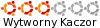Podczas restartu serwera: sudo /etc/init.d/proftpd restart
wywala komunikat: - unknown parameter: 'restart'
oto zawartość pliku /etc/init.d/proftpd:
Kod: Zaznacz cały
#!/bin/sh
### BEGIN INIT INFO
# Provides: proftpd
# Required-Start: $syslog $local_fs $network
# Required-Stop: $syslog $local_fs $network
# Should-Start: $remote_fs $named
# Should-Stop: $remote_fs $named
# Default-Start: 2 3 4 5
# Default-Stop: 0 1 6
# Short-Description: Starts ProFTPD daemon
# Description: This script runs the FTP service offered
# by the ProFTPD daemon
### END INIT INFO
# Start the proftpd FTP daemon.
PATH=/bin:/usr/bin:/sbin:/usr/sbin
DAEMON=/usr/sbin/proftpd
NAME=proftpd
# Defaults
RUN="no"
OPTIONS=""
PIDFILE=`grep -i 'pidfile' /etc/proftpd/proftpd.conf | sed -e 's/pidfile[\t ]\+//i'`
if [ "x$PIDFILE" = "x" ];
then
PIDFILE=/var/run/proftpd.pid
fi
# Read config (will override defaults)
[ -r /etc/default/proftpd ] && . /etc/default/proftpd
trap "" 1
trap "" 15
test -f $DAEMON || exit 0
. /lib/lsb/init-functions
#
# Servertype could be inetd|standalone|none.
# In all cases check against inetd and xinetd support.
#
if ! egrep -qi "^[[:space:]]*ServerType.*standalone" /etc/proftpd/proftpd.conf
then
if [ $(dpkg-divert --list xinetd|wc -l) -eq 1 ]
then
if egrep -qi "server[[:space:]]*=[[:space:]]*/usr/sbin/proftpd" /etc/xinetd.conf 2>/dev/null || \
egrep -qi "server[[:space:]]*=[[:space:]]*/usr/sbin/proftpd" /etc/xinetd.d/* 2>/dev/null
then
RUN="no"
INETD="yes"
else
if ! egrep -qi "^[[:space:]]*ServerType.*inetd" /etc/proftpd/proftpd.conf
then
RUN="yes"
INETD="no"
else
RUN="no"
INETD="no"
fi
fi
else
if egrep -qi "^ftp.*/usr/sbin/proftpd" /etc/inetd.conf 2>/dev/null
then
RUN="no"
INETD="yes"
else
if ! egrep -qi "^[[:space:]]*ServerType.*inetd" /etc/proftpd/proftpd.conf
then
RUN="yes"
INETD="no"
else
RUN="no"
INETD="no"
fi
fi
fi
fi
# /var/run could be on a tmpfs
[ ! -d /var/run/proftpd ] && mkdir /var/run/proftpd
start()
{
log_daemon_msg "Starting ftp server" "$NAME"
start-stop-daemon --start --quiet --pidfile "$PIDFILE" --oknodo --exec $DAEMON -- $OPTIONS
if [ $? != 0 ]; then
log_end_msg 1
exit 1
else
log_end_msg 0
fi
}
signal()
{
if [ "$1" = "stop" ]; then
SIGNAL="TERM"
log_daemon_msg "Stopping ftp server" "$NAME"
else
if [ "$1" = "reload" ]; then
SIGNAL="HUP"
log_daemon_msg "Reloading ftp server" "$NAME"
else
echo "ERR: wrong parameter given to signal()"
exit 1
fi
fi
if [ -f "$PIDFILE" ]; then
start-stop-daemon --stop --signal $SIGNAL --quiet --pidfile "$PIDFILE"
if [ $? = 0 ]; then
log_end_msg 0
else
SIGNAL="KILL"
start-stop-daemon --stop --signal $SIGNAL --quiet --pidfile "$PIDFILE"
if [ $? != 0 ]; then
log_end_msg 1
[ $2 != 0 ] || exit 0
else
log_end_msg 0
fi
fi
if [ "$SIGNAL" = "KILL" ]; then
rm -f "$PIDFILE"
fi
else
log_end_msg 0
fi
}
case "$1" in
start)
if [ "x$RUN" = "xyes" ] ; then
start
else
if [ "x$INETD" = "xyes" ] ; then
echo "ProFTPd is started from inetd/xinetd."
else
echo "ProFTPd warning: cannot start neither in standalone nor in inetd/xinetd mode. Check your configuration."
fi
fi
;;
force-start)
if [ "x$INETD" = "xyes" ] ; then
echo "Warning: ProFTPd is started from inetd/xinetd (trying to start anyway)."
fi
start
;;
stop)
if [ "x$RUN" = "xyes" ] ; then
signal stop 0
else
if [ "x$INETD" = "xyes" ] ; then
echo "ProFTPd is started from inetd/xinetd."
else
echo "ProFTPd warning: cannot start neither in standalone nor in inetd/xinetd mode. Check your configuration."
fi
fi
;;
force-stop)
if [ "x$INETD" = "xyes" ] ; then
echo "Warning: ProFTPd is started from inetd/xinetd (trying to kill anyway)."
fi
signal stop 0
;;
reload)
signal reload 0
;;
force-reload|restart)
if [ "x$RUN" = "xyes" ] ; then
signal stop 1
sleep 2
start
else
if [ "x$INETD" = "xyes" ] ; then
echo "ProFTPd is started from inetd/xinetd."
else
echo "ProFTPd warning: cannot start neither in standalone nor in inetd/xinetd mode. Check your configuration."
fi
fi
;;
status)
if [ "x$INETD" = "xyes" ] ; then
echo "ProFTPd is started from inetd/xinetd."
exit 0
else
if [ -f "$PIDFILE" ]; then
pid=$(cat $PIDFILE)
else
pid="x"
fi
if [ `pidof proftpd|grep "$pid"|wc -l` -ne 0 ] ; then
echo "ProFTPd is started in standalone mode, currently running."
exit 0
else
echo "ProFTPd is started in standalone mode, currently not running."
exit 3
fi
fi
;;
check-config)
$DAEMON -t >/dev/null && echo "ProFTPd configuration OK" && exit 0
exit 1
;;
*)
echo "Usage: /etc/init.d/$NAME {start|status|force-start|stop|force-stop|reload|restart|force-reload|check-config}"
exit 1
;;
esac
exit 0
Kod: Zaznacz cały
#
# Includes required DSO modules. This is mandatory in proftpd 1.3
#
AllowOverwrite on
AuthAliasOnly on
#
UserAlias tomasz user100
UserAlias kazik user101
#
ServerName "ftp Piotrka"
ServerType standalone
DeferWelcome on
#
MultilineRFC2228 on
DefaultServer on
ShowSymlinks off
#
TimeoutNoTransfer 600
TimeoutStalled 100
TimeoutIdle 2200
#
DisplayChdir .message
ListOptions "-l"
#
RequireValidShell off
#
TimeoutLogin 30
#
RootLogin off
#logi
ExtendedLog /var/log/ftp.log
TransferLog /var/log/xferlog
SystemLog /var/log/syslog.log
#
UseFtpUsers off
#
AllowStoreRestart on
#
Port 1980
#
MaxInstances 30
#
User nobody
Group nobody
#
Umask 022
#
PersistentPasswd off
#
MaxClients 10 "The server is full, hosting %m users"
MaxClientsPerHost 10
MaxClientsPerUser 10
MaxHostsPerUser 10
#
AccessGrantMsg "Witaj !!!"
#
ServerIdent on "PiotrekFTP"
#
DefaultRoot /home/ftp/
#
DefaultRoot ~
#
MaxLoginAttempts 5
#
#ServerAdmin email@example.org
#IdentLookups off
#UseReverseDNS off
#PassivePorts 49152 65534
#MasqueradeAddress None
#TimesGMT off
#DisplayLogin welcome.msg
#DirFakeUser off nobody
#DirFakeGroup off nobody
#DefaultTransferMode binary
#AllowForeignAddress off
#AllowRetrieveRestart on
#DeleteAbortedStores off
#TransferRate RETR 220
#TransferRate STOR 250
#TransferRate STOU 250
#TransferRate APPE 250
<Limit LOGIN>
AllowUser user100,user101
DenyALL
</Limit>
<Directory /home/ftp>
Umask 022 022
AllowOverwrite on
</Directory>
<Directory /home/ftp/user100/*>
Umask 022 022
AllowOverwrite on
</Directory>
<Directory /home/ftp/user101/*>
Umask 022 022
AllowOverwrite on
</Directory>
sudo proftpd -td5
wyświetla, że config jest ok.
Wersja proftpd: 1.3.2c
Macie jakieś pomysły?