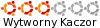Skąd i jak pobrać sterowniki do karty graficznej, w dodatkowych sterownikach nic mi nie znajduje
Kod: Zaznacz cały
Product Name: AOD270
Version: V1.04
Serial Number: NUSGAEP0012072D5007614
UUID: 061A7413-F2B0-234D-9905-047D7B55D3DA
Wake-up Type: Power Switch
SKU Number: Type1Sku0
Family: Type1Family
Handle 0x0002, DMI type 2, 16 bytes
Base Board Information
Manufacturer: Acer
Product Name: JE01_CT
Version: Base Board Version
Serial Number: 207020FHMBQC0350D
Asset Tag: Base Board Asset Tag
Features:
Board is a hosting board
Board is replaceable
Location In Chassis: Base Board Chassis Location
Chassis Handle: 0x0003
Type: Motherboard
Contained Object Handles: 0
Handle 0x0003, DMI type 3, 23 bytes
Chassis Information
Manufacturer: Chassis Manufacturer
Type: Notebook
Lock: Not Present
Version: Chassis Version
Serial Number: Chassis Serial Number
Asset Tag:
Boot-up State: Safe
Power Supply State: Safe
Thermal State: Safe
Security Status: None
OEM Information: 0x00000000
Height: Unspecified
Number Of Power Cords: 1
Contained Elements: 0
SKU Number: Not Specified
Handle 0x0004, DMI type 8, 9 bytes
Port Connector Information
Internal Reference Designator: J1A1
Internal Connector Type: None
External Reference Designator: Keyboard
External Connector Type: PS/2
Port Type: Keyboard Port
Handle 0x0005, DMI type 8, 9 bytes
Port Connector Information
Internal Reference Designator: J1A1
Internal Connector Type: None
External Reference Designator: Mouse
External Connector Type: PS/2
Port Type: Mouse Port
Handle 0x0006, DMI type 8, 9 bytes
Port Connector Information
Internal Reference Designator: J2A2
Internal Connector Type: None
External Reference Designator: COM 1
External Connector Type: DB-9 male
Port Type: Serial Port 16550A Compatible
Handle 0x0007, DMI type 8, 9 bytes
Port Connector Information
Internal Reference Designator: J3A1
Internal Connector Type: None
External Reference Designator: USB
External Connector Type: Access Bus (USB)
Port Type: USB
Handle 0x0008, DMI type 8, 9 bytes
Port Connector Information
Internal Reference Designator: J3A1
Internal Connector Type: None
External Reference Designator: USB
External Connector Type: Access Bus (USB)
Port Type: USB
Handle 0x0009, DMI type 8, 9 bytes
Port Connector Information
Internal Reference Designator: J3A1
Internal Connector Type: None
External Reference Designator: USB
External Connector Type: Access Bus (USB)
Port Type: USB
Handle 0x000A, DMI type 8, 9 bytes
Port Connector Information
Internal Reference Designator: J5A1
Internal Connector Type: None
External Reference Designator: USB
External Connector Type: Access Bus (USB)
Port Type: USB
Handle 0x000B, DMI type 8, 9 bytes
Port Connector Information
Internal Reference Designator: J5A1
Internal Connector Type: None
External Reference Designator: USB
External Connector Type: Access Bus (USB)
Port Type: USB
Handle 0x000C, DMI type 8, 9 bytes
Port Connector Information
Internal Reference Designator: J5A1
Internal Connector Type: None
External Reference Designator: Network
External Connector Type: RJ-45
Port Type: Network Port
Handle 0x000D, DMI type 8, 9 bytes
Port Connector Information
Internal Reference Designator: J9G2
Internal Connector Type: On Board Floppy
External Reference Designator: OnBoard Floppy Type
External Connector Type: None
Port Type: Other
Handle 0x000E, DMI type 8, 9 bytes
Port Connector Information
Internal Reference Designator: J7J1
Internal Connector Type: On Board IDE
External Reference Designator: OnBoard Primary IDE
External Connector Type: None
Port Type: Other
Handle 0x000F, DMI type 8, 9 bytes
Port Connector Information
Internal Reference Designator: J2A1
Internal Connector Type: None
External Reference Designator: TV OUT
External Connector Type: Mini DIN
Port Type: Video Port
Handle 0x0010, DMI type 8, 9 bytes
Port Connector Information
Internal Reference Designator: J2A2
Internal Connector Type: None
External Reference Designator: CRT
External Connector Type: DB-15 female
Port Type: Video Port
Handle 0x0011, DMI type 8, 9 bytes
Port Connector Information
Internal Reference Designator: J30
Internal Connector Type: None
External Reference Designator: Microphone In
External Connector Type: Mini Jack (headphones)
Port Type: Audio Port
Handle 0x0012, DMI type 8, 9 bytes
Port Connector Information
Internal Reference Designator: J30
Internal Connector Type: None
External Reference Designator: Line In
External Connector Type: Mini Jack (headphones)
Port Type: Audio Port
Handle 0x0013, DMI type 8, 9 bytes
Port Connector Information
Internal Reference Designator: J30
Internal Connector Type: None
External Reference Designator: Speaker Out
External Connector Type: Mini Jack (headphones)
Port Type: Audio Port
Handle 0x0014, DMI type 9, 17 bytes
System Slot Information
Designation: J5C1
Type: x16 PCI Express x16
Current Usage: Available
Length: Other
ID: 1
Characteristics:
PME signal is supported
Hot-plug devices are supported
Bus Address: 0000:00:01.0
Handle 0x0015, DMI type 9, 17 bytes
System Slot Information
Designation: J6C1
Type: x1 PCI Express x1
Current Usage: Available
Length: Other
ID: 2
Characteristics:
PME signal is supported
Hot-plug devices are supported
Bus Address: 0000:00:1c.0
Handle 0x0016, DMI type 9, 17 bytes
System Slot Information
Designation: J6C2
Type: x1 PCI Express x1
Current Usage: Available
Length: Other
ID: 3
Characteristics:
PME signal is supported
Hot-plug devices are supported
Bus Address: 0000:00:1c.1
Handle 0x0017, DMI type 9, 17 bytes
System Slot Information
Designation: J6D2
Type: x1 PCI Express x1
Current Usage: Available
Length: Other
ID: 4
Characteristics:
PME signal is supported
Hot-plug devices are supported
Bus Address: 0000:00:1c.2
Handle 0x0018, DMI type 9, 17 bytes
System Slot Information
Designation: J7C1
Type: x1 PCI Express x1
Current Usage: Available
Length: Other
ID: 5
Characteristics:
PME signal is supported
Hot-plug devices are supported
Bus Address: 0000:00:1c.3
Handle 0x0019, DMI type 9, 17 bytes
System Slot Information
Designation: J7D2
Type: x1 PCI Express x1
Current Usage: Available
Length: Other
ID: 6
Characteristics:
PME signal is supported
Hot-plug devices are supported
Bus Address: 0000:00:1c.4
Handle 0x001A, DMI type 9, 17 bytes
System Slot Information
Designation: J8C1
Type: x1 PCI Express x1
Current Usage: Available
Length: Other
ID: 7
Characteristics:
PME signal is supported
Hot-plug devices are supported
Bus Address: 0000:00:1c.5
Handle 0x001B, DMI type 9, 17 bytes
System Slot Information
Designation: J8C2
Type: x16 PCI Express x16
Current Usage: Available
Length: Other
ID: 8
Characteristics:
PME signal is supported
Hot-plug devices are supported
Bus Address: 0000:00:1c.7
Handle 0x001C, DMI type 10, 6 bytes
On Board Device Information
Type: Video
Status: Enabled
Description: Video Graphics Controller
Handle 0x001D, DMI type 10, 6 bytes
On Board Device Information
Type: Ethernet
Status: Enabled
Description: Realtek Lan Controller
Handle 0x001E, DMI type 11, 5 bytes
OEM Strings
String 1: String1 for Original Equipment Manufacturer
String 2: String2 for Original Equipment Manufacturer
String 3: String3 for Original Equipment Manufacturer
String 4: String4 for Original Equipment Manufacturer
String 5: String5 for Original Equipment Manufacturer
Handle 0x001F, DMI type 12, 5 bytes
System Configuration Options
Option 1: String1 for Type12 Equipment Manufacturer
Option 2: String2 for Type12 Equipment Manufacturer
Option 3: String3 for Type12 Equipment Manufacturer
Option 4: String4 for Type12 Equipment Manufacturer
Handle 0x0020, DMI type 16, 23 bytes
Physical Memory Array
Location: System Board Or Motherboard
Use: System Memory
Error Correction Type: None
Maximum Capacity: 8 GB
Error Information Handle: 0x0027
Number Of Devices: 2
Handle 0x0021, DMI type 17, 34 bytes
Memory Device
Array Handle: 0x0020
Error Information Handle: Not Provided
Total Width: Unknown
Data Width: Unknown
Size: No Module Installed
Form Factor: <OUT OF SPEC>
Set: None
Locator: DIMM0
Bank Locator: BANK 0
Type: Unknown
Type Detail: Unknown
Speed: Unknown
Manufacturer: Empty
Serial Number: Empty
Asset Tag: Unknown
Part Number: Empty
Rank: Unknown
Configured Clock Speed: Unknown
Handle 0x0022, DMI type 6, 12 bytes
Memory Module Information
Socket Designation: DIMM0
Bank Connections: None
Current Speed: Unknown
Type: None
Installed Size: Not Installed
Enabled Size: Not Installed
Error Status: OK
Handle 0x0023, DMI type 17, 34 bytes
Memory Device
Array Handle: 0x0020
Error Information Handle: 0x0025
Total Width: 64 bits
Data Width: 64 bits
Size: 4096 MB
Form Factor: SODIMM
Set: None
Locator: DIMM1
Bank Locator: BANK 1
Type: DDR3
Type Detail: Synchronous
Speed: 800 MHz
Manufacturer: Kingston
Serial Number: 700CBC20
Asset Tag: Unknown
Part Number: 9905428-085.A00LF
Rank: 2
Configured Clock Speed: 800 MHz
Handle 0x0024, DMI type 6, 12 bytes
Memory Module Information
Socket Designation: DIMM1
Bank Connections: None
Current Speed: 1 ns
Type: DIMM
Installed Size: 4096 MB (Single-bank Connection)
Enabled Size: 4096 MB (Single-bank Connection)
Error Status: OK
Handle 0x0025, DMI type 20, 35 bytes
Memory Device Mapped Address
Starting Address: 0x00000000000
Ending Address: 0x000FFFFFFFF
Range Size: 4 GB
Physical Device Handle: 0x0023
Memory Array Mapped Address Handle: 0x0028
Partition Row Position: Unknown
Handle 0x0026, DMI type 19, 31 bytes
Memory Array Mapped Address
Starting Address: 0x00000000000
Ending Address: 0x000FFFFFFFF
Range Size: 4 GB
Physical Array Handle: 0x0020
Partition Width: 2
Handle 0x0027, DMI type 5, 20 bytes
Memory Controller Information
Error Detecting Method: None
Error Correcting Capabilities:
None
Supported Interleave: One-way Interleave
Current Interleave: One-way Interleave
Maximum Memory Module Size: 4096 MB
Maximum Total Memory Size: 8192 MB
Supported Speeds:
Other
Supported Memory Types:
Other
Memory Module Voltage: Unknown
Associated Memory Slots: 2
0x0022
0x0024
Enabled Error Correcting Capabilities:
None
Handle 0x0028, DMI type 4, 42 bytes
Processor Information
Socket Designation: CPU
Type: Central Processor
Family: Atom
Manufacturer: Intel(R) Corporation
ID: 61 06 03 00 FF FB EB BF
Signature: Type 0, Family 6, Model 54, Stepping 1
Flags:
FPU (Floating-point unit on-chip)
VME (Virtual mode extension)
DE (Debugging extension)
PSE (Page size extension)
TSC (Time stamp counter)
MSR (Model specific registers)
PAE (Physical address extension)
MCE (Machine check exception)
CX8 (CMPXCHG8 instruction supported)
APIC (On-chip APIC hardware supported)
SEP (Fast system call)
MTRR (Memory type range registers)
PGE (Page global enable)
MCA (Machine check architecture)
CMOV (Conditional move instruction supported)
PAT (Page attribute table)
PSE-36 (36-bit page size extension)
CLFSH (CLFLUSH instruction supported)
DS (Debug store)
ACPI (ACPI supported)
MMX (MMX technology supported)
FXSR (FXSAVE and FXSTOR instructions supported)
SSE (Streaming SIMD extensions)
SSE2 (Streaming SIMD extensions 2)
SS (Self-snoop)
HTT (Multi-threading)
TM (Thermal monitor supported)
PBE (Pending break enabled)
Version: Intel(R) Atom(TM) CPU N2600 @ 1.60GHz
Voltage: 1.6 V
External Clock: 400 MHz
Max Speed: 1600 MHz
Current Speed: 1600 MHz
Status: Populated, Enabled
Upgrade: Other
L1 Cache Handle: 0x002C
L2 Cache Handle: 0x002B
L3 Cache Handle: Not Provided
Serial Number: Not Specified
Asset Tag: FFFF
Part Number: Not Specified
Core Count: 2
Core Enabled: 2
Thread Count: 4
Characteristics:
64-bit capable
Handle 0x0029, DMI type 7, 19 bytes
Cache Information
Socket Designation: L2 Cache
Configuration: Enabled, Not Socketed, Level 2
Operational Mode: Write Back
Location: Internal
Installed Size: 512 kB
Maximum Size: 512 kB
Supported SRAM Types:
Synchronous
Installed SRAM Type: Synchronous
Speed: Unknown
Error Correction Type: Single-bit ECC
System Type: Unified
Associativity: 8-way Set-associative
Handle 0x002A, DMI type 7, 19 bytes
Cache Information
Socket Designation: L1 Cache
Configuration: Enabled, Not Socketed, Level 1
Operational Mode: Write Back
Location: Internal
Installed Size: 32 kB
Maximum Size: 32 kB
Supported SRAM Types:
Synchronous
Installed SRAM Type: Synchronous
Speed: Unknown
Error Correction Type: Single-bit ECC
System Type: Instruction
Associativity: 8-way Set-associative
Handle 0x002B, DMI type 170, 62 bytes
OEM-specific Type
Header and Data:
AA 3E 2B 00 01 08 00 00 07 00 0F 00 06 00 01 02
01 08 41 02 04 00 49 02 01 00 4A 02 02 00 61 02
08 00 62 02 04 00 63 02 01 00 64 02 02 00 81 02
04 00 82 02 02 00 00 00 00 00 00 00 00 00
Handle 0x002C, DMI type 171, 39 bytes
OEM-specific Type
Header and Data:
AB 27 2C 00 01 86 80 E1 0B 02 EC 10 36 81 03 EC
10 09 52 04 CF 1B 8A 28 05 86 80 D8 27 07 E4 14
27 47 08 89 04 33 E0
Handle 0x002D, DMI type 172, 9 bytes
OEM-specific Type
Header and Data:
AC 09 2D 00 02 09 00 04 00
Handle 0x002E, DMI type 127, 4 bytes
End Of Table
Może i winowajcą jest procesor, sam nie wiem niby max 2GB powinien widzieć procesor a system widzie 3GB