[12.10] Wiecznie ladujacy sie GParted
-
Jaazik
- Piegowaty Guziec

- Posty: 27
- Rejestracja: 10 wrz 2012, 21:46
- Płeć: Mężczyzna
- Wersja Ubuntu: inny OS
- Środowisko graficzne: Inne
- Architektura: x86_64
- Kontakt:
[12.10] Wiecznie ladujacy sie GParted
Hej, otoz zainstalowalem swiezego 12.10 (byla to reinstalacja 12.10 (Gnome) z zachowaniem plikow uzytkownika), zainstalowalem tez GParted ale on wiecznie laduje partycje (scanning devices), reinstal nic nie pomogl.
Z gory dzieki za pomoc.
Z gory dzieki za pomoc.
- mati75
- Wytworny Kaczor
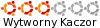
- Posty: 266
- Rejestracja: 30 maja 2008, 16:04
- Płeć: Mężczyzna
- Wersja Ubuntu: inny OS
- Środowisko graficzne: Xfce
- Architektura: x86_64
- Lokalizacja: Rzeszów
- Kontakt:
Re: [12.10] Wiecznie ladujacy sie GParted
Uruchom w terminalu:
Kod: Zaznacz cały
sudo gpartedDebian Developer
Re: [12.10] Wiecznie ladujacy sie GParted
No to z Live CD/USB zobacz czy odpali
i podaj wyniki polecen
i podaj wyniki polecen
Kod: Zaznacz cały
sudo fdisk -l
sudo smartctl --all /dev/sda jeśli wierzysz we wszystko co przeczytasz przestań czytac
-
KarielG0
- Sędziwy Jeż

- Posty: 30
- Rejestracja: 23 mar 2013, 17:22
- Płeć: Mężczyzna
- Wersja Ubuntu: inny OS
- Środowisko graficzne: Inne
- Architektura: x86_64
- Kontakt:
Re: [12.10] Wiecznie ladujacy sie GParted
Mam ten sam problem, na LiveCD mi nie dziala.
Pierwsze polecenie:
Jesli chodzi o druga komende to mi wyskakuje ze takowej nie znaleziono.
Pierwsze polecenie:
Kod: Zaznacz cały
Disk /dev/sda: 250.1 GB, 250058268160 bytes
240 heads, 63 sectors/track, 32301 cylinders, total 488395055 sectors
Units = sectors of 1 * 512 = 512 bytes
Sector size (logical/physical): 512 bytes / 512 bytes
I/O size (minimum/optimal): 512 bytes / 512 bytes
Disk identifier: 0x000b663a
Device Boot Start End Blocks Id System
/dev/sda1 62916608 269699071 103391232 7 HPFS/NTFS/exFAT
/dev/sda2 269701118 413698047 71998465 5 Extended
/dev/sda3 * 413698048 413902847 102400 7 HPFS/NTFS/exFAT
/dev/sda4 413902848 488392703 37244928 7 HPFS/NTFS/exFAT
/dev/sda5 269701120 369698815 49998848 83 Linux
/dev/sda6 369700864 373698559 1998848 82 Linux swap / Solaris
/dev/sda7 373700608 413698047 19998720 83 Linux- linuxozaurus
- Gibki Gibbon

- Posty: 2158
- Rejestracja: 02 lis 2010, 22:45
- Płeć: Kobieta
- Wersja Ubuntu: 20.04
- Środowisko graficzne: GNOME
- Architektura: x86_64
Re: [12.10] Wiecznie ladujacy sie GParted
Należy sprawdzić stan dysku.
To może oznaczać problem z dyskiem (ja miałam co najmniej trzy przypadku wykrycia awarii dysku poprzez problem z Gparted)
Jeśli chcesz sprawdzić stan dysku z poziomu programu okienkowego skorzystaj z GSmatrControl.
To może oznaczać problem z dyskiem (ja miałam co najmniej trzy przypadku wykrycia awarii dysku poprzez problem z Gparted)
Jeśli chcesz sprawdzić stan dysku z poziomu programu okienkowego skorzystaj z GSmatrControl.
witam
Linuxozaurus
Santo Subito Ioannes Paulus II "wolne oprogramowanie dla wolnych ludzi"
Lenowo IdeaPad L340 17API z Windows 11 Windows Dual Boot Linux Mint Cinamon in secure boot end user mode.
 Sława Ukrajini!
Sława Ukrajini!
Linuxozaurus
Santo Subito Ioannes Paulus II "wolne oprogramowanie dla wolnych ludzi"
Lenowo IdeaPad L340 17API z Windows 11 Windows Dual Boot Linux Mint Cinamon in secure boot end user mode.
-
KarielG0
- Sędziwy Jeż

- Posty: 30
- Rejestracja: 23 mar 2013, 17:22
- Płeć: Mężczyzna
- Wersja Ubuntu: inny OS
- Środowisko graficzne: Inne
- Architektura: x86_64
- Kontakt:
Re: [12.10] Wiecznie ladujacy sie GParted
By mnie problemy z nim nie zdziwily, wkoncu to Seagate. Co dokladnie sprawdzic w tym programie?
- linuxozaurus
- Gibki Gibbon

- Posty: 2158
- Rejestracja: 02 lis 2010, 22:45
- Płeć: Kobieta
- Wersja Ubuntu: 20.04
- Środowisko graficzne: GNOME
- Architektura: x86_64
Re: [12.10] Wiecznie ladujacy sie GParted
KarielG0 pisze:By mnie problemy z nim nie zdziwily, wkoncu to Seagate. Co dokladnie sprawdzic w tym programie?
GSmartControl służy do diagnostyki twardzieli.
Ja nie miałam problemów z określeniem stanu dysku (czy jest uszkodzony i czas na jego wymianę?)
Problemy z Gparted zwiastują często awarię twardziela i dlatego sugeruję przetestować ten dysk.
witam
Linuxozaurus
Santo Subito Ioannes Paulus II "wolne oprogramowanie dla wolnych ludzi"
Lenowo IdeaPad L340 17API z Windows 11 Windows Dual Boot Linux Mint Cinamon in secure boot end user mode.
 Sława Ukrajini!
Sława Ukrajini!
Linuxozaurus
Santo Subito Ioannes Paulus II "wolne oprogramowanie dla wolnych ludzi"
Lenowo IdeaPad L340 17API z Windows 11 Windows Dual Boot Linux Mint Cinamon in secure boot end user mode.
-
KarielG0
- Sędziwy Jeż

- Posty: 30
- Rejestracja: 23 mar 2013, 17:22
- Płeć: Mężczyzna
- Wersja Ubuntu: inny OS
- Środowisko graficzne: Inne
- Architektura: x86_64
- Kontakt:
Re: [12.10] Wiecznie ladujacy sie GParted
Tyle ze sluzy do diagnostyki to wiem. Program okreslil Health jako "Passed",
- linuxozaurus
- Gibki Gibbon

- Posty: 2158
- Rejestracja: 02 lis 2010, 22:45
- Płeć: Kobieta
- Wersja Ubuntu: 20.04
- Środowisko graficzne: GNOME
- Architektura: x86_64
Re: [12.10] Wiecznie ladujacy sie GParted
A jak robisz długi test to jaki masz wynik?KarielG0 pisze:Tyle ze sluzy do diagnostyki to wiem. Program okreslil Health jako "Passed",
Podaj wynik na forum.
witam
Linuxozaurus
Santo Subito Ioannes Paulus II "wolne oprogramowanie dla wolnych ludzi"
Lenowo IdeaPad L340 17API z Windows 11 Windows Dual Boot Linux Mint Cinamon in secure boot end user mode.
 Sława Ukrajini!
Sława Ukrajini!
Linuxozaurus
Santo Subito Ioannes Paulus II "wolne oprogramowanie dla wolnych ludzi"
Lenowo IdeaPad L340 17API z Windows 11 Windows Dual Boot Linux Mint Cinamon in secure boot end user mode.
-
KarielG0
- Sędziwy Jeż

- Posty: 30
- Rejestracja: 23 mar 2013, 17:22
- Płeć: Mężczyzna
- Wersja Ubuntu: inny OS
- Środowisko graficzne: Inne
- Architektura: x86_64
- Kontakt:
Re: [12.10] Wiecznie ladujacy sie GParted
Wynik tego 1-minutowego:
Kod: Zaznacz cały
smartctl 5.43 2012-06-30 r3573 [x86_64-linux-3.8.4-030804-generic] (local build)
Copyright (C) 2002-12 by Bruce Allen, http://smartmontools.sourceforge.net
=== START OF INFORMATION SECTION ===
Model Family: Seagate Barracuda 7200.10
Device Model: ST3250410AS
Serial Number: 6RY75MC7
Firmware Version: 3.AAF
User Capacity: 250,058,268,160 bytes [250 GB]
Sector Size: 512 bytes logical/physical
Device is: In smartctl database [for details use: -P show]
ATA Version is: 7
ATA Standard is: Exact ATA specification draft version not indicated
Local Time is: Tue Mar 26 16:35:33 2013 CET
SMART support is: Available - device has SMART capability.
SMART support is: Enabled
=== START OF READ SMART DATA SECTION ===
SMART overall-health self-assessment test result: PASSED
General SMART Values:
Offline data collection status: (0x82) Offline data collection activity
was completed without error.
Auto Offline Data Collection: Enabled.
Self-test execution status: ( 0) The previous self-test routine completed
without error or no self-test has ever
been run.
Total time to complete Offline
data collection: ( 430) seconds.
Offline data collection
capabilities: (0x5b) SMART execute Offline immediate.
Auto Offline data collection on/off support.
Suspend Offline collection upon new
command.
Offline surface scan supported.
Self-test supported.
No Conveyance Self-test supported.
Selective Self-test supported.
SMART capabilities: (0x0003) Saves SMART data before entering
power-saving mode.
Supports SMART auto save timer.
Error logging capability: (0x01) Error logging supported.
General Purpose Logging supported.
Short self-test routine
recommended polling time: ( 1) minutes.
Extended self-test routine
recommended polling time: ( 64) minutes.
SCT capabilities: (0x0001) SCT Status supported.
SMART Attributes Data Structure revision number: 10
Vendor Specific SMART Attributes with Thresholds:
ID# ATTRIBUTE_NAME FLAG VALUE WORST THRESH TYPE UPDATED WHEN_FAILED RAW_VALUE
1 Raw_Read_Error_Rate 0x000f 100 253 006 Pre-fail Always - 0
3 Spin_Up_Time 0x0003 097 097 000 Pre-fail Always - 0
4 Start_Stop_Count 0x0032 098 098 020 Old_age Always - 2681
5 Reallocated_Sector_Ct 0x0033 100 100 036 Pre-fail Always - 2
7 Seek_Error_Rate 0x000f 087 060 030 Pre-fail Always - 609234356
9 Power_On_Hours 0x0032 079 079 000 Old_age Always - 19015
10 Spin_Retry_Count 0x0013 100 100 097 Pre-fail Always - 0
12 Power_Cycle_Count 0x0032 098 098 020 Old_age Always - 2917
187 Reported_Uncorrect 0x0032 100 100 000 Old_age Always - 0
189 High_Fly_Writes 0x003a 100 100 000 Old_age Always - 0
190 Airflow_Temperature_Cel 0x0022 060 049 045 Old_age Always - 40 (Min/Max 13/51)
194 Temperature_Celsius 0x0022 040 051 000 Old_age Always - 40 (0 13 0 0 0)
195 Hardware_ECC_Recovered 0x001a 070 051 000 Old_age Always - 192045221
197 Current_Pending_Sector 0x0012 100 100 000 Old_age Always - 0
198 Offline_Uncorrectable 0x0010 100 100 000 Old_age Offline - 0
199 UDMA_CRC_Error_Count 0x003e 200 200 000 Old_age Always - 0
200 Multi_Zone_Error_Rate 0x0000 100 253 000 Old_age Offline - 0
202 Data_Address_Mark_Errs 0x0032 100 253 000 Old_age Always - 0
SMART Error Log Version: 1
ATA Error Count: 706 (device log contains only the most recent five errors)
CR = Command Register [HEX]
FR = Features Register [HEX]
SC = Sector Count Register [HEX]
SN = Sector Number Register [HEX]
CL = Cylinder Low Register [HEX]
CH = Cylinder High Register [HEX]
DH = Device/Head Register [HEX]
DC = Device Command Register [HEX]
ER = Error register [HEX]
ST = Status register [HEX]
Powered_Up_Time is measured from power on, and printed as
DDd+hh:mm:SS.sss where DD=days, hh=hours, mm=minutes,
SS=sec, and sss=millisec. It "wraps" after 49.710 days.
Error 706 occurred at disk power-on lifetime: 8994 hours (374 days + 18 hours)
When the command that caused the error occurred, the device was active or idle.
After command completion occurred, registers were:
ER ST SC SN CL CH DH
-- -- -- -- -- -- --
10 51 01 2e 51 1c ed
Commands leading to the command that caused the error were:
CR FR SC SN CL CH DH DC Powered_Up_Time Command/Feature_Name
-- -- -- -- -- -- -- -- ---------------- --------------------
37 00 01 2e 51 1c ed 00 00:03:30.751 SET MAX ADDRESS EXT
27 00 00 2e 51 1c e0 00 00:03:30.702 READ NATIVE MAX ADDRESS EXT
37 00 00 2e 51 1c ed 00 00:03:30.702 SET MAX ADDRESS EXT
27 00 01 2e 51 1c e0 00 00:03:36.343 READ NATIVE MAX ADDRESS EXT
37 00 01 2e 51 1c ed 00 00:03:36.343 SET MAX ADDRESS EXT
Error 705 occurred at disk power-on lifetime: 8994 hours (374 days + 18 hours)
When the command that caused the error occurred, the device was active or idle.
After command completion occurred, registers were:
ER ST SC SN CL CH DH
-- -- -- -- -- -- --
10 51 01 2e 51 1c ed
Commands leading to the command that caused the error were:
CR FR SC SN CL CH DH DC Powered_Up_Time Command/Feature_Name
-- -- -- -- -- -- -- -- ---------------- --------------------
37 00 01 2e 51 1c ed 00 00:03:30.751 SET MAX ADDRESS EXT
27 00 00 2e 51 1c e0 00 00:03:30.702 READ NATIVE MAX ADDRESS EXT
37 00 00 2e 51 1c ed 00 00:03:30.702 SET MAX ADDRESS EXT
27 00 01 6f 59 1c e0 00 00:03:30.702 READ NATIVE MAX ADDRESS EXT
29 00 01 6f 59 1c e0 00 00:03:30.701 READ MULTIPLE EXT
Error 704 occurred at disk power-on lifetime: 8991 hours (374 days + 15 hours)
When the command that caused the error occurred, the device was active or idle.
After command completion occurred, registers were:
ER ST SC SN CL CH DH
-- -- -- -- -- -- --
10 51 01 2e 51 1c ed
Commands leading to the command that caused the error were:
CR FR SC SN CL CH DH DC Powered_Up_Time Command/Feature_Name
-- -- -- -- -- -- -- -- ---------------- --------------------
37 00 01 2e 51 1c ed 00 03:15:00.693 SET MAX ADDRESS EXT
27 00 00 2e 51 1c e0 00 03:15:00.693 READ NATIVE MAX ADDRESS EXT
37 00 00 2e 51 1c ed 00 03:15:00.569 SET MAX ADDRESS EXT
27 00 01 2e 51 1c e0 00 03:15:00.569 READ NATIVE MAX ADDRESS EXT
37 00 01 2e 51 1c ed 00 03:14:58.463 SET MAX ADDRESS EXT
Error 703 occurred at disk power-on lifetime: 8991 hours (374 days + 15 hours)
When the command that caused the error occurred, the device was active or idle.
After command completion occurred, registers were:
ER ST SC SN CL CH DH
-- -- -- -- -- -- --
10 51 01 2e 51 1c ed
Commands leading to the command that caused the error were:
CR FR SC SN CL CH DH DC Powered_Up_Time Command/Feature_Name
-- -- -- -- -- -- -- -- ---------------- --------------------
37 00 01 2e 51 1c ed 00 03:14:55.513 SET MAX ADDRESS EXT
27 00 00 2e 51 1c e0 00 03:14:55.513 READ NATIVE MAX ADDRESS EXT
37 00 00 2e 51 1c ed 00 03:14:55.512 SET MAX ADDRESS EXT
27 00 01 6f 59 1c e0 00 03:14:55.512 READ NATIVE MAX ADDRESS EXT
29 00 01 6f 59 1c e0 00 03:14:58.463 READ MULTIPLE EXT
Error 702 occurred at disk power-on lifetime: 8989 hours (374 days + 13 hours)
When the command that caused the error occurred, the device was active or idle.
After command completion occurred, registers were:
ER ST SC SN CL CH DH
-- -- -- -- -- -- --
10 51 01 2e 51 1c ed
Commands leading to the command that caused the error were:
CR FR SC SN CL CH DH DC Powered_Up_Time Command/Feature_Name
-- -- -- -- -- -- -- -- ---------------- --------------------
37 00 01 2e 51 1c ed 00 01:33:12.945 SET MAX ADDRESS EXT
27 00 00 2e 51 1c e0 00 01:33:12.944 READ NATIVE MAX ADDRESS EXT
37 00 00 2e 51 1c ed 00 01:33:12.944 SET MAX ADDRESS EXT
27 00 01 2e 51 1c e0 00 01:33:10.919 READ NATIVE MAX ADDRESS EXT
37 00 01 2e 51 1c ed 00 01:33:10.347 SET MAX ADDRESS EXT
SMART Self-test log structure revision number 1
Num Test_Description Status Remaining LifeTime(hours) LBA_of_first_error
# 1 Short offline Completed without error 00% 19015 -
SMART Selective self-test log data structure revision number 1
SPAN MIN_LBA MAX_LBA CURRENT_TEST_STATUS
1 0 0 Not_testing
2 0 0 Not_testing
3 0 0 Not_testing
4 0 0 Not_testing
5 0 0 Not_testing
Selective self-test flags (0x0):
After scanning selected spans, do NOT read-scan remainder of disk.
If Selective self-test is pending on power-up, resume after 0 minute delay.- linuxozaurus
- Gibki Gibbon

- Posty: 2158
- Rejestracja: 02 lis 2010, 22:45
- Płeć: Kobieta
- Wersja Ubuntu: 20.04
- Środowisko graficzne: GNOME
- Architektura: x86_64
Re: [12.10] Wiecznie ladujacy sie GParted
No to daj wynik z testu co trwa 64 minuty
witam
Linuxozaurus
Santo Subito Ioannes Paulus II "wolne oprogramowanie dla wolnych ludzi"
Lenowo IdeaPad L340 17API z Windows 11 Windows Dual Boot Linux Mint Cinamon in secure boot end user mode.
 Sława Ukrajini!
Sława Ukrajini!
Linuxozaurus
Santo Subito Ioannes Paulus II "wolne oprogramowanie dla wolnych ludzi"
Lenowo IdeaPad L340 17API z Windows 11 Windows Dual Boot Linux Mint Cinamon in secure boot end user mode.
-
KarielG0
- Sędziwy Jeż

- Posty: 30
- Rejestracja: 23 mar 2013, 17:22
- Płeć: Mężczyzna
- Wersja Ubuntu: inny OS
- Środowisko graficzne: Inne
- Architektura: x86_64
- Kontakt:
Re: [12.10] Wiecznie ladujacy sie GParted
Robilem juz, na 90% sie zawiesil, czekalem i nic, znowu robie.
- ethanak
- Wygnańcy
- Posty: 3054
- Rejestracja: 04 gru 2007, 13:19
- Płeć: Mężczyzna
- Wersja Ubuntu: 12.04
- Środowisko graficzne: GNOME
- Architektura: x86
- Lokalizacja: Bielsko-Biała
- Kontakt:
Re: [12.10] Wiecznie ladujacy sie GParted
Czyli jak się test zwiesza na 90% to oczywiście wina testu a nie dysku? Zupełnie jakbym słyszał Pewnego Znanego Polityka (TM) 
-
KarielG0
- Sędziwy Jeż

- Posty: 30
- Rejestracja: 23 mar 2013, 17:22
- Płeć: Mężczyzna
- Wersja Ubuntu: inny OS
- Środowisko graficzne: Inne
- Architektura: x86_64
- Kontakt:
Re: [12.10] Wiecznie ladujacy sie GParted
Gdzie ja tak powiedzialem? 
- linuxozaurus
- Gibki Gibbon

- Posty: 2158
- Rejestracja: 02 lis 2010, 22:45
- Płeć: Kobieta
- Wersja Ubuntu: 20.04
- Środowisko graficzne: GNOME
- Architektura: x86_64
Re: [12.10] Wiecznie ladujacy sie GParted
Podaj ten wynik to dowiemy się
witam
Linuxozaurus
Santo Subito Ioannes Paulus II "wolne oprogramowanie dla wolnych ludzi"
Lenowo IdeaPad L340 17API z Windows 11 Windows Dual Boot Linux Mint Cinamon in secure boot end user mode.
 Sława Ukrajini!
Sława Ukrajini!
Linuxozaurus
Santo Subito Ioannes Paulus II "wolne oprogramowanie dla wolnych ludzi"
Lenowo IdeaPad L340 17API z Windows 11 Windows Dual Boot Linux Mint Cinamon in secure boot end user mode.
-
KarielG0
- Sędziwy Jeż

- Posty: 30
- Rejestracja: 23 mar 2013, 17:22
- Płeć: Mężczyzna
- Wersja Ubuntu: inny OS
- Środowisko graficzne: Inne
- Architektura: x86_64
- Kontakt:
Re: [12.10] Wiecznie ladujacy sie GParted
Znowu to samo: Test completion: 90%; ETA 0 sec
Edit: Moge wkleic to co jest w output teraz.
Edit2: Znalazlem cos w zakladce error log:
Edit3: Test 64-minutowy sie skonczyl, zadnego erroru, to output:
Edit: Moge wkleic to co jest w output teraz.
Edit2: Znalazlem cos w zakladce error log:
Kod: Zaznacz cały
Complete error log:
SMART Error Log Version: 1
ATA Error Count: 706 (device log contains only the most recent five errors)
CR = Command Register [HEX]
FR = Features Register [HEX]
SC = Sector Count Register [HEX]
SN = Sector Number Register [HEX]
CL = Cylinder Low Register [HEX]
CH = Cylinder High Register [HEX]
DH = Device/Head Register [HEX]
DC = Device Command Register [HEX]
ER = Error register [HEX]
ST = Status register [HEX]
Powered_Up_Time is measured from power on, and printed as
DDd+hh:mm:SS.sss where DD=days, hh=hours, mm=minutes,
SS=sec, and sss=millisec. It "wraps" after 49.710 days.
Error 706 occurred at disk power-on lifetime: 8994 hours (374 days + 18 hours)
When the command that caused the error occurred, the device was active or idle.
After command completion occurred, registers were:
ER ST SC SN CL CH DH
-- -- -- -- -- -- --
10 51 01 2e 51 1c ed
Commands leading to the command that caused the error were:
CR FR SC SN CL CH DH DC Powered_Up_Time Command/Feature_Name
-- -- -- -- -- -- -- -- ---------------- --------------------
37 00 01 2e 51 1c ed 00 00:03:30.751 SET MAX ADDRESS EXT
27 00 00 2e 51 1c e0 00 00:03:30.702 READ NATIVE MAX ADDRESS EXT
37 00 00 2e 51 1c ed 00 00:03:30.702 SET MAX ADDRESS EXT
27 00 01 2e 51 1c e0 00 00:03:36.343 READ NATIVE MAX ADDRESS EXT
37 00 01 2e 51 1c ed 00 00:03:36.343 SET MAX ADDRESS EXT
Error 705 occurred at disk power-on lifetime: 8994 hours (374 days + 18 hours)
When the command that caused the error occurred, the device was active or idle.
After command completion occurred, registers were:
ER ST SC SN CL CH DH
-- -- -- -- -- -- --
10 51 01 2e 51 1c ed
Commands leading to the command that caused the error were:
CR FR SC SN CL CH DH DC Powered_Up_Time Command/Feature_Name
-- -- -- -- -- -- -- -- ---------------- --------------------
37 00 01 2e 51 1c ed 00 00:03:30.751 SET MAX ADDRESS EXT
27 00 00 2e 51 1c e0 00 00:03:30.702 READ NATIVE MAX ADDRESS EXT
37 00 00 2e 51 1c ed 00 00:03:30.702 SET MAX ADDRESS EXT
27 00 01 6f 59 1c e0 00 00:03:30.702 READ NATIVE MAX ADDRESS EXT
29 00 01 6f 59 1c e0 00 00:03:30.701 READ MULTIPLE EXT
Error 704 occurred at disk power-on lifetime: 8991 hours (374 days + 15 hours)
When the command that caused the error occurred, the device was active or idle.
After command completion occurred, registers were:
ER ST SC SN CL CH DH
-- -- -- -- -- -- --
10 51 01 2e 51 1c ed
Commands leading to the command that caused the error were:
CR FR SC SN CL CH DH DC Powered_Up_Time Command/Feature_Name
-- -- -- -- -- -- -- -- ---------------- --------------------
37 00 01 2e 51 1c ed 00 03:15:00.693 SET MAX ADDRESS EXT
27 00 00 2e 51 1c e0 00 03:15:00.693 READ NATIVE MAX ADDRESS EXT
37 00 00 2e 51 1c ed 00 03:15:00.569 SET MAX ADDRESS EXT
27 00 01 2e 51 1c e0 00 03:15:00.569 READ NATIVE MAX ADDRESS EXT
37 00 01 2e 51 1c ed 00 03:14:58.463 SET MAX ADDRESS EXT
Error 703 occurred at disk power-on lifetime: 8991 hours (374 days + 15 hours)
When the command that caused the error occurred, the device was active or idle.
After command completion occurred, registers were:
ER ST SC SN CL CH DH
-- -- -- -- -- -- --
10 51 01 2e 51 1c ed
Commands leading to the command that caused the error were:
CR FR SC SN CL CH DH DC Powered_Up_Time Command/Feature_Name
-- -- -- -- -- -- -- -- ---------------- --------------------
37 00 01 2e 51 1c ed 00 03:14:55.513 SET MAX ADDRESS EXT
27 00 00 2e 51 1c e0 00 03:14:55.513 READ NATIVE MAX ADDRESS EXT
37 00 00 2e 51 1c ed 00 03:14:55.512 SET MAX ADDRESS EXT
27 00 01 6f 59 1c e0 00 03:14:55.512 READ NATIVE MAX ADDRESS EXT
29 00 01 6f 59 1c e0 00 03:14:58.463 READ MULTIPLE EXT
Error 702 occurred at disk power-on lifetime: 8989 hours (374 days + 13 hours)
When the command that caused the error occurred, the device was active or idle.
After command completion occurred, registers were:
ER ST SC SN CL CH DH
-- -- -- -- -- -- --
10 51 01 2e 51 1c ed
Commands leading to the command that caused the error were:
CR FR SC SN CL CH DH DC Powered_Up_Time Command/Feature_Name
-- -- -- -- -- -- -- -- ---------------- --------------------
37 00 01 2e 51 1c ed 00 01:33:12.945 SET MAX ADDRESS EXT
27 00 00 2e 51 1c e0 00 01:33:12.944 READ NATIVE MAX ADDRESS EXT
37 00 00 2e 51 1c ed 00 01:33:12.944 SET MAX ADDRESS EXT
27 00 01 2e 51 1c e0 00 01:33:10.919 READ NATIVE MAX ADDRESS EXT
37 00 01 2e 51 1c ed 00 01:33:10.347 SET MAX ADDRESS EXTKod: Zaznacz cały
=== START OF INFORMATION SECTION ===
Model Family: Seagate Barracuda 7200.10
Device Model: ST3250410AS
Serial Number: 6RY75MC7
Firmware Version: 3.AAF
User Capacity: 250,058,268,160 bytes [250 GB]
Sector Size: 512 bytes logical/physical
Device is: In smartctl database [for details use: -P show]
ATA Version is: 7
ATA Standard is: Exact ATA specification draft version not indicated
Local Time is: Tue Mar 26 19:56:23 2013 CET
SMART support is: Available - device has SMART capability.
SMART support is: Enabled
=== START OF READ SMART DATA SECTION ===
SMART overall-health self-assessment test result: PASSED
General SMART Values:
Offline data collection status: (0x82) Offline data collection activity
was completed without error.
Auto Offline Data Collection: Enabled.
Self-test execution status: ( 0) The previous self-test routine completed
without error or no self-test has ever
been run.
Total time to complete Offline
data collection: ( 430) seconds.
Offline data collection
capabilities: (0x5b) SMART execute Offline immediate.
Auto Offline data collection on/off support.
Suspend Offline collection upon new
command.
Offline surface scan supported.
Self-test supported.
No Conveyance Self-test supported.
Selective Self-test supported.
SMART capabilities: (0x0003) Saves SMART data before entering
power-saving mode.
Supports SMART auto save timer.
Error logging capability: (0x01) Error logging supported.
General Purpose Logging supported.
Short self-test routine
recommended polling time: ( 1) minutes.
Extended self-test routine
recommended polling time: ( 64) minutes.
SCT capabilities: (0x0001) SCT Status supported.
SMART Attributes Data Structure revision number: 10
Vendor Specific SMART Attributes with Thresholds:
ID# ATTRIBUTE_NAME FLAG VALUE WORST THRESH TYPE UPDATED WHEN_FAILED RAW_VALUE
1 Raw_Read_Error_Rate 0x000f 100 253 006 Pre-fail Always - 0
3 Spin_Up_Time 0x0003 097 097 000 Pre-fail Always - 0
4 Start_Stop_Count 0x0032 098 098 020 Old_age Always - 2681
5 Reallocated_Sector_Ct 0x0033 100 100 036 Pre-fail Always - 2
7 Seek_Error_Rate 0x000f 087 060 030 Pre-fail Always - 610218066
9 Power_On_Hours 0x0032 079 079 000 Old_age Always - 19018
10 Spin_Retry_Count 0x0013 100 100 097 Pre-fail Always - 0
12 Power_Cycle_Count 0x0032 098 098 020 Old_age Always - 2917
187 Reported_Uncorrect 0x0032 100 100 000 Old_age Always - 0
189 High_Fly_Writes 0x003a 100 100 000 Old_age Always - 0
190 Airflow_Temperature_Cel 0x0022 055 049 045 Old_age Always - 45 (Min/Max 13/51)
194 Temperature_Celsius 0x0022 045 051 000 Old_age Always - 45 (0 13 0 0 0)
195 Hardware_ECC_Recovered 0x001a 057 049 000 Old_age Always - 76494731
197 Current_Pending_Sector 0x0012 100 100 000 Old_age Always - 0
198 Offline_Uncorrectable 0x0010 100 100 000 Old_age Offline - 0
199 UDMA_CRC_Error_Count 0x003e 200 200 000 Old_age Always - 0
200 Multi_Zone_Error_Rate 0x0000 100 253 000 Old_age Offline - 0
202 Data_Address_Mark_Errs 0x0032 100 253 000 Old_age Always - 0
SMART Error Log Version: 1
ATA Error Count: 706 (device log contains only the most recent five errors)
CR = Command Register [HEX]
FR = Features Register [HEX]
SC = Sector Count Register [HEX]
SN = Sector Number Register [HEX]
CL = Cylinder Low Register [HEX]
CH = Cylinder High Register [HEX]
DH = Device/Head Register [HEX]
DC = Device Command Register [HEX]
ER = Error register [HEX]
ST = Status register [HEX]
Powered_Up_Time is measured from power on, and printed as
DDd+hh:mm:SS.sss where DD=days, hh=hours, mm=minutes,
SS=sec, and sss=millisec. It "wraps" after 49.710 days.
Error 706 occurred at disk power-on lifetime: 8994 hours (374 days + 18 hours)
When the command that caused the error occurred, the device was active or idle.
After command completion occurred, registers were:
ER ST SC SN CL CH DH
-- -- -- -- -- -- --
10 51 01 2e 51 1c ed
Commands leading to the command that caused the error were:
CR FR SC SN CL CH DH DC Powered_Up_Time Command/Feature_Name
-- -- -- -- -- -- -- -- ---------------- --------------------
37 00 01 2e 51 1c ed 00 00:03:30.751 SET MAX ADDRESS EXT
27 00 00 2e 51 1c e0 00 00:03:30.702 READ NATIVE MAX ADDRESS EXT
37 00 00 2e 51 1c ed 00 00:03:30.702 SET MAX ADDRESS EXT
27 00 01 2e 51 1c e0 00 00:03:36.343 READ NATIVE MAX ADDRESS EXT
37 00 01 2e 51 1c ed 00 00:03:36.343 SET MAX ADDRESS EXT
Error 705 occurred at disk power-on lifetime: 8994 hours (374 days + 18 hours)
When the command that caused the error occurred, the device was active or idle.
After command completion occurred, registers were:
ER ST SC SN CL CH DH
-- -- -- -- -- -- --
10 51 01 2e 51 1c ed
Commands leading to the command that caused the error were:
CR FR SC SN CL CH DH DC Powered_Up_Time Command/Feature_Name
-- -- -- -- -- -- -- -- ---------------- --------------------
37 00 01 2e 51 1c ed 00 00:03:30.751 SET MAX ADDRESS EXT
27 00 00 2e 51 1c e0 00 00:03:30.702 READ NATIVE MAX ADDRESS EXT
37 00 00 2e 51 1c ed 00 00:03:30.702 SET MAX ADDRESS EXT
27 00 01 6f 59 1c e0 00 00:03:30.702 READ NATIVE MAX ADDRESS EXT
29 00 01 6f 59 1c e0 00 00:03:30.701 READ MULTIPLE EXT
Error 704 occurred at disk power-on lifetime: 8991 hours (374 days + 15 hours)
When the command that caused the error occurred, the device was active or idle.
After command completion occurred, registers were:
ER ST SC SN CL CH DH
-- -- -- -- -- -- --
10 51 01 2e 51 1c ed
Commands leading to the command that caused the error were:
CR FR SC SN CL CH DH DC Powered_Up_Time Command/Feature_Name
-- -- -- -- -- -- -- -- ---------------- --------------------
37 00 01 2e 51 1c ed 00 03:15:00.693 SET MAX ADDRESS EXT
27 00 00 2e 51 1c e0 00 03:15:00.693 READ NATIVE MAX ADDRESS EXT
37 00 00 2e 51 1c ed 00 03:15:00.569 SET MAX ADDRESS EXT
27 00 01 2e 51 1c e0 00 03:15:00.569 READ NATIVE MAX ADDRESS EXT
37 00 01 2e 51 1c ed 00 03:14:58.463 SET MAX ADDRESS EXT
Error 703 occurred at disk power-on lifetime: 8991 hours (374 days + 15 hours)
When the command that caused the error occurred, the device was active or idle.
After command completion occurred, registers were:
ER ST SC SN CL CH DH
-- -- -- -- -- -- --
10 51 01 2e 51 1c ed
Commands leading to the command that caused the error were:
CR FR SC SN CL CH DH DC Powered_Up_Time Command/Feature_Name
-- -- -- -- -- -- -- -- ---------------- --------------------
37 00 01 2e 51 1c ed 00 03:14:55.513 SET MAX ADDRESS EXT
27 00 00 2e 51 1c e0 00 03:14:55.513 READ NATIVE MAX ADDRESS EXT
37 00 00 2e 51 1c ed 00 03:14:55.512 SET MAX ADDRESS EXT
27 00 01 6f 59 1c e0 00 03:14:55.512 READ NATIVE MAX ADDRESS EXT
29 00 01 6f 59 1c e0 00 03:14:58.463 READ MULTIPLE EXT
Error 702 occurred at disk power-on lifetime: 8989 hours (374 days + 13 hours)
When the command that caused the error occurred, the device was active or idle.
After command completion occurred, registers were:
ER ST SC SN CL CH DH
-- -- -- -- -- -- --
10 51 01 2e 51 1c ed
Commands leading to the command that caused the error were:
CR FR SC SN CL CH DH DC Powered_Up_Time Command/Feature_Name
-- -- -- -- -- -- -- -- ---------------- --------------------
37 00 01 2e 51 1c ed 00 01:33:12.945 SET MAX ADDRESS EXT
27 00 00 2e 51 1c e0 00 01:33:12.944 READ NATIVE MAX ADDRESS EXT
37 00 00 2e 51 1c ed 00 01:33:12.944 SET MAX ADDRESS EXT
27 00 01 2e 51 1c e0 00 01:33:10.919 READ NATIVE MAX ADDRESS EXT
37 00 01 2e 51 1c ed 00 01:33:10.347 SET MAX ADDRESS EXT
SMART Self-test log structure revision number 1
Num Test_Description Status Remaining LifeTime(hours) LBA_of_first_error
# 1 Extended offline Completed without error 00% 19018 -
# 2 Extended offline Completed without error 00% 19016 -
# 3 Short offline Completed without error 00% 19015 -
SMART Selective self-test log data structure revision number 1
SPAN MIN_LBA MAX_LBA CURRENT_TEST_STATUS
1 0 0 Not_testing
2 0 0 Not_testing
3 0 0 Not_testing
4 0 0 Not_testing
5 0 0 Not_testing
Selective self-test flags (0x0):
After scanning selected spans, do NOT read-scan remainder of disk.
If Selective self-test is pending on power-up, resume after 0 minute delay.- linuxozaurus
- Gibki Gibbon

- Posty: 2158
- Rejestracja: 02 lis 2010, 22:45
- Płeć: Kobieta
- Wersja Ubuntu: 20.04
- Środowisko graficzne: GNOME
- Architektura: x86_64
Re: [12.10] Wiecznie ladujacy sie GParted
Ogólnie jest dobrze, ale możliwe ,ze skradł się jakiś błąd logiczny.
witam
Linuxozaurus
Santo Subito Ioannes Paulus II "wolne oprogramowanie dla wolnych ludzi"
Lenowo IdeaPad L340 17API z Windows 11 Windows Dual Boot Linux Mint Cinamon in secure boot end user mode.
 Sława Ukrajini!
Sława Ukrajini!
Linuxozaurus
Santo Subito Ioannes Paulus II "wolne oprogramowanie dla wolnych ludzi"
Lenowo IdeaPad L340 17API z Windows 11 Windows Dual Boot Linux Mint Cinamon in secure boot end user mode.
-
KarielG0
- Sędziwy Jeż

- Posty: 30
- Rejestracja: 23 mar 2013, 17:22
- Płeć: Mężczyzna
- Wersja Ubuntu: inny OS
- Środowisko graficzne: Inne
- Architektura: x86_64
- Kontakt:
Re: [12.10] Wiecznie ladujacy sie GParted
Czytalem ze to moze byc problem z floppy, mi akurat wykrywa. Aha no i jeden jedyny raz sposrod wielu prob sie gparted uruchomil.
-
marcin1982
- Gibki Gibbon

- Posty: 3209
- Rejestracja: 30 wrz 2007, 13:49
- Płeć: Mężczyzna
Re: [12.10] Wiecznie ladujacy sie GParted
Pokaż wynik polecenia:
Kod: Zaznacz cały
cat /etc/fstabKto jest online
Użytkownicy przeglądający to forum: Obecnie na forum nie ma żadnego zarejestrowanego użytkownika i 15 gości
