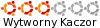wynik lsusb co do kamery:
Microdia PC Camera (SN9C110)
w skype jest widoczna jako
USB camera /dev/video0 ale ekran jest czarny
w programie cheese widak tylko bialy ekran i ikone zajetosci.
Probowalem polecenia:
Kod: Zaznacz cały
mplayer tv:// -tv driver=v4l:width=640:height=480:device=/dev/videoo
Kod: Zaznacz cały
koroner@koroner-desktop:~$ mplayer tv:// -tv driver=v4l:width=640:height=480:device=/dev/video0
MPlayer 1.0rc2-4.3.3 (C) 2000-2007 MPlayer Team
CPU: AMD Athlon(tm) 64 X2 Dual Core Processor 5600+ (Family: 15, Model: 67, Stepping: 3)
CPUflags: MMX: 1 MMX2: 1 3DNow: 1 3DNow2: 1 SSE: 1 SSE2: 1
Compiled with runtime CPU detection.
mplayer: could not connect to socket
mplayer: No such file or directory
Failed to open LIRC support. You will not be able to use your remote control.
Playing tv://.
TV file format detected.
Selected driver: v4l
name: Video 4 Linux input
author: Alex Beregszaszi
comment: under development
=================================================================
WARNING: YOU ARE USING V4L DEMUXER WITH V4L2 DRIVERS!!!
As the V4L1 compatibility layer is broken, this may not work.
If you encounter any problems, use driver=v4l2 instead.
Bugreports on driver=v4l with v4l2 drivers will be ignored.
=================================================================
Selected device: USB camera
Capabilites: capture
Device type: 1
Supported sizes: 48x32 => 640x480
Inputs: 1
0: sonixj: (tuner:0, norm:pal)
Using input 'sonixj'
Selected input hasn't got a tuner!
xscreensaver_disable: Could not find XScreenSaver window.
GNOME screensaver disabled
==========================================================================
Opening video decoder: [raw] RAW Uncompressed Video
VDec: vo config request - 640 x 480 (preferred colorspace: Planar YV12)
VDec: using Planar YV12 as output csp (no 0)
Movie-Aspect is undefined - no prescaling applied.
VO: [xv] 640x480 => 640x480 Planar YV12
Selected video codec: [rawyv12] vfm: raw (RAW YV12)
==========================================================================
Audio: no sound
Starting playback...
MPlayer interrupted by signal 15 in module: video_read_frame
MPlayer interrupted by signal 15 in module: free_demuxer
GNOME screensaver enabledKod: Zaznacz cały
LD_PRELOAD=/usr/lib/libv4l/v4l2convert.so skypeKod: Zaznacz cały
Starting the process...
Skype Xv: Xv ports available: 32
Skype XShm: XShm support enabled
Skype Xv: Using Xv port 280
//ka_o_3991: pamiętaj o znaczniku CODE