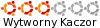Mam problem z połączeniem się z internetem za pomocą kabla RJ-45. Brak jest automatycznego połączenia, tzn. po wpięciu jest próba połączenia, ale nic z tego nie wychodzi. Po próbach skonfigurowania połączenia zgodnie z tym wątkiem: viewtopic.php?t=104048 dałem za wygraną. Szukałem też na innych stronach - również bez skutku. Dostawcą internetu jest Vectra (kablówka), router thomson tcm420. Z aero łączę się bez problemu (jeśli ma to jakieś znaczenie). IP, maskę i bramę spisałem z innego komputera (windows vista), na którym internet działa bez problemu (w szczegółach połączenia sieciowego: ipv4 adres ip, ipv4 maska podsieci, ipv4 brama domyślna). Proszę o wyrozumiałość - jestem nowy w tematyce ubuntu
Kod: Zaznacz cały
qba@qba-F3Sg:~$ lspci
00:00.0 Host bridge: Intel Corporation Mobile PM965/GM965/GL960 Memory Controller Hub (rev 03)
00:01.0 PCI bridge: Intel Corporation Mobile PM965/GM965/GL960 PCI Express Root Port (rev 03)
00:1a.0 USB controller: Intel Corporation 82801H (ICH8 Family) USB UHCI Controller #4 (rev 04)
00:1a.1 USB controller: Intel Corporation 82801H (ICH8 Family) USB UHCI Controller #5 (rev 04)
00:1a.7 USB controller: Intel Corporation 82801H (ICH8 Family) USB2 EHCI Controller #2 (rev 04)
00:1b.0 Audio device: Intel Corporation 82801H (ICH8 Family) HD Audio Controller (rev 04)
00:1c.0 PCI bridge: Intel Corporation 82801H (ICH8 Family) PCI Express Port 1 (rev 04)
00:1c.1 PCI bridge: Intel Corporation 82801H (ICH8 Family) PCI Express Port 2 (rev 04)
00:1c.2 PCI bridge: Intel Corporation 82801H (ICH8 Family) PCI Express Port 3 (rev 04)
00:1c.3 PCI bridge: Intel Corporation 82801H (ICH8 Family) PCI Express Port 4 (rev 04)
00:1c.4 PCI bridge: Intel Corporation 82801H (ICH8 Family) PCI Express Port 5 (rev 04)
00:1c.5 PCI bridge: Intel Corporation 82801H (ICH8 Family) PCI Express Port 6 (rev 04)
00:1d.0 USB controller: Intel Corporation 82801H (ICH8 Family) USB UHCI Controller #1 (rev 04)
00:1d.1 USB controller: Intel Corporation 82801H (ICH8 Family) USB UHCI Controller #2 (rev 04)
00:1d.2 USB controller: Intel Corporation 82801H (ICH8 Family) USB UHCI Controller #3 (rev 04)
00:1d.7 USB controller: Intel Corporation 82801H (ICH8 Family) USB2 EHCI Controller #1 (rev 04)
00:1e.0 PCI bridge: Intel Corporation 82801 Mobile PCI Bridge (rev f4)
00:1f.0 ISA bridge: Intel Corporation 82801HM (ICH8M) LPC Interface Controller (rev 04)
00:1f.1 IDE interface: Intel Corporation 82801HM/HEM (ICH8M/ICH8M-E) IDE Controller (rev 04)
00:1f.2 SATA controller: Intel Corporation 82801HM/HEM (ICH8M/ICH8M-E) SATA Controller [AHCI mode] (rev 04)
01:00.0 VGA compatible controller: NVIDIA Corporation G86 [GeForce 9300M G] (rev a1)
02:00.0 Ethernet controller: Atheros Communications Inc. Attansic L1 Gigabit Ethernet (rev b0)
03:00.0 Network controller: Intel Corporation PRO/Wireless 4965 AG or AGN [Kedron] Network Connection (rev 61)
09:01.0 FireWire (IEEE 1394): Ricoh Co Ltd R5C832 IEEE 1394 Controller (rev 05)
09:01.1 SD Host controller: Ricoh Co Ltd R5C822 SD/SDIO/MMC/MS/MSPro Host Adapter (rev 22)
09:01.2 System peripheral: Ricoh Co Ltd R5C592 Memory Stick Bus Host Adapter (rev 12)
09:01.3 System peripheral: Ricoh Co Ltd xD-Picture Card Controller (rev 12)
Kod: Zaznacz cały
qba@qba-F3Sg:~$ sudo cat /etc/resolv.conf
[sudo] password for qba:
# Dynamic resolv.conf(5) file for glibc resolver(3) generated by resolvconf(8)
# DO NOT EDIT THIS FILE BY HAND -- YOUR CHANGES WILL BE OVERWRITTEN
nameserver 127.0.0.1
nameserver 194.204.159.1
nameserver 194.204.152.34Kod: Zaznacz cały
qba@qba-F3Sg:~$ sudo cat /etc/network/interfaces
auto lo
iface lo inet loopback
auto eth0
iface eth0 inet static
address 88.156.215.79
netmask 255.255.248.0
gateway 88.156.208.1