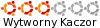mam taki problem... Mianowicie po kliknięciu w ikonę GIMPa, w menu program nie chce się odpalić... Jak chce go włączyć w terminalu to pokazuje mi tylko takie coś, a program jak nie działał, tak nie działa...
Kod: Zaznacz cały
sake12@sake12-desktop:~$ gimp
(gimp:19963): GLib-GObject-WARNING **: specified class size for type `GimpOperationPointFilter' is smaller than the parent type's `GeglOperationPointFilter' class size
(gimp:19963): GLib-CRITICAL **: g_once_init_leave: assertion `initialization_value != 0' failed
(gimp:19963): GLib-GObject-CRITICAL **: g_type_register_static: assertion `parent_type > 0' failed
(gimp:19963): GLib-CRITICAL **: g_once_init_leave: assertion `initialization_value != 0' failed
(gimp:19963): GLib-GObject-WARNING **: cannot retrieve class for invalid (unclassed) type `<invalid>'
Kod: Zaznacz cały
sake12@sake12-desktop:~$ gimp --version
Edytor obrazów GIMP wersja 2.6.8Edit:
Problem rozwiązany....
The problem is with libgegl-0.0-0 version 0.0.23-5pre~SVN20090330, you
have to downgrade it to 0.0.22-0ubuntu3 and prevent apt from upgrading
it.
sudo apt-get install --reinstall libgegl-0.0-0=0.0.22-0ubuntu3
sudo -s
echo libgegl-0.0-0 hold | dpkg --set-selections
(To unhold it:)
sudo dpkg --clear-selections