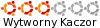Jako, ze pytanie jest na bardzo niskim poziom (tak mi sie wydaje) postawnowiłem je tutataj zadac. Chce zainstalować "http://home.gna.org/quarry/". Wykonuje standardowe komendy i zonk..
Komenda make nie działa. Związku z czym wklikuje "./configure" okazauje się, że jest kilka braków. Jaki jest najszybszy sposób doinstalowania potrzebnych rzeczy ?
Dla lepszej pełność ... wynik komendy "./configure"
Kod: Zaznacz cały
checking for a BSD-compatible install... /usr/bin/install -c
checking whether build environment is sane... yes
checking for gawk... no
checking for mawk... mawk
checking whether make sets $(MAKE)... yes
checking whether to enable maintainer-specific portions of Makefiles... no
checking for gcc... gcc
checking for C compiler default output file name... a.out
checking whether the C compiler works... yes
checking whether we are cross compiling... no
checking for suffix of executables...
checking for suffix of object files... o
checking whether we are using the GNU C compiler... yes
checking whether gcc accepts -g... yes
checking for gcc option to accept ANSI C... none needed
checking for style of include used by make... GNU
checking dependency style of gcc... gcc3
checking for ranlib... ranlib
checking how to run the C preprocessor... gcc -E
checking for egrep... grep -E
checking for ANSI C header files... yes
checking for sys/types.h... yes
checking for sys/stat.h... yes
checking for stdlib.h... yes
checking for string.h... yes
checking for memory.h... yes
checking for strings.h... yes
checking for inttypes.h... yes
checking for stdint.h... yes
checking for unistd.h... yes
checking limits.h usability... yes
checking limits.h presence... yes
checking for limits.h... yes
checking float.h usability... yes
checking float.h presence... yes
checking for float.h... yes
checking for an ANSI C-conforming const... yes
checking for inline... inline
checking for size_t... yes
checking for int... yes
checking size of int... 4
checking for double... yes
checking size of double... 8
checking for void *... yes
checking size of void *... 4
checking for vprintf... yes
checking for _doprnt... no
checking for working memcmp... yes
checking for memrchr... yes
checking for library containing floor... -lm
checking for library containing iconv... none required
checking whether NLS is requested... yes
checking for msgfmt... no
checking for gmsgfmt... :
checking for xgettext... no
checking for msgmerge... no
checking build system type... i686-pc-linux-gnu
checking host system type... i686-pc-linux-gnu
checking for ld used by GCC... /usr/bin/ld
checking if the linker (/usr/bin/ld) is GNU ld... yes
checking for shared library run path origin... done
checking for CFPreferencesCopyAppValue... no
checking for CFLocaleCopyCurrent... no
checking whether NLS is requested... yes
checking for GNU gettext in libc... yes
checking whether to use NLS... yes
checking where the gettext function comes from... libc
checking for scrollkeeper-config... yes
checking for pkg-config... /usr/bin/pkg-config
checking pkg-config is at least version 0.9.0... yes
checking for QUARRY_GTK_CFLAGS...
checking for QUARRY_GTK_LIBS...
configure: error: Package requirements (gtk+-2.0 >= 2.0.0 librsvg-2.0 >= 2.5.0) were not met.
Consider adjusting the PKG_CONFIG_PATH environment variable if you
installed software in a non-standard prefix.
Alternatively you may set the QUARRY_GTK_CFLAGS and QUARRY_GTK_LIBS environment variables
to avoid the need to call pkg-config. See the pkg-config man page for
more details.